
GoFullPage is an add-on with Useful on Chrome, can take screenshots of all websites you are viewing ..
7.6| License: Free |
| Released: Gofullpage |
| Request: Windows 7/8/10 |
| Last updated: 20-01-2022 |
| OS: Window |
| Version: 7.6 |
| Total download: 1029 |
| Capacity: 2,1 MB |
MENU
GoFullPage is an add-on with Useful on Chrome, can take screenshots of all websites you are viewing in your browser.

GoFullPage can capture all websites you are viewing
GoFullPage is the simplest way to take a full page screenshot of your current browser window. Simply clicking on the extension icon (or pressing Alt + Shift + P), Go Full Page will capture each section of the page and be taken to a new tab of the screenshot image, where you will be able to download it as an image, PDF file or Just drag it to your desktop.
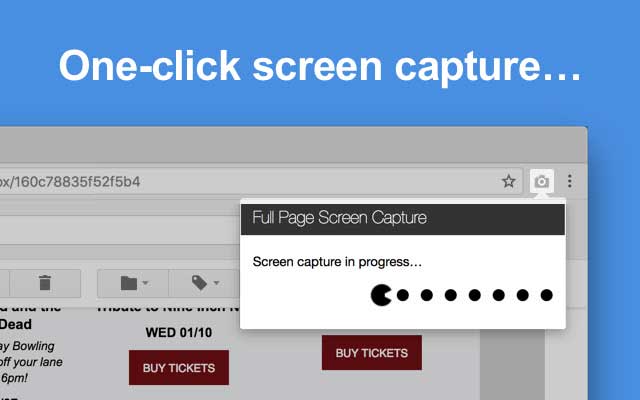
Take a picture by clicking the extension icon (or pressing Alt + Shift + P )
Screen capture technology The new GoFullPage can handle complex web pages - including scrollable elements inside as well as embedded iframes. If you have a problem, you'll be able to report it via the customer support flag icon on the snapshot page so the developer can improve the add-on for you and others to use.
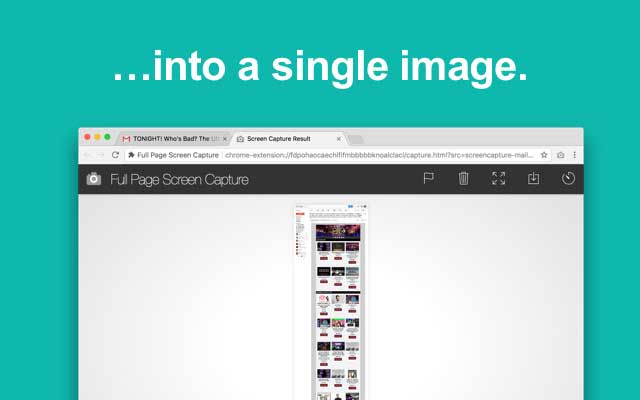
Technology GoFullPage's new screenshot capture can handle complex websites
To take screenshots of all pages, GoFullPage will scroll to each possible section see, so please wait patiently. In the rare case that your page is too large to generalize and capture, Chrome will notify you and divide it into images in separate tabs. Once captured, you'll be able to export the image to PNG, JPEG or different PDF paper sizes - all configurable from GoFullPage.
's options.
.
5
4
3
2
1