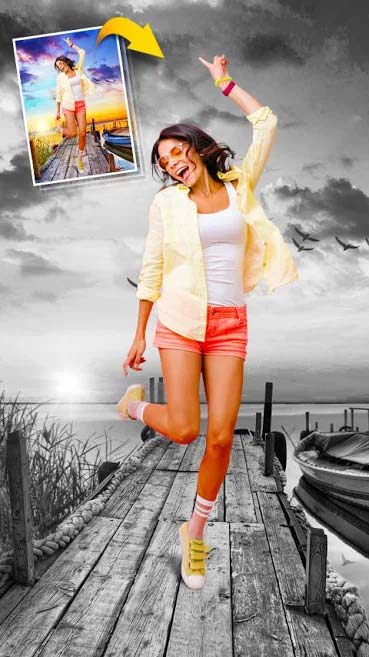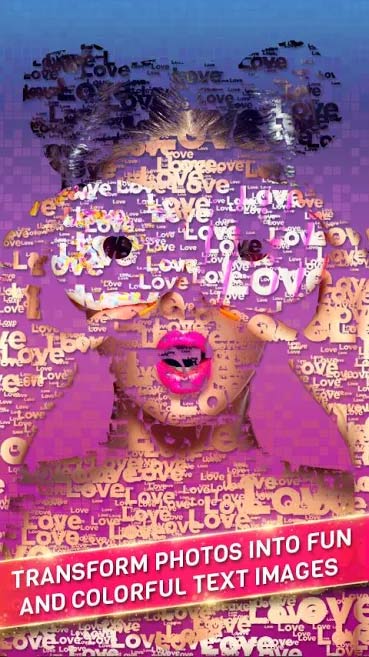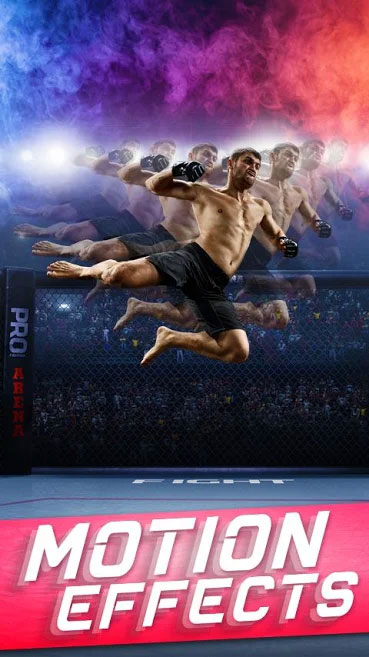MENU
Cut Paste Photos for Android is a powerful image editing application but very simple to use. With just 2 steps: cut and paste the photo, you can put your own image into the poster of famous actors, "sloppy" standing next to a hot girl or simply become Santa in a flash. . Let's explore.

Cut Paste Photos brings hundreds of interesting image editing and collage tools
Cut Paste Photos for Android as the name clearly reflects its functionality. This is a professional photo collage application, rated relatively high on the app store with nearly 40,000 5.0 reviews and more than 10 million installs. Cut Paste Photos gives users the simplicity of use, but the product is as impressive as any professional photo editor.
Cut Paste Photos app allows the user to turn a plain image into a dream image by cutting out expected details from one image and pasting it into another. You will be able to cut and paste anything from people, animals, sky and any object in the photo. In particular, Cut Paste Photos also helps you cut faces to graft into another person's body very quickly with the included editing options; remove the background image and add another one instead; remove the people in the photo and make it perfect the way you want it.
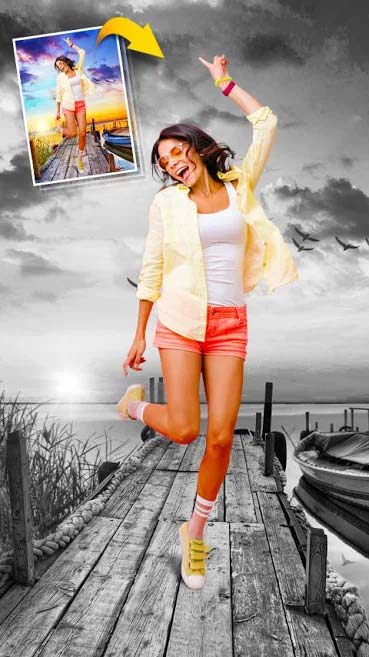

Cut Paste Photos is useful when:
- A family photo but one member is missing. Take a picture of them and use Cut Paste Photos to put them in the picture you want.
- Birthday coming soon. On her birthday, you suddenly remember that you two have never had a photo together. Surprise her with a photo of the two of you by using Cut Paste Photos to combine 2 different photos into a "Couple" photo. This idea is also very viable if you are looking for a gift for her this Christmas.
- You want to put your own image into a photo full of hot boys, hot girls, idol photos, posters, paste your own photos in "luxury" tourist destinations like Eiffel Tower...., Cut Paste Photos will help you to fulfill this wish.

Cut Paste Photos for Android is a creative photo editing and collage app
Outstanding image editing tools in the Cut Paste Photos app
- Crop photo with AI Background Eraser: Crop the image or separate the subject from the background, and then paste the object into the new context.
- Copy the image with Manual Copy: Cut exactly the desired part of the image to use in the swapped image. change faces.
- Advanced Photo Editor: Edit cropped images with desired shapes and angles.
- Paste On Photos: Paste cropped images onto any background to troll friends in travel shots, star photos.
- Photo Collages: Create new collages with pre-built templates or free styles.
- Color Pop: Preserves the main subject's color in the photo and converts the background to black and white to make it stand out.
- Photo Clone: Pastes multiple copies of an object onto the image to create an effect. Interesting cloning app. Use the same Motion or Mirror effects to make the photo more interesting.
- Text in Photo: Add text to the image with a variety of fonts, textures and styles.
- Double Exposure: Create a double exposure effect for landscape images.
- Photo Filters: Explore hundreds of new photo filters.
- Photo Collage Editor: Collage photos from multiple sources and then insert add text or draw on images.
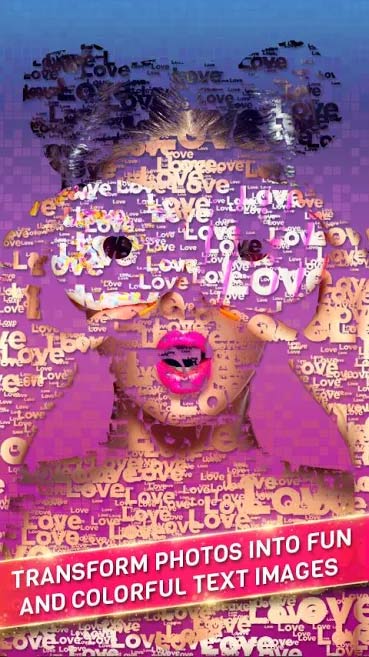
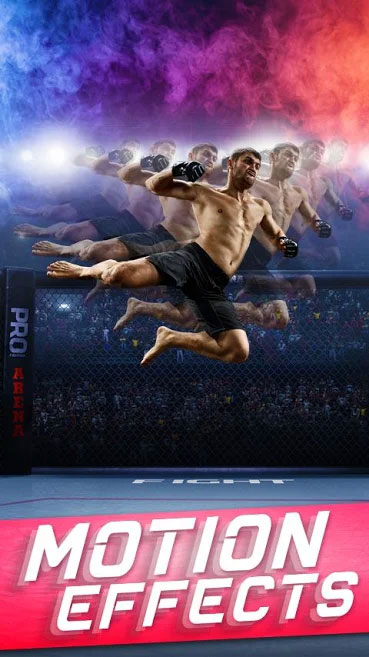
Calculate Latest feature of Cut Paste Photos for Android:
- Customize photo gallery.
- High-resolution cropped image.
- Size options Enable or disable the Magnifying Glass feature.
- Change the border color of the cropped image.
- Added image sharing feature.
- Improved to work Works better on older devices.
Van Anh
.