
MEGAsync application helps users to synchronize folders with data stored online on MEGA in the backg..
4.6| License: Free |
| Released: Mega Limited |
| Request: Windows XP/Vista/7/8/8.1/10/11 |
| Last updated: 28-10-2021 |
| OS: Window |
| Version: 4.6 |
| Total download: 1146 |
| Capacity: 45,1 MB |
MEGAsync application helps users to synchronize folders with data stored online on MEGA in the background, can backup the most important files and folders to the service. this online archive.

MEGAsync settings interface
MEGAsync is a simple, easy-to-use application that helps users connect important folders on their PC and online data storage to start data synchronization head. This process will take place automatically and quickly between the user's computer and the online file storage space on MEGA.

Select sync style in MEGAsync app
MEGA Sync Software requires users to create a MEGA account and set up an online storage drive, then select an important folder on the computer to sync. After completing the registration process, things will be simpler. All you have to do is copy or update the files you want to sync in the desired folder on your computer. File transfer will take place immediately.
Users can customize their own online storage by creating different folders and then arranging the files in a logical order. This software allows users to synchronize any file type.
After customization, MEGAsync software will run in the background so it won't affect other processes. Users can easily access the main menu of MEGAsync from the taskbar and view the most recent updates and available storage space on the online storage.
Users' MEGAsync accounts can store up to 50GB of space. This is an appropriate choice for users who need to back up data online. Also, it's handy that the sync will happen automatically, meaning that any files added to the original folder are copied to the online storage service instantly.
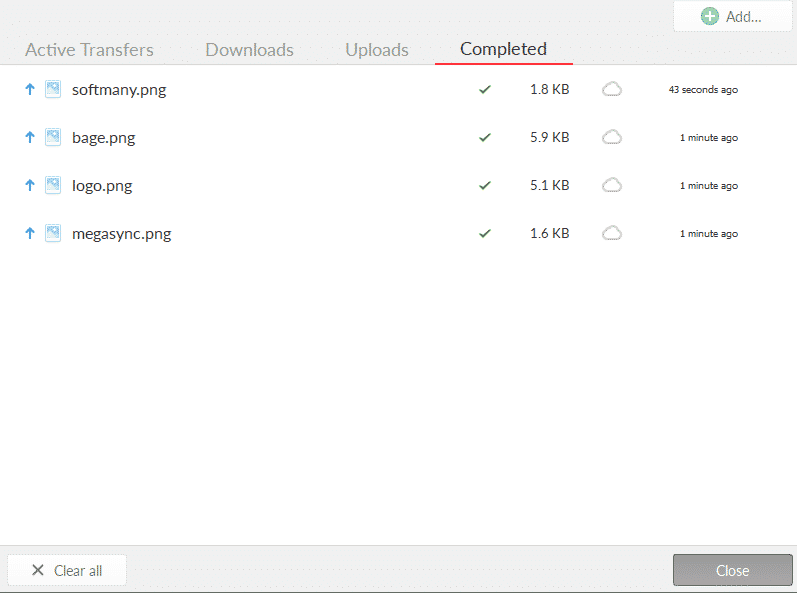
MEGAsync application supports online storage
The synchronization process will take place continuously and MEGAsync will display the file transfer status when the user presses this software on the desktop. However, you will be able to press Pause and pause the sync at any time.
The user account section of the setup menu will show the associated email address and storage usage. In addition, users can customize online storage by creating new folders and setting bandwidth limits. When synchronizing files, users are allowed to choose one of two options, which is to update their online account comprehensively or move files to folders at will.
In short, MEGAsync is an easy-to-use, reliable piece of software that provides users with an additional option to back up files and utilize online storage as well as create copies for documents, executables, databases and many other important files. Users can update files in folders on PC and browse them on online storage without having to perform many complicated steps. You should be able to download MEGAsync now.
Note: Before using MEGAsync software, you must create an account at https://mega.co.nz/#login. If you need more than 50GB of storage and 10GB of bandwidth, you need to upgrade to a Pro account at https://mega.co.nz/#pro.
.
5
4
3
2
1