
Google Phone is a calling application built by Google, compatible with Nexus devices running Android..
N/A| License: Free |
| Released: Google |
| Request: Android |
| Last updated: 22-08-2021 |
| OS: Android |
| Version: N/A |
| Total download: 5968 |
| Capacity: N/A |
Google Phone is a calling application built by Google, compatible with Nexus devices running Android 6.0 (Marshmallow) and free to use, now supports download and installation installed on most Android devices. In fact, this is a download of the familiar caller that comes pre-installed on common Android devices.
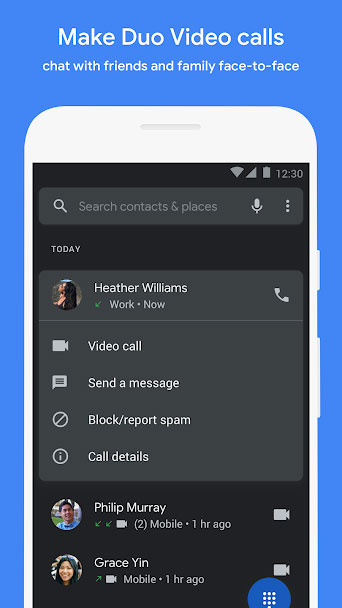
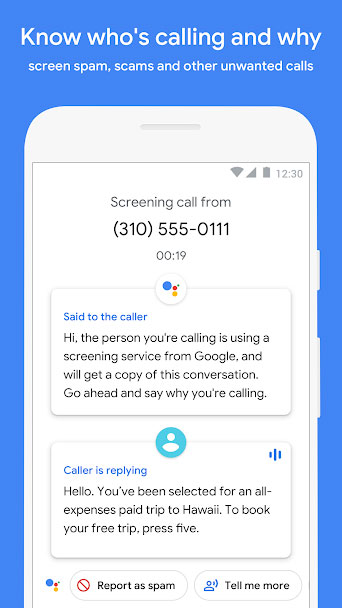
One of the biggest advantages of using Android over other mobile OSes is that important tools are always closely linked to the Google Play app store. That not only makes it easier for users to download utilities, but also allows Google to quickly "push" updates to each program on the machine without having to develop a separate update. And to continue the plan of "simplifying the user experience", Google officially put 2 applications Phone and Contacts on Play Store. In fact, this event is not too "sensational" when in the past, this "giant" has also done the same thing for Clock, Camera and Keyboard utilities.
Overall, Google Phone for Android after being installed on the device will still be able to take care of the familiar calling feature. However, the "giant" also cleverly refreshed the interface and added a call barring function, allowing users to easily block unknown calls or contact with product marketing purposes. .
Block unwanted calls in real time and block unwanted contacts. This function is currently only available in the US and on Pixel devices.
To try out a quality 1:1 video call experience, just tap the call log, search or on the contacts list. Easily turn normal calls into dual video calls when the Google Duo app is installed and activated on your device.
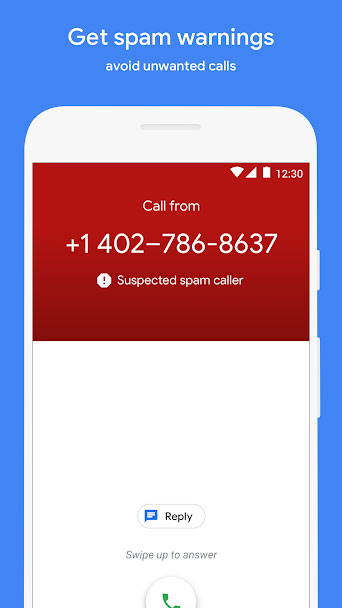
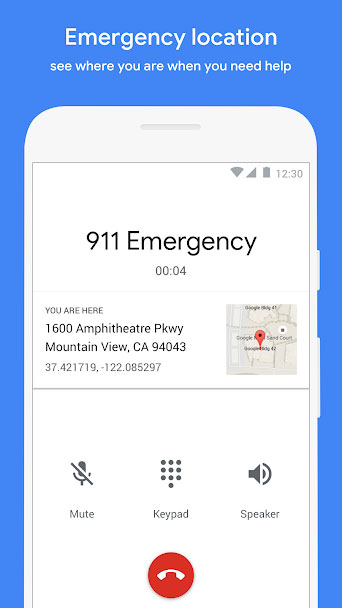
Receive spam contact notifications and call reports to protect the community of users who call fraudulent or promotional phone numbers. Block your phone number so you can't call back.
Check messages without calling voicemail: view, play back and delete them starting app Google Phone then download the audio to your device.
Turn the normal call screen into a miniature screen for easy operation on other apps.
To install the Google Phone APK file from Kingdownload.net, you must set up your device to be able to install apps that aren't on Google Play. To set up this function you must go to Settings > Security > section in Device Manager section, select Unknown source (Allows to install non-Market apps).
5
4
3
2
1