
KakaoTalk, KakaoTalk is a free messaging, chat and calling application with multi-platform support...
3.3.4.2956| License: Free |
| Released: Kakao |
| Request: Windows XP/Vista/7/8/8.1/10 |
| Last updated: 06-11-2021 |
| OS: Window |
| Version: 3.3.4.2956 |
| Total download: 1087 |
| Capacity: 70,7 MB |
KakaoTalk is a free messaging, chat and calling application that supports multiple platforms. Download KakaoTalk PC, which helps you stay connected with anyone, from anywhere and at any time.

KakaoTalk is a free OTT communication service from Korea. Launched in 2010, Kakao Talk now has hundreds of millions of users worldwide and supports many languages. You will be able to set up to use KakaoTalk English on your devices.
The KakaoTalk desktop version supports free texting, free calls and video calls as well as vivid multimedia messages.
Download KakaoTalk for Mac.
Download KakaoTalk for iOS.
Download KakaoTalk for Android.
Download KakaoTalk for Windows Phone OS.
Make free international calls and video calls worldwide. You will have "eight" hours with friends that cannot be more fun thanks to the use of Talking Tom and Ben's voice filters as well as many other interesting video filters.
Chat room is a property used to organize events, group meetings, announcements or votes.
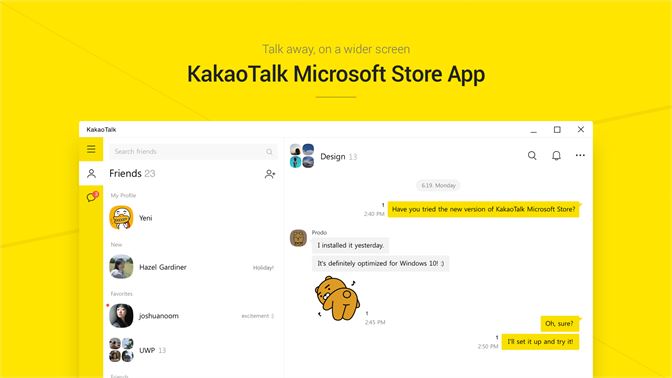
Easily send photos, contacts, voice notes or locations via KakaoTalk messages.
Users of KakaoTalk for PC can choose 1:1 private chat or group chat with unlimited number of members.
Follow your favorite brands or famous stars to receive special offers, event updates or breaking news.
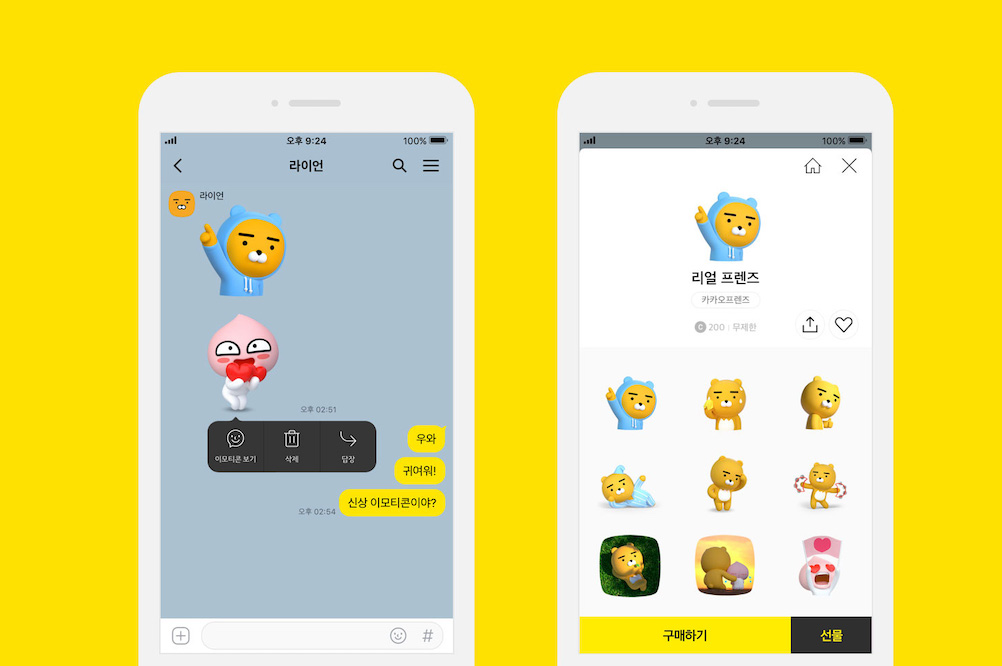
Forgot to give your friends birthday gifts? Don't worry, visit the Gift Shop on KakaoTalk for Windows to choose your favorite gift!
KakaoTalk allows Sending files up to 100MB in many other formats such as documents, videos, photos, audio, zip. Any exchanged files will appear on your PC.
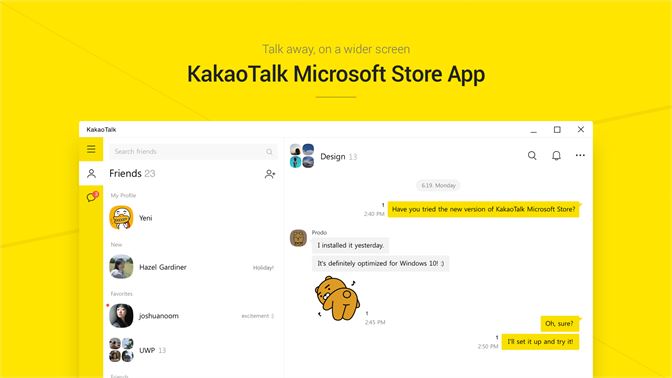
KakaoTalk version on Microsoft Store
Set the lock mode if the computer has many users or you need to go out for a while. Safe lock mode due to password protection.
Sign up for free KakaoTalk today in a few simple steps, then login to KakaoTalk to connect with friends on your computer, phone or tablet is easy, fast. KakaoTalk is a fun interactive community for young people. With a youthful and modern design and interesting updates, KakaoTalk is the first choice for chat, calling or social networking applications, besides other prominent names such as Zalo, LINE, Viber, WhatsApp. …

.
5
4
3
2
1