Viber is an application for iPhone, Android, Windows Phone, Blackberry devices and Windows and Mac c..
N/A| License: Free |
| Released: Viber Media |
| Request: Windows 8/8.1/10 |
| Last updated: 15-10-2021 |
| OS: Window |
| Version: N/A |
| Total download: 1160 |
| Capacity: 76,7 MB |
Viber is an application for iPhone, Android, Windows Phone, Blackberry devices and Windows and Mac computers that allows you to make free calls and text messages to Viber users.

Viber chat and free calling app interface for Windows 10 OS
With Viber, everyone around the world can connect with each other. Currently there are more than 460 million Viber users to text, call, send photos, video messages over Wifi or 3G for free and most of them are satisfied with its quality and stability. Download Viber to use the Viber Out feature so that users can make calls to landlines or mobile phones that do not have Viber installed at a low fee. Viber is available for multiple mobile and desktop platforms.
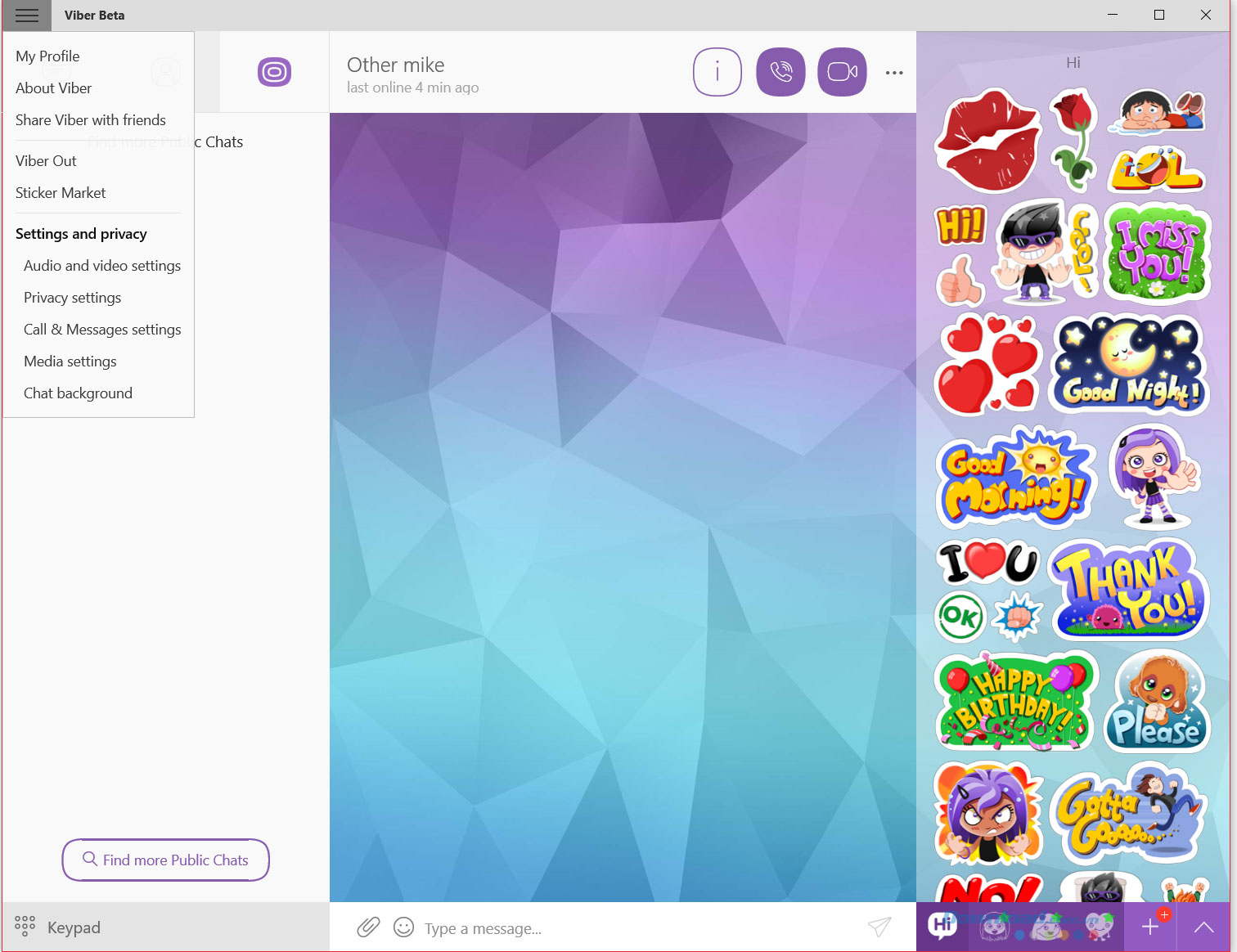
Application interface selections
Viber arrives on Windows 10 PCs and tablets as beta, allowing users to easily send messages and make calls from any Windows 10 PC, tablet or phone. totally free. Your contacts, messages, and call history all sync across devices. This new app offers many of the same features as the desktop version, but all in beta.
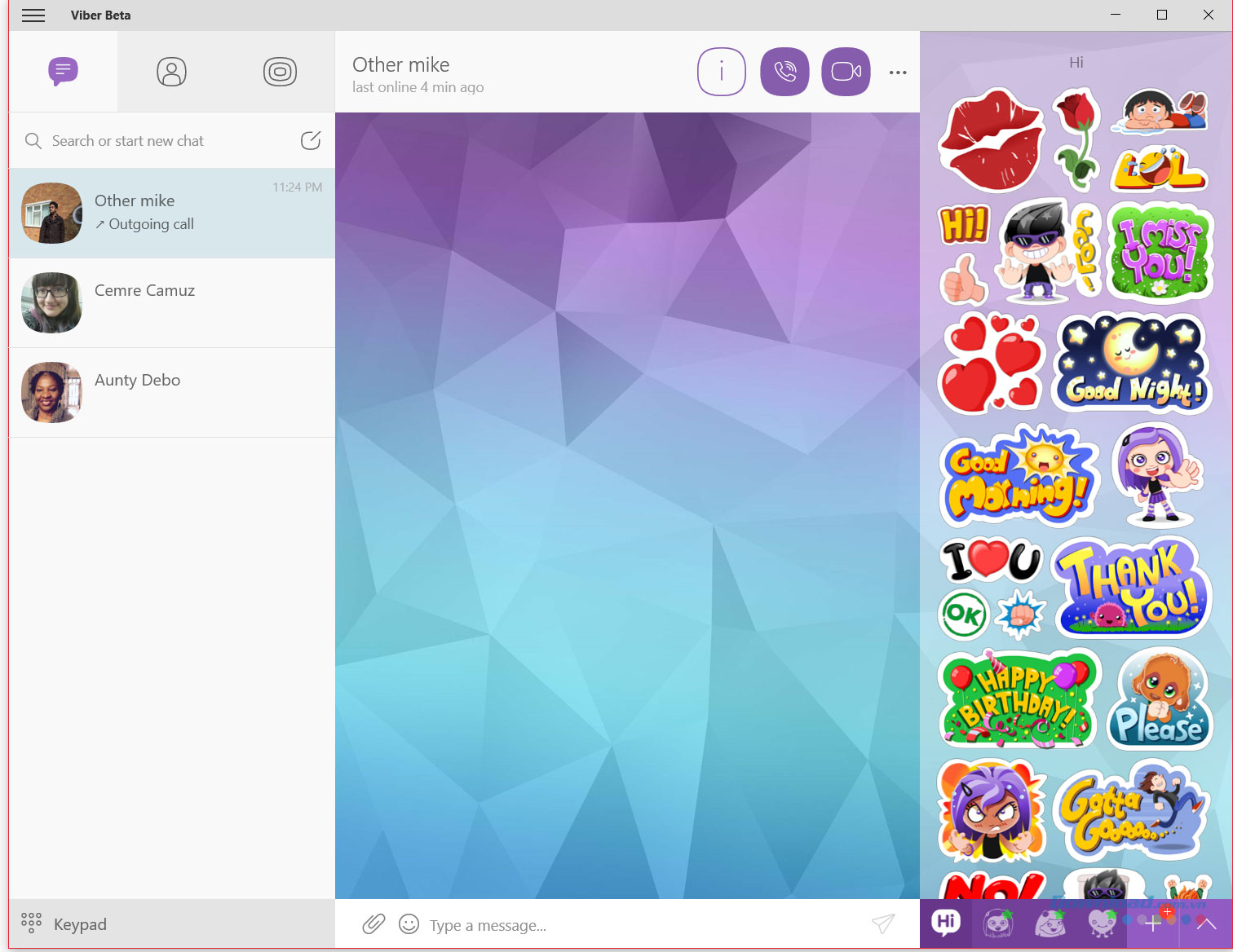
Chat, send text messages, pictures and many beautiful stickers in Viber.jpg
Although it is a free calling and messaging software, it is not “smug” as many people think "the bargain is mine" but quite the opposite, it runs relatively smoothly, the sound quality is better than other normal calls. You will be able to use this utility software to call or text anyone, wherever they are, as long as they use Viber like you. All features are 100% free and no in-app fee required.
On Viber, for each phone number you will be given an ID code. Therefore, you do not need to register complicated, you will be able to use it right away by entering your phone number and password to create an account. The application will sync the contact list and detect contacts who are also using Viber.

Discover multiple users or Public sites
Viber is free and ad-free. Localized in countries Supports all of the following languages: Arabic, Bulgarian, Catalan, Chinese (SP), Chinese (TR), Croatian, Czech, Danish, Dutch, Finnish, French, German, Greek, Hebrew , Hindi, Hungarian, Indonesian, Italian, Japanese, Koean, Malay, Norwegian, Persian, Polish, Portuguese (BR), Portuguese (PT), Romanian, Russian, Slovak, Spanish, Swedish, Tagalog, Thai, Turkish, Ukrainian and Vietnamese.
.
5
4
3
2
1