
Zalo is the current leading popular chat app in Vietnam, in addition to the function of supporting g..
21.9.1| License: Free |
| Released: VNG |
| Request: Windows XP/7/8/8.1/10/11 |
| Last updated: 19-09-2021 |
| OS: Window |
| Version: 21.9.1 |
| Total download: 1187 |
| Capacity: 90,3 MB |
Zalo is the current leading popular chat app in Vietnam, in addition to the function of supporting group chat, group video, etc. Especially to maximize remote working performance, Zalo PC has integrated the Zavi online meeting function to make it easy to create online meetings.
The Zalo chat application now provides a medical declaration service to make it convenient for residents to declare their health situation as well as travel schedules during the time of covid-19. Besides the function of free texting, calling, and video calling, Zalo also adds many more utilities for users.

Download Zalo PC to comfortably chat, make free phone calls
With Zalo you will easily chat, share data, videos, photos, etc. with a capacity of up to 1GB, which is definitely beyond functionality. advantage that even Viber, Facebook Messenger do not have. It can be said that compared to OTT applications on the market today, Zalo is gradually becoming superior with a lot of superior functions, video call quality, and phone calls are continuously improved to bring new calls. Call with the best sound and picture.
On Zalo, public services such as online medical declaration, marriage registration, birth registration, business registration, etc. are also integrated to save people time and money. . In addition, Zalo has a built-in ZaloPay e-wallet which is very convenient in paying bills and buying and selling online.
Latest PC Zalo improved Screen capture function, Search function is very handy. In particular, Zalo allows sending files up to 1GB, sending folders, sending HD photos, sending business cards, watching videos while chatting, suggesting to send files while texting to friends is very convenient.
Zalo also allows syncing chat between devices, you will be able to review chat content anytime, anywhere. So what are you wondering, log in to Zalo now to quickly connect with your friends and loved ones!
Download Zalo to have a chat software that combines a social network, users can post their own status, photos, videos on personal pages. Just register Zalo, create an account and log in, you can start chatting freely, sending messages, video calls for free.

Free texting
Mark a message to find it again quickly, the way is relatively simple, just hover your mouse over the message, press three-dot icon, select Mark message message. Immediately the message will move to the Mark (star icon) section above the left toolbar for you to find again at any time.
Zalo helps you Send contacts quickly right in the chat window, with the Send Business Card function you will be able to Send anyone's contact information by searching by name, phone number, etc.
The group video call feature has been very quickly used by many people, Zalo supports group video calls with up to five people with good sound and image quality.
To make a group video call, in the group chat interface, click on the camera icon in the top right corner. Then you tick the member you want to invite to the group video call to start the conversation.
In the chat window or any chat group there will be appointments, so as not to forget any appointment or ignore this function.
At the chat window, click the clock icon to Create an appointment, cYou can choose any time or date and enter the content for that appointment.
The Job Assignment feature helps users assign tasks from messages, then aggregate them into a general list. Then send notifications about the deadline to complete, help manage the work easier, avoid missing the assigned work.
How to do it is relatively simple, just click on the Assign icon on the toolbar in the group chat interface. Then fill in the title, content of the job, assign it to whom, then press Assign the job and you're done.
Key combination Ctrl Alt S will help you quickly capture the screen of your computer without having to open Zalo. The screen capture tool also integrates a number of drawing tools so that users can be creative or circle according to their own expectations.
The feature of setting a Zalo account lock code will help you ensure the safety and security of the chat app when sharing a computer or lending someone a computer without having to log out. Besides, you will also be able to create a key code for each detailed chat person in your Zalo contacts.
Zalo allows users to exchange files and photos between computers and phones very quickly and conveniently. This function is quite useful for those who often exchange data from phone to computer and vice versa.
Priority Messages will help you receive the fastest notifications by creating an important or urgent message. Just click on the exclamation point icon right above the chat text input window and select the desired message type.
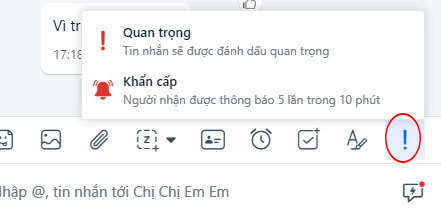
Zalo important messages
New quick message was released on Zalo PC and Zalo Web, users can create ready-made messages to choose when chatting is fastest. With repeated chat content, creating instant messages will be very useful to sales users when consulting customers via Zalo.
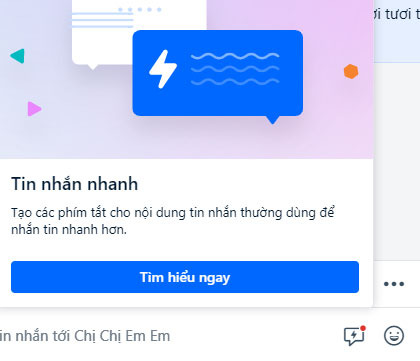
Quick Messages on Zalo
Download Zalo PC, you can mark important messages, help users find the messages they need quickly. When you want to find the marked messages again, just click on the star icon in the top right corner of the chat interface. Also, display photos or GIFs via the sharing link.
Moreover, the latest Zalo is redesigned with a completely new interface in a flat style. The menu bar is moved to the left, not collapsing into the three-dash icon as before, helping users access frequently used functions more quickly and conveniently. p>
You can easily view the details of your friends while chatting. Just click on the profile picture of your friends, and it will immediately show the detailed information of that person for you to see. Or you'll be able to right-click on any friend's name, select View Info.
Zalo allows you to adjust the font style, paste rich text to emphasize with your chat. In the chat interface, click the A icon (next to Assign tasks), then type the content you want to chat in, format the message before sending:
There is even the ability to insert emo when formatting the message text here. Besides, when pasting the pre-aligned text in Word, Zalo also receives that format, allowing users to send it without having to reformat it.
Hide Conversations specializes in hiding chats from the message list, only you can find them and then reopen them with your PIN. Thanks to that, other people can't read your messages anymore. The method is relatively simple, just:
Note: You will be able to change PIN, remove PIN in Settings > Messages > Privacy settings > Hide chat.
There are also other interesting functions built into the application. So what are you wondering, download Zalo to your computer, install and log in to enjoy the interesting functions that this software brings.
After downloading Zalo and installing Zalo on your computer successfully, you need to open Zalo on your mobile phone, go to Connect and scan the code QR code on the computer screen. After completing this operation, your Zalo account on your PC will be connected to your Zalo account on your mobile phone and now you can use Zalo on your PC.
Just enter your phone number, then press next Log in without a password, the login request will be sent to the Zalo application on your phone. You just need to open Zalo on your smartphone, you will see a message Confirm Zalo login on PC, then click Make login.
Confirmation dialog box appears, press Agree. When the successful login message appears, it's done.
Enter your phone number and password. The system will ask you to enter more verification code, then press the Login with password button and you're done.
If you log in to Zalo by scanning a QR code, you must open Scan QR code on your smartphone. Then point the camera at the QR code on the PC to scan. When scanning QR code successfully, Zalo computer will appear message "Successfully scanned code. Please confirm on mobile device to log in". At this point, open Zalo on your smartphone, press Login and you're done.
As soon as you log in to Zalo successfully, you are free to send messages, make free calls, share files, send animations, take screenshots to your friends...
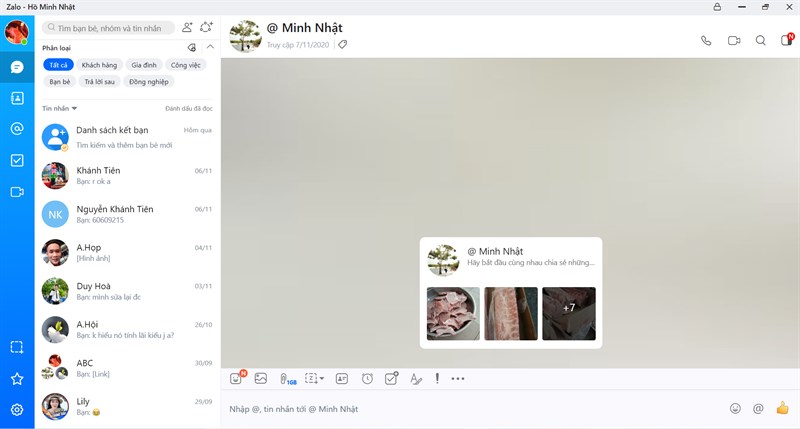
Zalo main interface
With the above great functions, what are you afraid of without quickly downloading Zalo to log in and talk with friends from all over the world without having to worry about costs anymore!
5
4
3
2
1