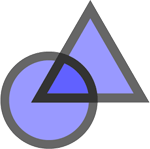
GeoGebra Geometry for iOS is an application for drawing geometry, drawing basic shapes Copy, shape, ..
5.0.678| License: Free |
| Released: GeoGebra |
| Request: iOS 9.0 |
| Last updated: 08-01-2022 |
| OS: iOS |
| Version: 5.0.678 |
| Total download: 939 |
| Capacity: 200,7 MB |
MENU
GeoGebra Geometry for iOS is an application for drawing geometry, drawing basic shapes Copy, shape, and learn math for free on iPhone, iPad and iPod Touch. GeoGebra Geometry is part of the GeoGebra math learning software suite, helping users to draw basic shapes and solve math problems at home.
Download GeoGebra Geometry for Android.
With GeoGebra Geometry for iOS, learners easily draw basic shapes such as squares and circles , triangulate, solve math problems, save and share results with everyone. GeoGebra Geometry is an application in the GeoGebra software suite - the product of choice for millions of users around the world, helping you to draw geometry, draw graphs, solve graph equations functions and more learning features.
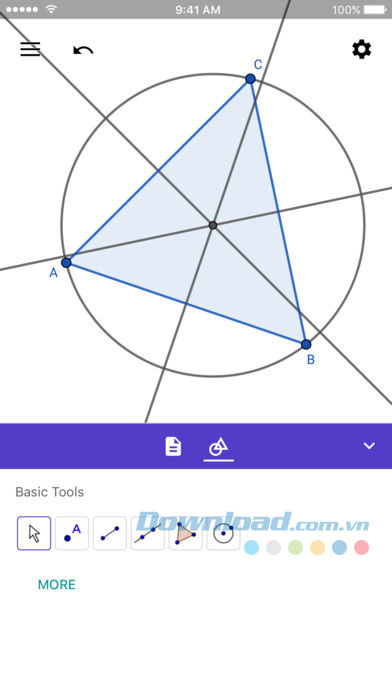
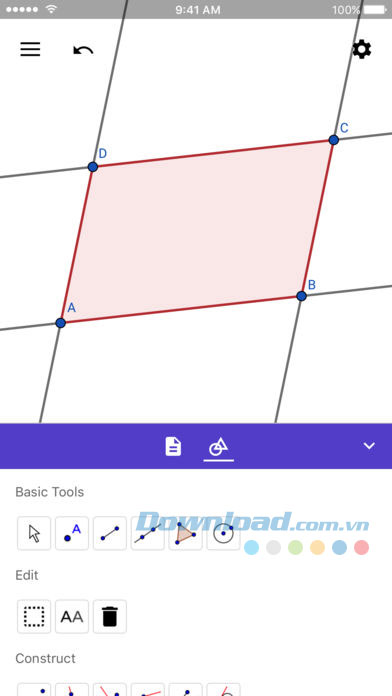
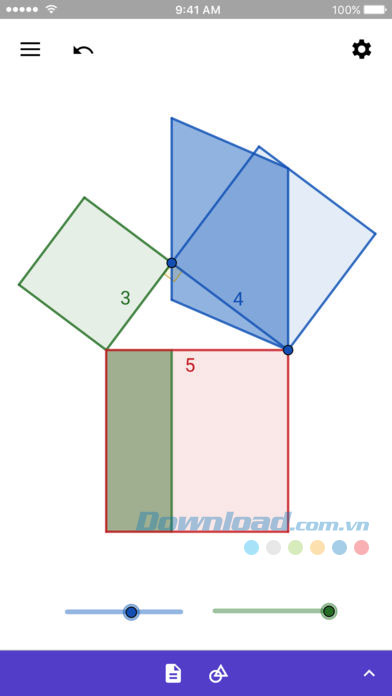
Latest GeoGebra Geometry available More scientific interface with some newly added features, besides faster and smoother operation when drawing shapes as well as using supporting tools. The new toolbox is divided into detailed categories with convenient buttons. New users won't have any trouble trying out GeoGebra Geometry on iPhone or iPad thanks to the step-by-step tutorial. Once you've mastered the geometry drawing tools, you'll be able to switch to Exam mode. Mode to test your knowledge.
.
5
4
3
2
1