
In addition to installing Zoom on the computer, users can organize online meetings and participate Z..
3.2.0| License: Free |
| Released: Zoom Video Communications |
| Request: N/A |
| Last updated: 24-09-2021 |
| OS: Window |
| Version: 3.2.0 |
| Total download: 1068 |
| Capacity: N/A |
In addition to installing Zoom on the computer, users can organize online meetings and participate Zoom online class on browser via Zoom Web Client.

Organize or join online meetings, study online with Zoom Web Client
If you are using Congratulations to Google Chrome, Mozilla Firefox or Apple Safari, from now on we will be able to join or hold online meetings right on the browser without having to download Zoom and then install it relatively time-consuming. time. However, the Zoom web version will have limited functionality compared to the Zoom PC and Zoom Mobile versions.
Use Zoom in a web browser to host a group meeting or class online via convenient video call function. In addition, you will be able to join a meeting hosted by someone else using the meeting ID and password they provide.
When you make the mistake of not being able to install Zoom, choose the method use Zoom Web Client on browser.
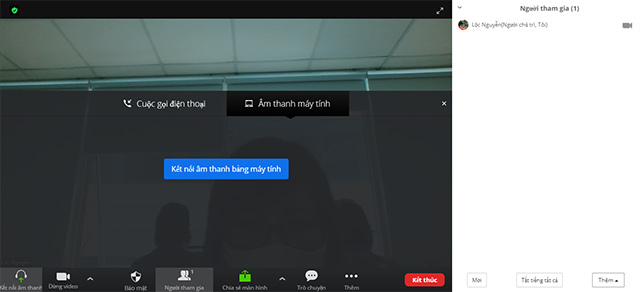
Organize meetings, online classes with Zoom web right in the browser
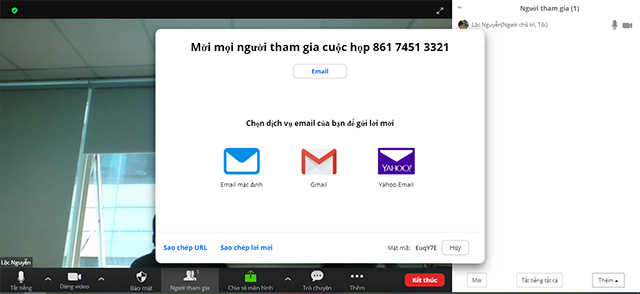
Send Zoom meeting invitation with meeting ID and password
So, in addition to downloading Zoom on your pc or mobile device, now you will be able to learn and meet online quickly and conveniently with Zoom Online version without having to install time consuming. Although the functionality is limited compared to the desktop Zoom and mobile Zoom versions, Web Zoom still meets the basic needs for a regular online meeting or class.
Hoang Long
.
5
4
3
2
1