
AnTuTu Benchmark for iOS is a free and relatively common Benchmark application. Used to measure the ..
9.0.3| License: Free |
| Released: AnTuTu |
| Request: iOS 9.0 |
| Last updated: 27-09-2021 |
| OS: iOS |
| Version: 9.0.3 |
| Total download: 1080 |
| Capacity: 904,5 MB |
AnTuTu Benchmark for iOS is a free and relatively common Benchmark application. Used to measure the performance of iPhone, iPad or iPod Touch devices.
Like other Benchmark software, AnTuTu Benchmark on iPhone/iPad helps you check the basic parameters of the device such as UX, GPU, RAM, CPU, I/O... and evaluate the results based on the score. The higher the score, the more powerful your device is and is running stably on the latest version of the operating system. Currently, AnTuTu Benchmark is one of the most reliable and accurate mobile device performance measurement tools on the App Store.
Phone management app AnTuTu Benchmark strong> helps you better understand how powerful your mobile device is. Sometimes the parameters that nsx give are for reference only, that's why we need performance measurement tools like AnTuTu Benchmark to know how our device actually works?
An TuTu Benchmark will provide provides users with a series of additional integrated measurements in the same test step named Test. This process will be operated from 0% to 100% and complete, in which there will be measurements of RAM, UX, CPU, I/O... to see how many points the device's performance reaches and the level. how to handle different components in the device. The data obtained from this measurement will be aggregated, analyzed and given the final result in the form of a score. Users can rely on this score to compare with iDevices of the same type or other platforms such as Android or Windows Phone. For Android devices, you will be able to install AnTuTu Benchmark for Android to test and get specific scores.
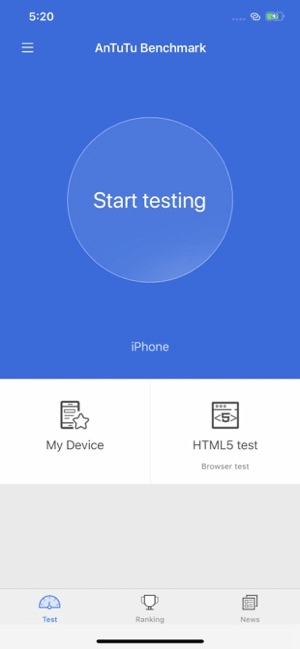
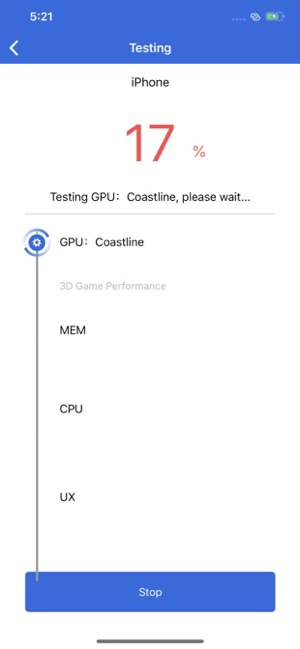
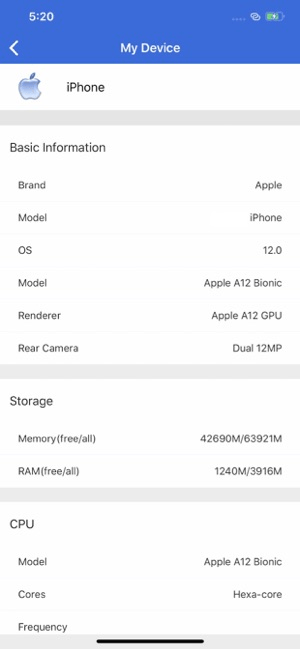
AnTuTu Benchmark is 1 Benchmark tool is relatively reliable to check the performance of the device and gives quite accurate numbers about the strength of the machine. You will be able to compare this score with other users in the form of graphs or tables.
Besides the professional Benchmark matrix, users also have the ability to compare their devices. itself with other popular machines that also have similar hardware. Although the AnTuTu Benchmark application interface has not been cared for much, the 2D and 3D graphics testing is not very impressive, but this is a tool just enough to let you check the device information with reliable data and reliability. Quick Test function.
AnTuTu Benchmark will run the experiments about RAM, GPU, I/O... in a short period of time of a few minutes. Users will see visual feedback for each test, such as a 2D test for the Apple logo on the screen, a 3D test in the form of a typical video game... Unlike other device performance measurement software, AnTuTu Benchmark also allows users to register scores and compare with other test results without having to register for an account.
If you need to search for a free Benchmark measurement tool for iPhone /iPad and compare its performance with many other models, including iDevice or Android, then AnTuTu Benchmark is a reasonable choice. The application supports fast performance measurement and gives reliable results, enough for you to evaluate the strength / weakness of the device compared to other similar models with other configurations. However, currently, AnTuTu Benchmark is not supported to test iPhone 6s and iPhone 6s Plus as well as statistics only stop at iPhone 5s and iPad Air and below.
For effective measurement results For the most accurate function, the user needs to do some preparation steps before Benchmark the device. Because applications running in the background will affect system resources and conflict with the test process of AnTuTu Benchmark, leading to inaccurate measurement results, users need to restart the device. Then wait a few minutes for the device to work stably and turn off all applications running in the background through the multitasking control panel. The device is now ready for performance tests.
Loc Nguyen
.
5
4
3
2
1