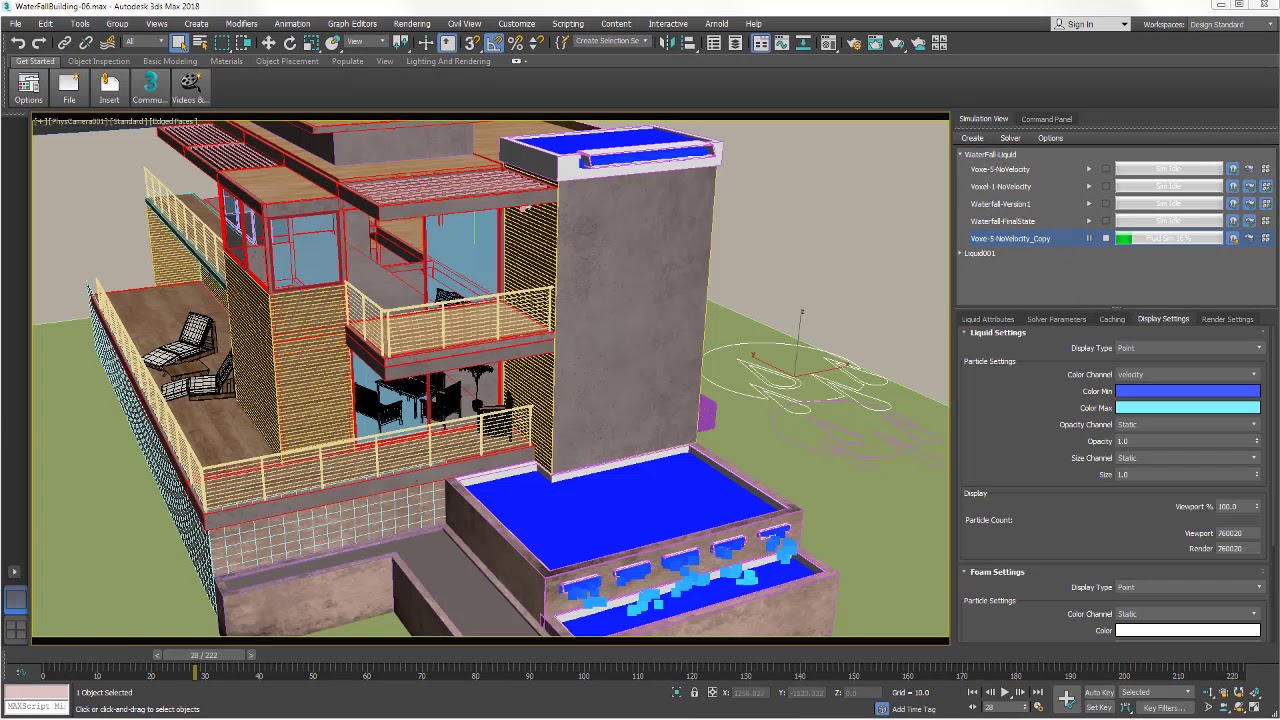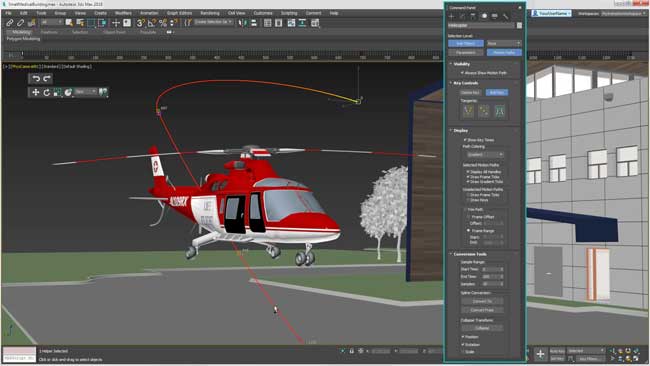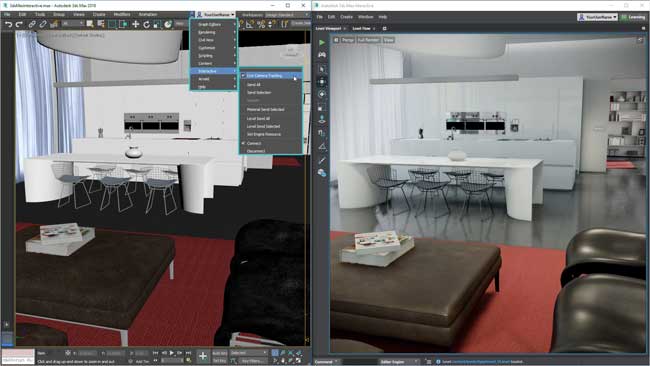MENU
Autodesk 3ds Max 2021 provides users with a Comprehensive solution in building 3D graphic models, animation, rendering for games, graphic effects...

Main screen main job of 3ds Max
Autodesk 3ds Max Highlights
View and process large, complex scenes
Graphic software 3ds Max offers new viewport technology and optimized results to improve the interactivity of the biggest scenes , the most complex. Frequently used operations such as: clone mode, group transform, transform....and many more will be performed by Autodesk 3ds Max faster, easier.
Enhanced 3D graphics creation
Create realistic images, faster. Autodesk 3ds Max supports iterative rendering by providing a preview of the results of the shading process, creating 3D environment effects based on the latest technology. applied to the latest games.
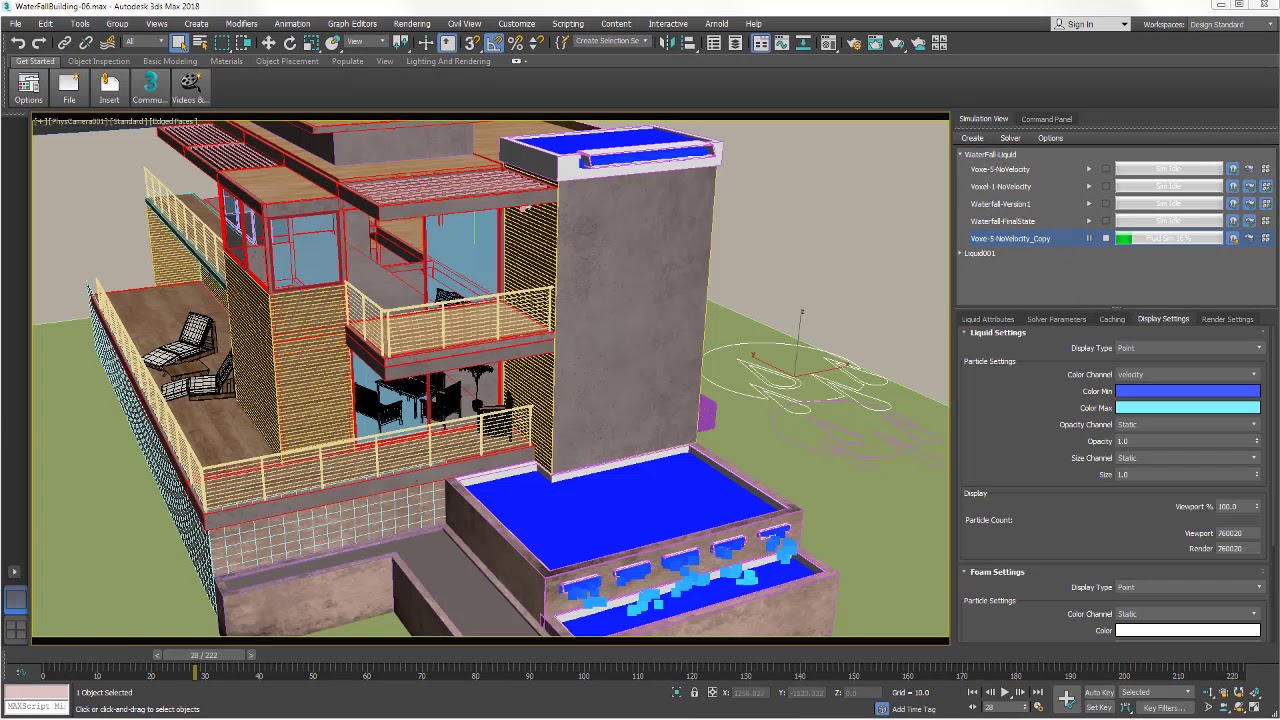
Building 3D graphics and effects with 3ds Max
Support for Complex Pipelines and Workflows
The new MAXScript ProEditor provides for You have an intuitively designed interface to work with MAXScript by streamlining tasks, making it easier to automate and customize 3ds Max. Besides, it supports DWG and FBX file formats in importing from other AutoDesk applications.
Main Autodesk 3ds Max feature
Animation and 3D motion graphics
- 3ds Max Fluid: Create realistic fluid movements directly in 3ds Max.
- Motion Path: Manipulate animations directly in the viewport and feedback when editing the scene.
- Character animation and assembly tools: Use keyframes and process animation tools. View and edit motion trajectories directly in the Viewport.
- Max Creation Graph Controller: A controller that executes animations, using next-generation animation tools that help users create, edit, package, and share.
- Particle Flow Effects: Create subtle elemental effects like water, fire, flower clusters, and snow.
- Import model data simple simulation: Animate simulation data as CFD, CSV or OpenVDB.
- Geodesic and Heatmap overlay: Easily and quickly create better skin density.
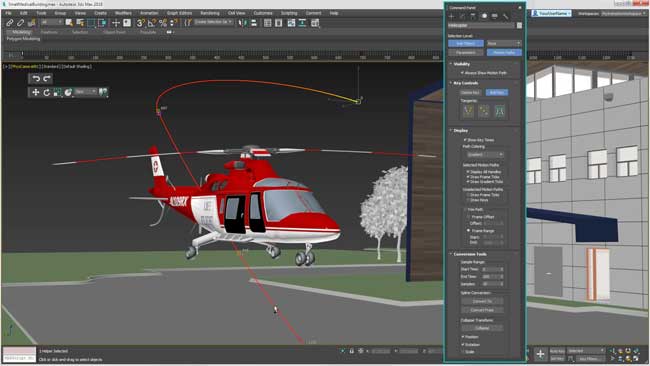
3D rendering
- Compatible 3ds Max: Access built-in tools to create VR images without leaving the workspace on 3ds Max.
- Arnold for 3ds Max: The MAXtoA plugin built into 3ds Max allows users to access the latest Arnold features.
Physical camera
- Simulate actual camera settings, e.g. shutter speed, aperture, depth of field, Exposure and more options.
- ActiveShade display enhancements: Repeat quick actions with interactive graphic import and export.
- Autodesk Raytracer Renderer (ART): Create Accurate architectural renderings.
- Virtual reality (VR) scene composition: Edit live scenes in VR in 3ds Max Interactive and see 3ds Max updates announced in real time. .
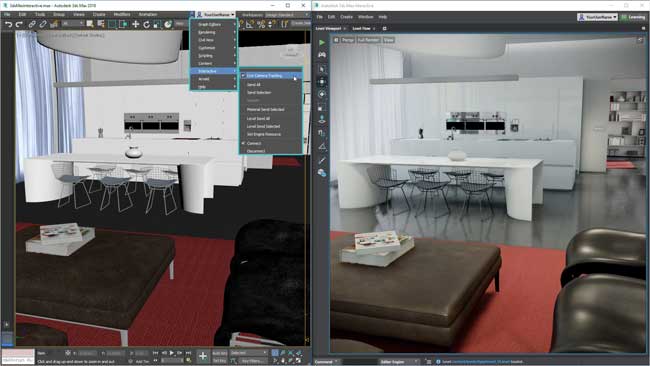
UI, Workflow, Pipeline
- Data Library: Access 3D content on local and network PCs in the same viewer, create searchable content Instant search.
- Improved integration of pipeline tools: Tighter integration with pipeline tools with expanded and improved Python/.NET toolkit.
- Intelligent Data Encapsulation: Create, share, update assets that are mobile, flexible, linked, and react to changes in design data.
- UI and workspaces. Modern workflow: Create and customize workspaces with a modern, responsive, high DPI user interface.
- Scene transitions: Move seamlessly between graphic inputs and outputs.
- CivilView workflow update: Vehicles created in CivilView now support 3ds Max physics, reducing conversions and simplifying import and export of graphics.
- Qu Autodesk Viewer program: Share models and feedback online with Autodesk Viewer directly from the 3ds Max interface.
- Update project tools: Create new projects with mobility in a larger folder structure, move projects smarter, and save custom data.
3D models, textures and effects
- Spline workflow: Create and animate geometry in some intuitive ways with innovative new pivot tools.
- Data Channel Editing: Extract information directly from a model which you'll be able to use to announce other types of edits.
- Blended Box Map: Visualize seams by blending up to 6 materials for 1 object.
- Mesh and Surface Shaping: Efficiently create parametric and organic objects with polygonal surfaces, partitions, and spline-based modeling.
- Hair and feathers: Control hair and fur directly in the viewports with selection and shaping tools such as cutting, brushing…
- O support pen Shading Language: Create OSL maps in the materials editor from simple math nodes to create procedural textures.
- Shape Boolean: Create parametric Boolean operations over 2 or 3 splines with familiar UI from 3D Booleans.
- Procedural wood textures: Create wood structures for a variety of wood styles, growth and completion ratios based on wood textures from Fusion 360.
Requires system to use Using Autodesk 3ds Max
Software
- 64-bit Operating System: Microsoft Windows 7 (SP1)/8/8.1/10 Professional.
- Browser: The latest versions of the following browsers are recommended to access additional content online: Microsoft Edge, Google Chrome, Microsoft Internet Explorer, Mozilla Firefox.
Hardware
- CPU: 64-bit Intel or AMD multi-core chipset with SSE4.2 kit.
- Graphic hardware: See a detailed list of the best graphics cards and systems using 3ds Max Certified Hardware.
- RAM: 4 GB minimum (8 GB recommended).
- Free disk space: 6 GB for installation.
- Pointing device : 3-button mouse
.