
MediaBang Paint Pro 27.0 is the PC version of the Japanese manga drawing application that appears on..
27.0| License: Free |
| Released: MediBang |
| Request: Windows XP/Vista/7/8/10 |
| Last updated: 03-12-2021 |
| OS: Window |
| Version: 27.0 |
| Total download: 1302 |
| Capacity: 46,7 MB |
MediaBang Paint Pro 27.0 is the PC version of the Japanese manga drawing application that appears on iOS and Android smartphones. This graphics software supports 32-bit and 64-bit Windows computers and a Mac version.
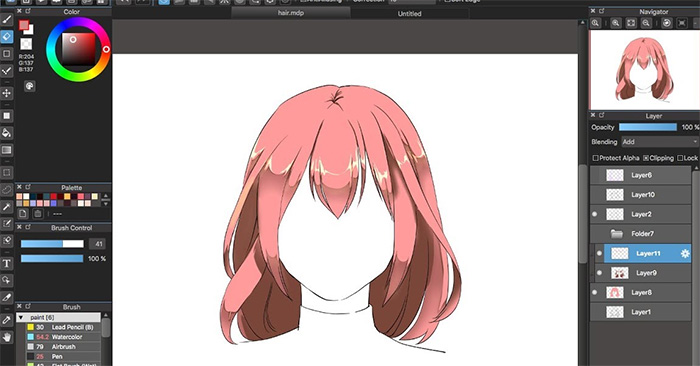
The interface of free Japanese manga drawing software MediBang Paint Pro
MediBang Paint Pro calls itself “the world’s best free comic drawing tool” and like it or not, it still is one of the manga drawing apps that all anime and Japanese culture lovers, especially designers, illustrators, and manga artists, should try. Available for free to PC and Mac users, MediBang Paint Pro still offers many of the powerful features you need to create unique comic books.
Besides powerful features and cross-platform operation, this useful software also offers the ability to bring products to the cloud, work together with other users on the same file, or share files. Share brushes and tools that you create yourself in the software.

MeiBang Paint cross-platform comic drawing software
MediBang Paint Pro has more than 50 brush brushes such as GPen, Mapping Pen, or Watercolor Brush... offering a variety of painting style options. Not only that, each pen tip has many options to customize according to the personal preferences of the user. In the future, the publisher will also provide many new brushes, and right now, you can create your brushes in MediBang Paint Pro.
Despite bringing many powerful features, MediBang Paint Pro is still a lightweight software that does not affect much of computer memory.
Professional designers are no stranger to software like Photoshop and the layering feature. MediBang Paint Pro is like this professional software with its ability to work in layers.
When you need to draw straight lines, arcs - often used in perspective drawing or drawing motion lines for characters - this useful feature will help you draw lines quickly and accurately. most accurate. MediBang Paint Pro currently has 6 types of Snaps.
When drawing comics, the story boxes, or story frames, are the first and most important elements. Creating plots with MediBang Paint Pro software is very simple and can be created in all directions, giving you the freedom to create content in the cells.
When you start a new work, you will be able to save all the pages of the story in one file, easily editing all the pages or changing their order.
With MediBang Paint Pro, users can easily share files, open files on computers, tablets, and smartphones, and synchronize brushes and other settings across devices.< /p>
MediBang Paint Pro has an available stock of tones and background images with over 800 to choose from, allowing artists to quickly find the product they need and add details from there instead of having to create a blank from scratch.
With MediBang Paint Pro's teamwork feature, users can work together with many other users on one file easily.
It is impossible not to mention Font in comics. MediBang Paint Pro offers many free and beautiful fonts, giving you the freedom to choose the style of your story.

Medium Paint Pro software interface on Mac pc
Download MediBang Paint Pro for Free at the Download button above. Choose 32 bit or 64 bit version depending on your computer architecture. The program has built-in a wide range of brushes and tools needed to let you draw comics or design graphics in no time.
Sign up for a free MediBang account to access all MediBang resources and features. All resources are free, just enter your Email and create a password to download now.
Use your MediBang account to post comics and drawings to an online community of people who share the same passion!
 < /p>
< /p>
Create a free MediBang account to download free resources and use for your artwork
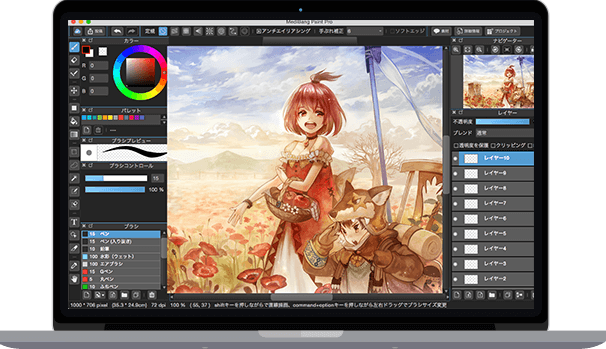
The developer introduces a brand new subscription service package called MediBang Premium. This subscription will get access to all the exclusive brushes and tools, access to all MediBang Paint features, and more, allowing you to create unlimitedly and get better quality comics.
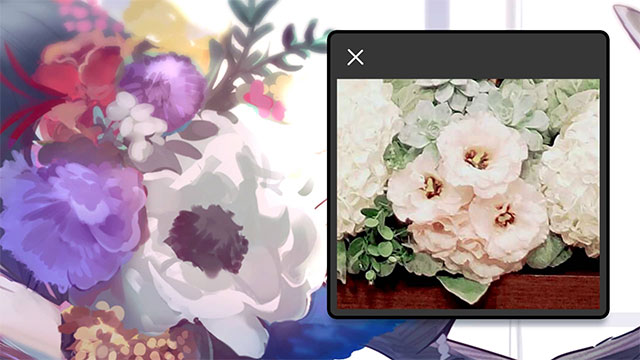
MediBang Premium is a new subscription package with many exclusive offers for users
Exclusive offers for MediBang Premium:
.
5
4
3
2
1