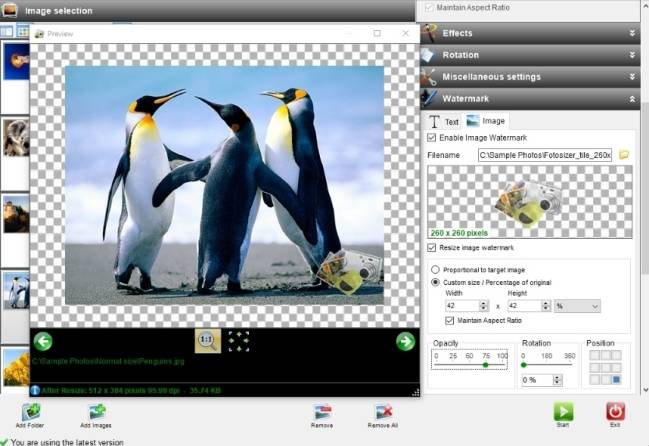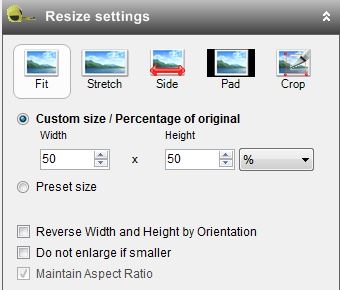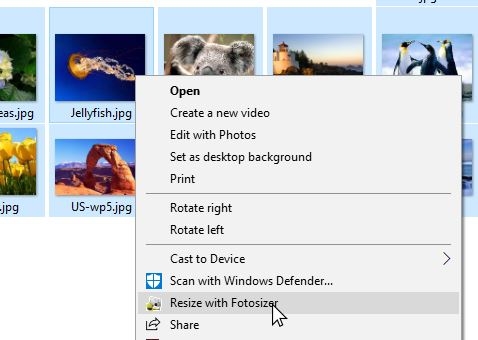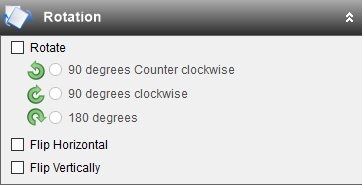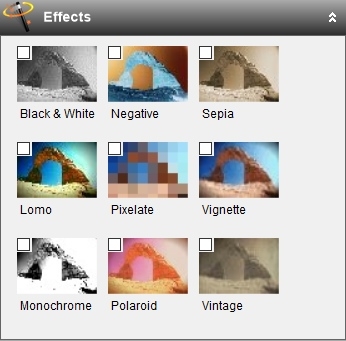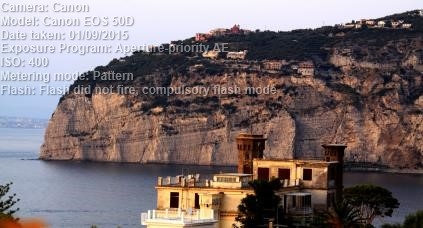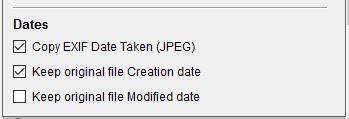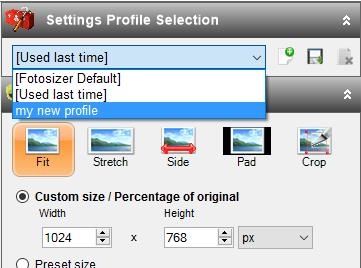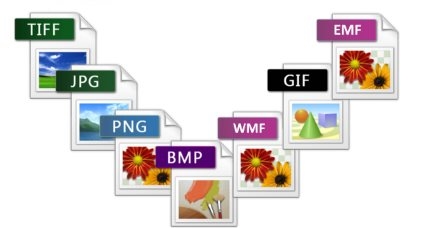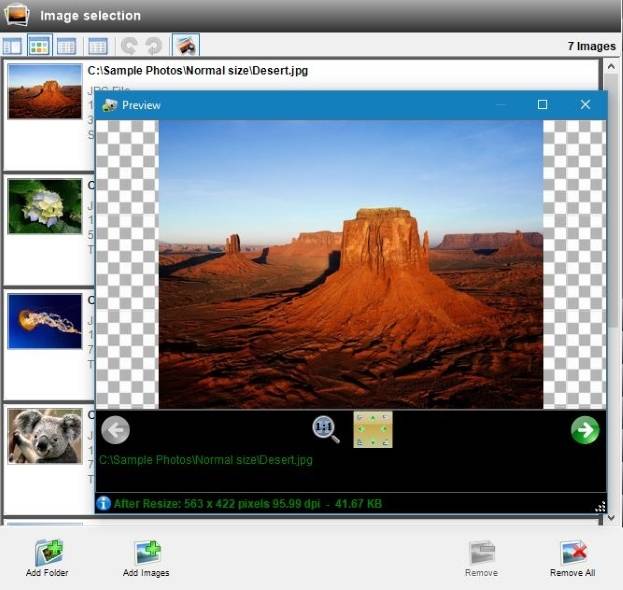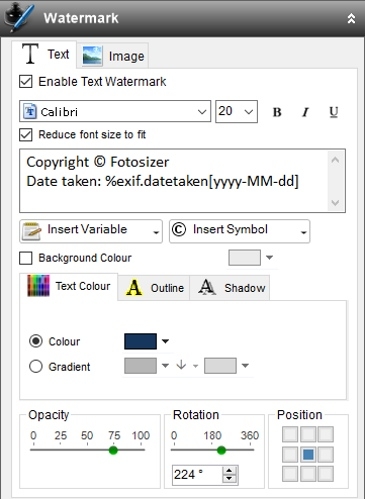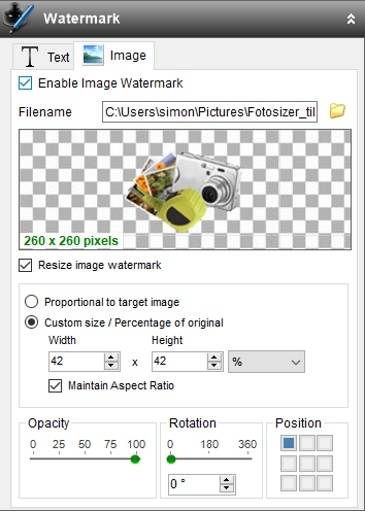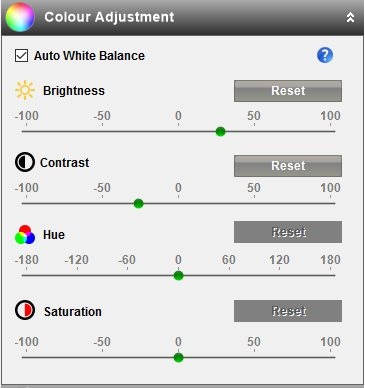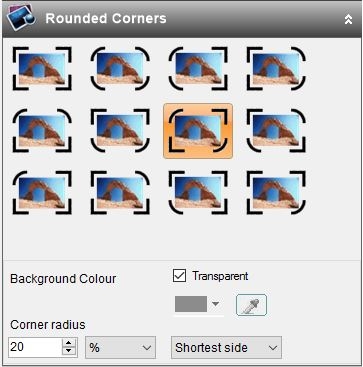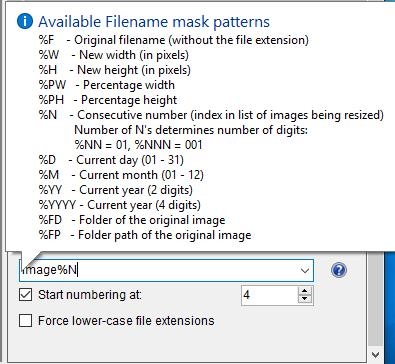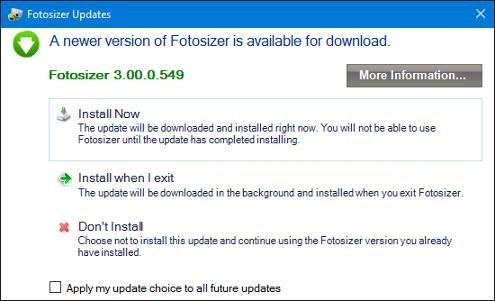MENU
Fotosizer 3.14 is a resizing software Easy to use and user friendly image size. Foto Sizer was launched to help users edit photos, insert effects and batch convert images to different file formats.
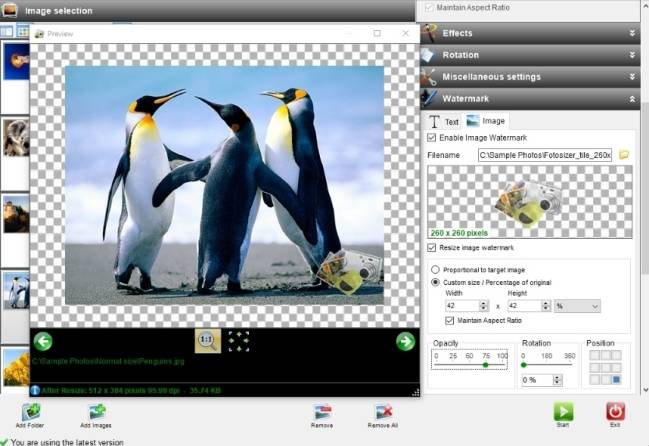
Fotosizer batch image resizing software interface
Information Usually, the resizing feature will be integrated in browsers or specialized digital image editors. However, if you regularly exploit only the above features and you need to run heavy applications, then you will lose a lot of time and consume resources of the computer. You should run a more compact tool. And image editing software Fotosizer Free is one of them.
Resize software. Bulk images Fotosizer
Fotosizer is a small Windows application specially built to help users resize, convert and edit images in bulk.
User-friendly layout
This tool has a clean, intuitive layout. Here, users can quickly import images by dragging and dropping or pressing the browse button. In addition, users can add content to all folders, delete all data or only selected files.
View options and support for a wide range of file formats. common
Fotosizer cho Allows adding files of the following formats: JPG, PNG, GIF, BMP, TIFF. Furthermore, the user can flip or rotate the image to different angles and preview any changes in a separate window.
Fotosizer allows the user to make a list of files to be processed. in batch mode, switch dynamically between different modes (Preview Pane, Thumbnails, Details), select column displayed in main window, size, creation date, camera, copyright, ISO speed, aperture , comment…
Size settings, effects, and transitions
Users have several options to resize or manually enter desired parameters. , width and height are compatible, maintaining aspect ratio. In addition, users can also apply black and white, negative or sepia effects.
The other important setting mentioned is Fotosizer which allows change image quality, DPI, copy EXIF information, destination folder, output format (same as original file, JPG, PNG, GIF, BMP, TIFF), set file name rules, create file combinations including subfolders .
Performance
Fotosizer works fast, is stable and gives great results. It doesn't take up much CPU and memory, so the overall performance of your computer is not affected.
Main feature of Fotosizer
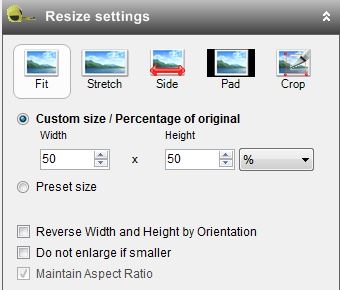
Bulk optimization and resizing
- Easily set up custom resizing options.
- Choose resize options resize as a percentage of height & width.
- Select custom height & width.
- Resize by selecting only one side of the image, the other side automatically resize to fit.
- Set the same size for all images at full resolution by adding padding (using Pad resizing mode).
- Preserve aspect ratio.
- Choose where you want to save the resized image.
- Resize landscape and portrait images at the same time.
- Quick and easy resize using a list of preset sizes, including iPod, iPhone, Sony PSP screen sizes.
- Crop image.
- Optimize PNG images.
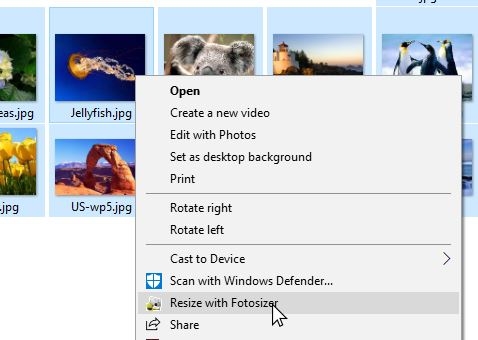
Easy image selection
- Select an image from Windows File Explorer, right-click to bring up the context menu, then select "Resize with" Fotosizer".
- Select the image you want to resize using the Add Images button inside the Fotosizer.
- Select the photo folder using the Add Folder button.
- Drag & drop the image or image folder to the Images selection list in the software.
- Include subfolders when adding a folder.

Screenmode dark image
Choose to display Fotosizer in 2 modes:
- “Light” - Classic Light.
- “Dark” - New Dark.
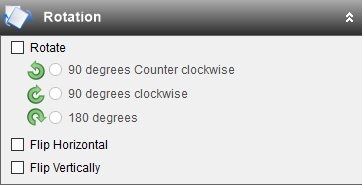
Batch rotate images
- Flip the image vertically
- Flip the image horizontally.
- Rotate the Clockwise Counter 90 degrees.
- Rotate the Clockwise 90 degrees.
- Rotate 180 degrees.
- Auto rotate with camera orientation information (EXIF)
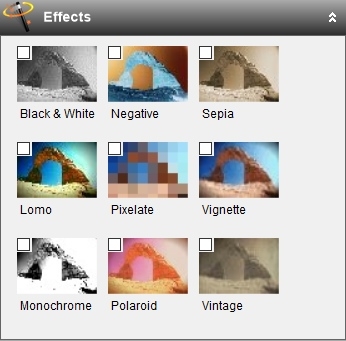
Various Effects
Change the image with unique effects in Fotosizer:
- Black & White
- Negative
- Sepia
- Pixelate
- Lomo
- Vignette
- Monochrome
- Polaroid
- Vintage/old photos

Multi-language support
Fotosizer supports the following languages: English, French, German, Spanish , Italian, Turkish, Portuguese - Brazil), Portuguese, Russian, Ukrainian, Chinese (traditional & simplified), Dutch, Danish, Bulgarian, Norwegian, Slovak, Slovenian, Korean, Hungarian, Romanian, Greek, Serbian (Latin), Czech, Polish, Latvian, Arabic (Saudia Arabic), Hindi, Vietnamese, Swedish, Finnish, Armenian, Japanese, Thai, Indonesian.
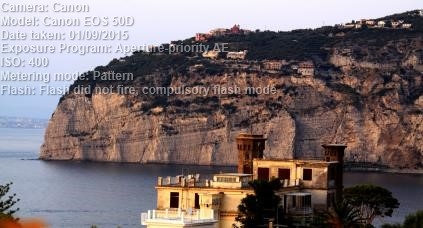
Copy EXIF camera information
Copy EXIF information (JPEG), copy saved image information to resize image like:
- Camera model.
- Shutter speed.
- Date of photo taken.
- Device.
- And more…
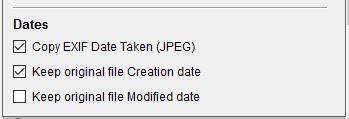
Retain date information
Select the date/month properties for images you want to keep when resizing them :
- Copy Original Creation Date
- Copy Original Edit Date
- Copy Original Image Capture Date.
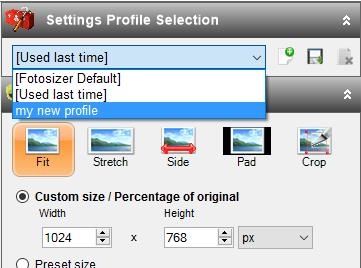
Configuration
- Save All settings to configuration.
- Reload setup configuration quickly using common settings.
- Delete installation configuration.
- Save settings to an existing configuration or create a new one.
- Easily revert to the most recent setting used.
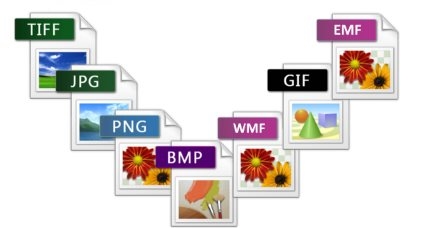
Image formats supported
Fotosizer supports importing and exporting popular image formats:
- TIFF - Tagged Image File Format (.tiff, .tif)
- TIFF - Multi-page Tagged Image File Format (.tiff, .tif)
- JPEG - Joint Photographic Expert Group (.jpeg, .jpg, .jpe, .jfif)
- GIF - Graphics Interchange Format (.gif)
- GIF - Animated GIFs (.gif)
- BMP - Bitmap (.bmp)
- PNG - Portable Network Graphics (.png)
- WMF - Windows MetaFile (.wmf)
- EMF - Windows Enhanced MetaFile (.emf)
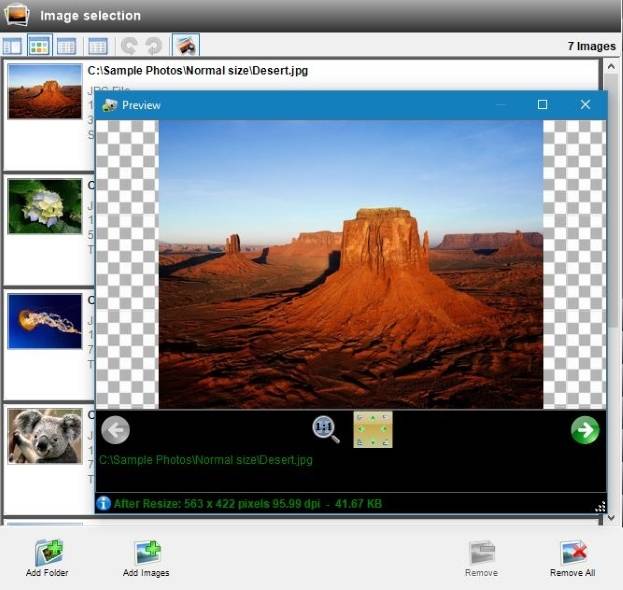
Live preview
Preview of adjustment settings Real-time sizing, watermarks and other effects right on the image you're starting to change so you won't be surprised by the results. Know exactly how an image looks.
Choose between the actual image size in the previewer or the full window to view the entire image.
Move between individual panels. images to preview how they will change.
Display the new size and new file size for each image inside the preview window.
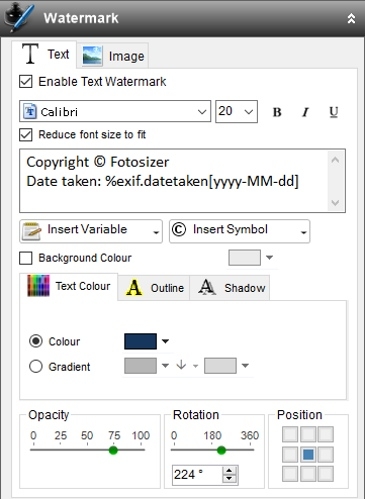
Watermark with text
- Seal watermark on image .
- Select text, format, color, position, rotation and opacity of the watermark.
- Add icons, parameterized text such as filename, current date at, shooting date, EXIF camera information as watermark.
- Select 1 m Monochrome or gradient colors.
- Choose the color, border size, and shadow of the watermark text on the image.
- Choose a background color for the watermark.
- Reduce the font size to fit the target image.
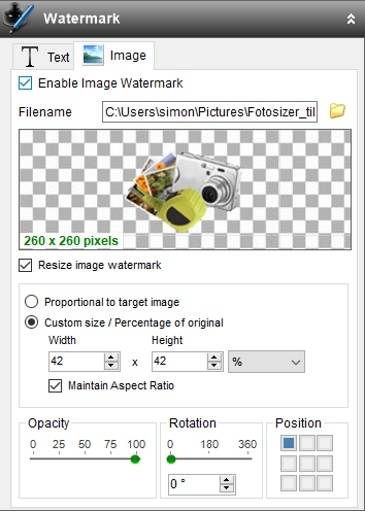
Image watermark
- Insert watermark with watermark.
- Select position, rotation and opacity of copyrighted image.
- Resize watermark to fit target image.
- Resize watermark to fixed size.
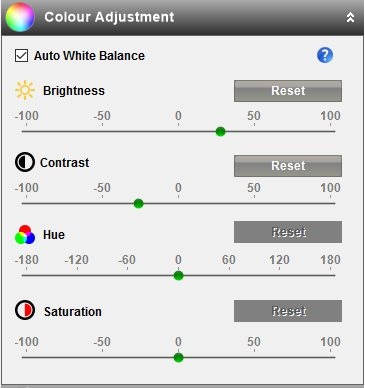
Color Adjustment
- Brightness - Brightness.
- Contrast - Contrast.
- Change Color Levels - Hue.
- Color Saturation Level.
- Automatically adjust white balance on images.
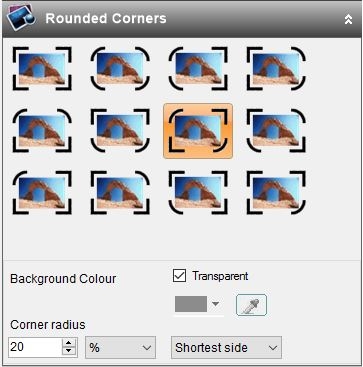
Rounded Corners
- Select whether to apply corner rounding to all or part of the image.
- Select the size of the rounded corner radius.
- Select background color for rounded corners.
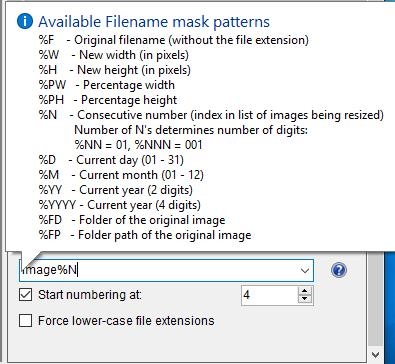
Batch Rename
- Batch rename with parameters.
- Include image index number in filename using parameter %N.
- Feature select the starting number to index %N.
- Include a series of parameters such as date, size, directory name, current file name.
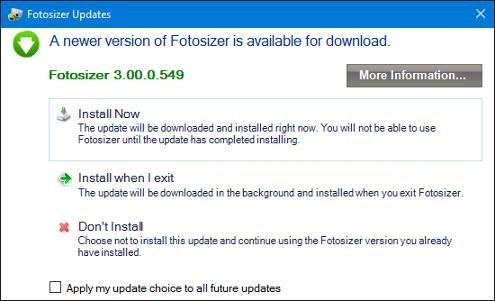
Auto-update
- Select time and installable updates.
- Fotosizer updates are downloaded and installed automatically, no need to download them manually.
- Check for background updates while using Fotosizer for users without interruption.

Choose when finishing work product
- Choose to move the original image to a folder.
- Choose to delete the original image.
- Choose to delete the original image to the trash.
Compare differences between 2 versions of Fotosizer
| Features |
Fotosizer Standard Edition |
Fotosizer Professional Edition |
| Resize strong> |
| Multi-language support |
 |
 |
| Customize width & pixel height |
 |
 |
| Percentage custom width & height |
 |
 |
| Customize width & height according to print size (cm/mm/inch) |
 |
 |
| Image format support |
| JPEG image (*.jpg, *.jpeg) |
 |
 |
| Portable Network Graphics (*.png) |
 |
 |
| Windows Bitmap (*.bmp) |
 |
 |
| Tagged Image File Format (*.tif, *.tiff) |
 |
 |
| Multi page Tagged Image File Format (*.tif, *.tiff) |
 |
 |
| 8-bit Compuserve GIF (*.gif) |
 |
 |
| Animated GIF (*.gif) |
 |
 |
| Windows Metafile (*.wmf) |
 |
 |
| Windows Enhanced Metafile (*.emf) |
 |
 |
| Effects |
| Black & white |
 |
 |
| Sepia |
 |
 |
| Negative |
 |
 |
| Lomography |
 |
 |
| Pixelate |
 |
 |
| Vignette |
 |
 |
| Round corners |
|
 |
| Adjust |
| Brightness |
|
 |
| Contrast |
|
 |
| Color |
|
 |
| Saturation |
|
 |
| Auto-weighing white |
|
 |
| Watermark |
| Watermark |
|
 |
| Blur image |
|
 |
| Rotate image |
| Rotate 90 degrees |
 |
 |
| Rotate 180 degrees |
 |
 |
| Flip horizontally |
 |
 |
| Flip Vertically |
 |
 |
| Auto rotate to camera orientation (EXIF) |
|
 |
| Save Image |
| Export to Folder |
 |
 |
| Clone the source image folder structure to the save location |
 |
 |
| Xuất sang file Zip |
|
 |
| Mức giá |
Miễn phí |
15.95 USD |
Cập nhật Fotosizer mới nhất
Fotosizer 3.11 - 3.12:
- Sửa lỗi trên giao diện tiếng Ý và Phần Lan.
- Sửa lỗi thiết lập chất lượng hình ảnh gốc khiến cho ảnh bị lưu ở trạng thái biến dạng.
- Thêm tính năng lưu thiết lập chất l ượng hình ảnh gốc khi thoát Fotosizer.
- Hỗ trợ đổi tên profile.
- Hỗ trợ định dạng ảnh WebP mở.
- Hỗ trợ chuyển đổi định dạng ảnh sang WebP.
- Thêm nhiều lựa chọn chất lượng hình ảnh mới, gồm mặc định 75%, chất lượng hình ảnh gốc và tùy chỉnh.
- Sửa lỗi khi mở phần mềm Fotosizer trước khi thiết lập kích thước mới theo đơn vị cm, mm hay inch.
- Thêm hiệu ứng màu sắc mới: Soft Color, Vibrant Color và Gotham với các sắc độ, tông màu đa dạng.
- Cho phép thay đổi thứ tự của profile.
- Sửa lỗi chuột phải lên tùy chọn Resize with Fotosizer trên menu ngữ cảnh Windows File Explorer cho thư mục/danh mục cũng như là file hình ảnh nhưng không thể hiện trên một số thiết bị.
- Cải thiện tốc độ tải khi sử dụng tùy chọn Resize with Foto Sizer trong menu ngữ cảnh Windows File Explorer. Trước đây, máy thường mắc lỗi treo và hiển thị lỗi Not Responding in Fotosizer.
- Thay đổi file hình ảnh gốc ghi đè thành ngày tạo mới nếu như thiết lập Keep original file creation date không đánh dấu.
- Sửa lỗi tải ảnh TIFF trong một số trường hợp.
Nhìn chung, với bố cục trực quan cùng bộ tính năng đơn giản nhưng hữu dụng, Fotosizer giúp người sử dụng tùy chỉnh kích thước ảnh, chèn hiệu ứng và chuyển đổi định dạng chúng dễ nhất có thể.
.