
MEmu App Player is one of the free and lightest free Android emulators available today. MEmu 7.5.3 a..
7.5.3| License: Free |
| Released: MEmu |
| Request: Windows XP/Vista/7/8/8.1/10 |
| Last updated: 12-09-2021 |
| OS: Window |
| Version: 7.5.3 |
| Total download: 3361 |
| Capacity: 436,5 MB |
MEmu App Player is one of the free and lightest free Android emulators available today. MEmu 7.5.3 allows gamers to emulate multiple Android platforms on PC and comfortably experience the entertainment world of Android smartphones on the big screen.
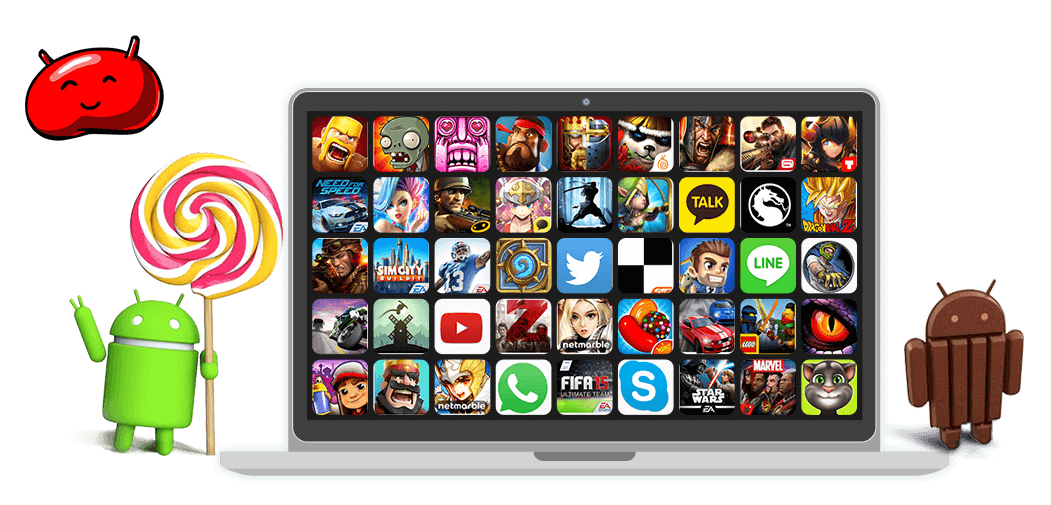
MEmu is a multi-platform Android emulator application on computers
Mobile games develop strongly and PC users can't just sit around sad or regret not being able to play good games without a phone in hand. These Android emulators allow users to play Android games on PC so there are more and more appearing, including things like Bluestacks, Nox, etc. App Player, Droid4X or Windroy... Rated as one of the best Android emulators by everyone, MEmu works on Android 4.2.2, with great compatibility , useful functions and quite smooth operation.

MEmu Play 7 excels with many advantages
Android emulator software is not a strange concept, but MEmu Player not only brings using Android experience on PC but also gives users 2 in 1 devices and Windows-based tablets have the opportunity to experience the Android emulator world.
MEmu said: "MEmu is an Android emulator that provides the experience of using Android on Microsoft Windows devices. It can work on PC, Notebook, 2-in-1 devices, Compared to other Android emulators, MEmu has the best performance and compatibility".

Play extreme Android games on PC with MEmu's maximum interface
MEmu was released a while after Remix, but there is no need for users to have a new OS. All you need is the current Windows platform, easy to change parameters such as CPU, root mode, screen resolution, memory capacity... Points Highlights in this software function include the ability to share files between Android and Windows, quickly install APK files via drag and drop, and use Android sensors to play games. The game has an interactive and intuitive design like a racing game, the ability to run besides many Android objects (instance) at the same time, create, copy (clone), delete in Android OS with just one click. , GPS location simulation and many functions for the most realistic Android experience on the desktop.
Users of MEmu can open multiple windows and stream their favorite TV shows on different TV channels. Using chat applications like WhatsApp is very easy when typing with the keyboard, and playing games with the support of the mouse, control and keyboard, displaying the whole thing on the big screen is also an impossible experience. better.

You will be able to set up game play by key on MEmu
After installing the application, a window opens showing the Android screen with basic applications such as ES File Explorer and Google Play Store. You will be able to find a toolbar that simulates shaking and rotating the device as well as adjusting the volume, taking screenshots, running APK files, and emulating tilt and multi-touch gestures with the keyboard and joystick control.
The Setting dialog box offers a GPS Simulation option for determining location. MEmu Play is not only compatible with popular Windows operating systems, but also supports a wide range of hardware configurations and graphics card requirements, allowing to play many popular games easily. While opening the software, MEmu offers many tutorials to familiarize you with the software functions.
In line with the Pokémon GO craze on phones, the MEmu Android OS emulator has brought the latest updates to support Pokémon GO gamers right on PC.
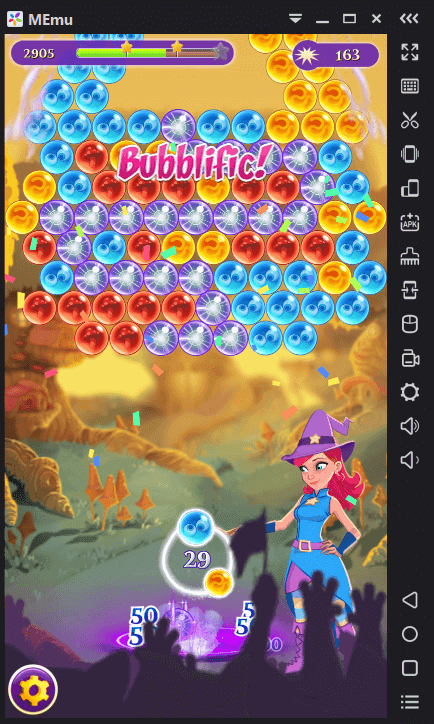
Play BubbleWitch with MEmu on PC
Attention:
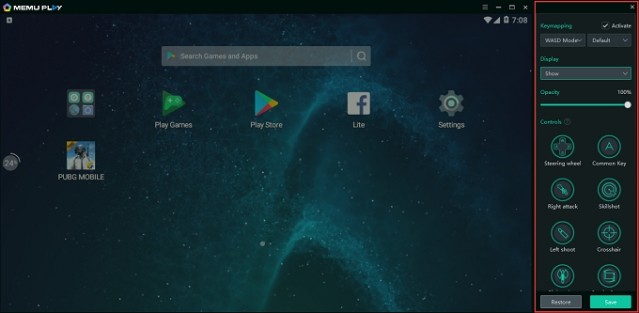
MEmu 7.5 focuses a lot on fixing bugs that existed on the previous 7.3.3 version, besides introducing some small functions.
New function added

Play League of Legends Wild Rift smoothly and stably on MEmu Play 7.5
Fix bugs
5
4
3
2
1