
Autorun Eater, Autorun Eater is the solution to help you quickly and easily remove autorun.inf files..
2.6| License: Free |
| Released: Old McDonald & Farm |
| Request: Windows XP/Vista/7/8/8.1 |
| Last updated: 11-09-2021 |
| OS: Window |
| Version: 2.6 |
| Total download: 6010 |
| Capacity: 1,4 MB |
Autorun Eater is your solution to quickly and easily remove those nasty autorun.inf (Autorun virus) files that are mostly infected via USB.
Since the advent of USB storage devices, many viruses have also spread through computers very quickly. The viruses that spread the most via USB all have a common feature of "self-running" (Autorun). Most of these viruses are built to destroy data or crash a computer system. They can automatically spread in many copies in the computer, reducing performance. machine operation, creating junk files and "eating" data files. If you are facing problems with Autorun then Autorun Eater is the reliable solution for you.
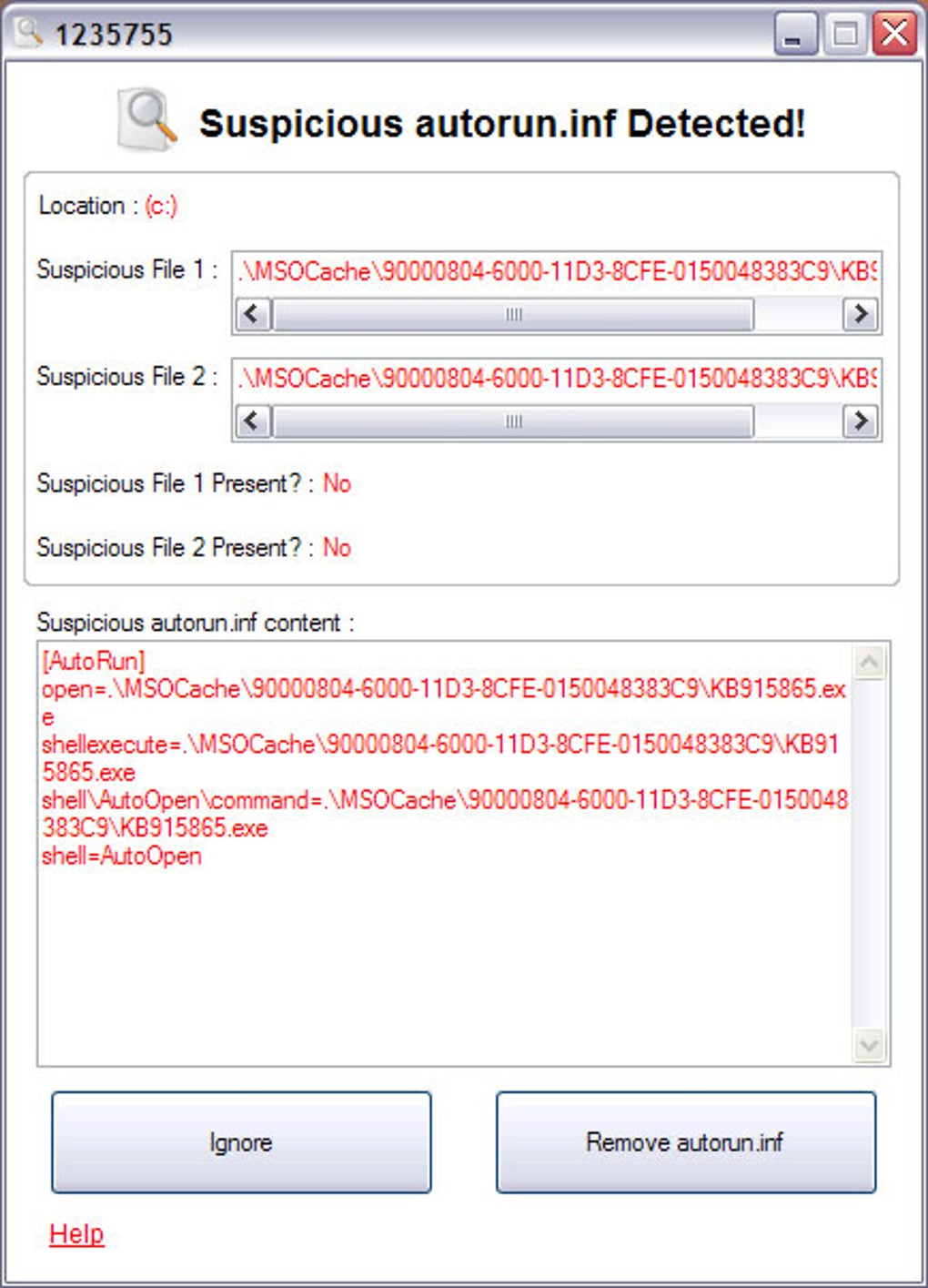
Top interface of Autorun Eater software
A virus that installs “jbatanr.exe” with a self-running file called “Autorun.inf” is detected and destroyed by Autorun Eater. Most viruses infected via USB usually hide in any files available on the USB and create a file "Autorun.inf" themselves. When you click to open the USB, this file is activated (Autoplay) and immediately the virus "jumps" into the computer. Also, when you open a hard drive with “Autorun.inf” located in the root directory, the virus is also activated and infects USB and other drives in the computer.
To identify a USB infected with a virus, when plugging the USB into the computer, you need to pay attention that you do not immediately open the USB as usual, even if you have anti-virus software installed, because sometimes anti-virus software not as fast as the virus. The first thing you do is right click on the USB icon, a menu pops up, you see if Autoplay (bold) is on top. If yes, that USB is almost certainly infected with a virus, but it is not currently infecting the computer, it is waiting for you to "double click" there! It's up to you how to treat it!
Currently, popular anti-virus software such as BKAV, AVG Antivirus Free, Norton Antivirus can kill "Autorun" quite effectively, but to "make sure" you should install Autorun Eater. This is a utility that "specializes" in "Autorun" types and is completely free. Autorun Eater does not take up much disk space and computer memory when installed and resides in the system like other programs. The principle of operation of Autorun Eater is to check the shared character strings of a file, determine which string is already owned by "Autorun". If detected, the program will save a backup file and immediately delete the infected file.
When operating, Autorun Eater only displays the icon in the Taskbar, if you want to see the functions of Autorun Eater or recover deleted files, right-click on the icon.
In addition, Autorun Eater cooperates with Micorsoft Security Essentials to perform a quick scan of your system. When first installed, this option is disabled by default, you can go to the control panel in the system tray to activate it. There are two options available for this feature: scan and report (MSE/Report Only) or effectively remove suspicious files (MSE/Auto Clean).
In short, Autorun Eater is an effective and easy-to-use Autorun anti-malware utility. Just a small note that this software is not an anti-virus solution so it needs to be used in conjunction with other anti-virus software.
5
4
3
2
1