
Auto Shutdown is a simple, lightweight shutdown timer software that provides a lot of useful options..
1.0| License: Free |
| Released: Nguyễn Thanh Minh |
| Request: Windows XP/Vista/7/8/8.1/10 |
| Last updated: 08-03-2022 |
| OS: Window |
| Version: 1.0 |
| Total download: 890 |
| Capacity: 1,1 MB |
MENU
Auto Shutdown is a simple, lightweight shutdown timer software that provides a lot of useful options to help you shut down your computer according to a preset schedule. .
Automatic shutdown feature is very useful when you are in the middle of work but must Going out in a hurry, or trying to download software, large movies in the evening to get a higher download speed, but can not cope with the drowsiness. With Auto Shutdown, you just need to make an appointment for 1 hour to turn off your computer, then go out, or go to sleep, your computer in peace. you will automatically turn off at the time you set and your work will be completed normally without fear of hanging all night.
Download Auto Shutdown from Download.com.vn and extract it to a folder on your computer. The software runs directly without having to be installed. Run the file mShutdown.exe in the extracted folder. The main interface of the program is as follows:
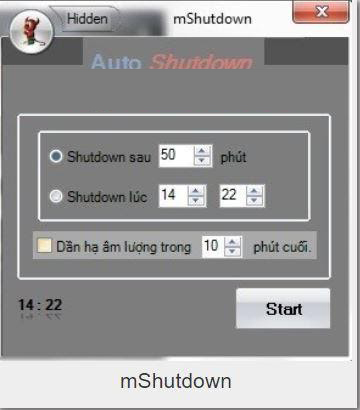
Software interface to set computer shutdown time Auto shutdown
The program interface is extremely simple and scientific, with functions Shutdown after mm minutes you can set the feature to automatically turn off the computer. after mm minutes or if accurate you will be able to set shutdown at a fixed time using the Shutdown time hh (hour) mm (minute) feature.
Combining the shutdown timer and gradually lowering the volume, you will be able to listen to melodious music before going to bed without fear of hanging up until morning. Just estimate the time it will take you to fall asleep so that Auto Shutdown lowers the volume gradually before shutting down, making it easier for you to have a good night's sleep.
The Hidden button is used to minimize the window to a system tray icon.
Bich Thuy
.
5
4
3
2
1