MENU
MiniTool Partition Wizard Free Edition 12 is a software that supports management top free partitions today. Unlike other partition management software, MiniTool Partition Wizard Home Edition is designed with many advanced features and dynamic customization to optimize disk space and secure data.
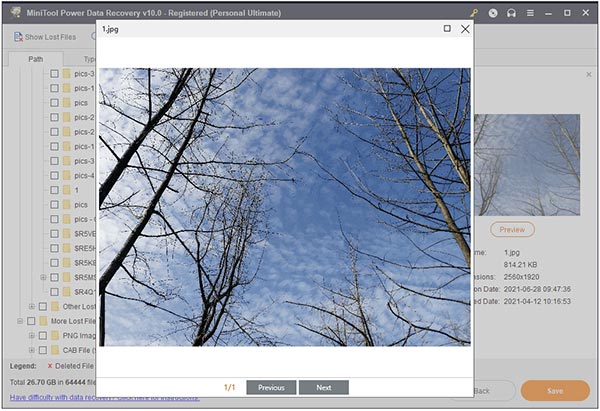
MiniTool Partition Wizard Free Edition 12.5 has a new interface - more intuitive and scientific
MiniTool Partition Wizard Free Edition is a calculator utility Free partition management help from MiniTool Solution. Windows operating system support tool 32/64 bit, including Windows XP, Vista, Windows 7 and Windows 8. Users can perform complex partitioning operations using free and powerful partition management functions for disk management. hard. These functions include resize partition, copy partition, extend partition, split partition, delete partition, format partition, convert partition, hide partition, change drive letter, set set up partition operation, restore partition.
MiniTool Partition Wizard 12's clear, easy-to-understand interface
MiniTool Partition Wizard Free Edition is designed only for people For home use, for business use you should download MiniTool Partition Wizard Professional Edition.
Main Features of MiniTool Partition Wizard Free Edition
- Convert NTFS to FAT. (New)
- Change the font. (New)
- Convert MBR drive to GPT drive. (New)
- Convert GPT drive to MBR drive. (New)
- Clone Dynamic Disk Partition.
- Clone UEFI Boot Disk.
- Extend Partition with One Step.
- Safely divide partitions into 2 parts.
- Fully support hard disk based on 4096 byte sectors.
- Arrange all partitions or just sort Arrange partitions according to rules to optimize hard drive performance.
- Resize/move partitions easily without losing data.
- Create , format, delete partition.
- Convert partition format from FAT to NTFS.
- Hide and remove partition, set partition activity, drive label letter disk.
- Extend partition without rebooting.
- Resize partition group without losing data.
- Recover partition partition: Scan drives to recover deleted or damaged partitions.
- Clone all drives to another disk quickly and easily. Disk backup data will not be lost.
- Configure disk/partition to preview changes before applying.
- RAID support.
- Supports single disks or partitions larger than 2 TB.
- Supports up to 32 hard disks in one system.
- Rebuild MBR.
- Change partition serial number.
- Quick integration of OS into SSDs
- Optimize user interface
Add many new options in MiniTool Partition Wizard 12
Configuration required:
- Computer processor: 1Ghz 32 bit (x86) or 64 bit (x64)
- System memory: 512MB or many minimum hardware requirements
- Boot firmware: based on Bios and UEFI
- Computer Processor: 800 MHz or faster
- System system memory: 256MB
- Installation disk space: 150MB
Partition statistics with easy to understand graph
Download latest MiniTool Partition Wizard Free Edition
MiniTool Partition Wizard Free Edition 12
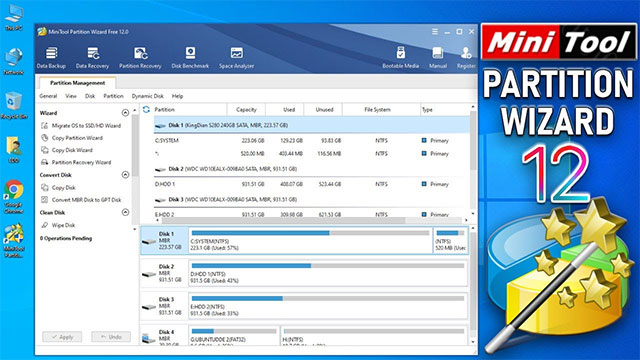 Experience the latest MiniTool Partition Wizard Free Edition 12 interface
Experience the latest MiniTool Partition Wizard Free Edition 12 interface
V12.3 (December 28, 2020):
- Additional support Portuguese interface in addition to existing languages.
- Enables to restore data from desktop, Recycle Bin and any folder efficiently and securely.
- Comprehensive support for exFAT partitions in Data Recovery folder.
- Many other minor bug fixes and general performance improvements, providing a fast and stable experience.
V12.1 (July 16, 2020):
- Preferably use Volume Shadow Copy Service (VSS) option to avoid system restart when switching both OS and copy drive/partition.
V12 (1/4/2020):
- Experience MiniTool Partition's brand new user interface Wizard Free Edition 12 with modern design, more intuitive and user-friendly UI.
- Upgrade data recovery quality for both images and videos.
- Correct loss partition when converting MBR drive to drive a GPT.
- Fix an issue that prevented users from selecting the Y/N option to confirm the file system check.
.

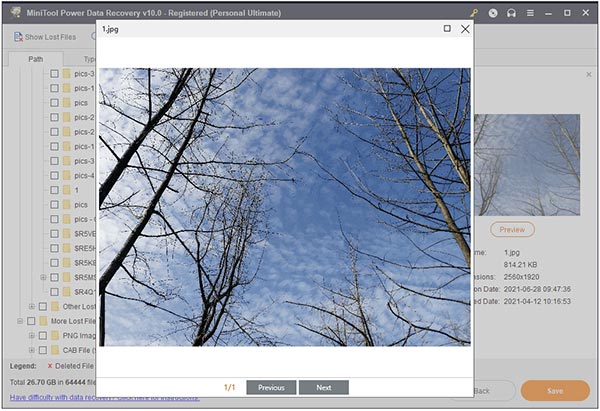
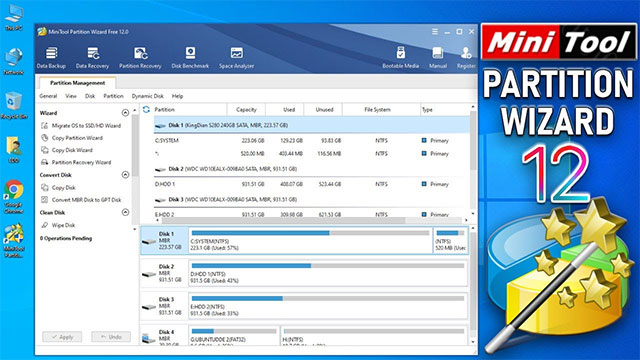 Experience the latest MiniTool Partition Wizard Free Edition 12 interface
Experience the latest MiniTool Partition Wizard Free Edition 12 interface