
Revo Uninstaller, Revo Uninstaller 2.3.5 is a free Windows software removal application, equipped w..
2.3.5| License: Free |
| Released: VS Revo Group |
| Request: Windows Vista/2000/XP/2003/7/8/8.1/10 |
| Last updated: 02-11-2021 |
| OS: Window |
| Version: 2.3.5 |
| Total download: 1095 |
| Capacity: 7,2 MB |
MENU
Revo Uninstaller 2.3.5 is a free Windows software removal application free, equipped with powerful and optimized algorithms, can clean up the leftovers after removal, making the system cleaner.

Revo Uninstaller software interface
After a while If you use it for a long time, there will be a lot of software installed on the machine that you will probably not use anymore. Removing these software will help free up memory and increase computer efficiency. Although Windows has a built-in Add or Remove Programs utility, it seems that this feature is not effective, when it is not possible to remove all traces of them in the registry or other data. That's when you have to go to Revo Uninstaller.
- Download Revo Uninstaller Pro
- Download Revo Uninstaller Portable
Revo Uninstaller is a freeware from VS Revo Group, is equipped with powerful and optimized algorithms so the program can analyze all the data related to the application before completely removing the program, after you delete 1 Any software Revo Uninstaller will continue to scan, search and delete all remaining data and folder information of the software. The program will delete unnecessary files, keys in the registry, components that when deleting software are often ignored and create garbage in the system.
Once activated, Revo Uninstaller will detect all installed applications on the system, allowing you to select the applications that need to be removed. As soon as the scan is finished, the software will display a list of all the data related to the application you have selected, and allow you to select the item to delete. Sometimes it takes a reboot to complete the removal of applications.
Hunter mode makes your work on Revo Uninstaller simpler, easier and more efficient than ever. When you need to remove software, stop, delete or disable the software that runs when Windows starts, you just drag and drop these programs onto the Hunter mode icon on the Desktop.
Besides the delete feature. Software, Revo Uninstaller also has tools to help you tune the system Autorun Manager helps manage the items loaded at system startup, Tracks Cleaner is a safe way to clean up the history of browsers or applications office.
To conclude, Revo Uninstaller is the The application helps you to remove applications, get rid of their residual data and traces on your pc in a simple, safe and easy way.
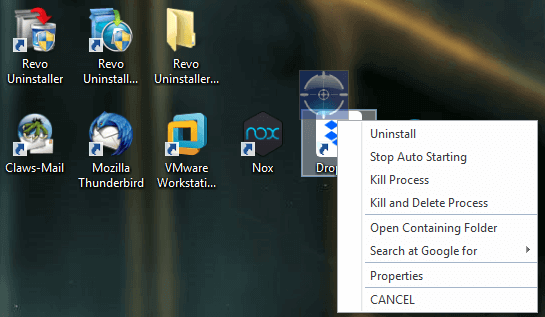
.
5
4
3
2
1