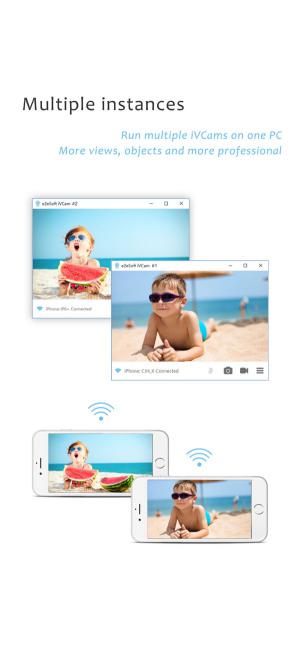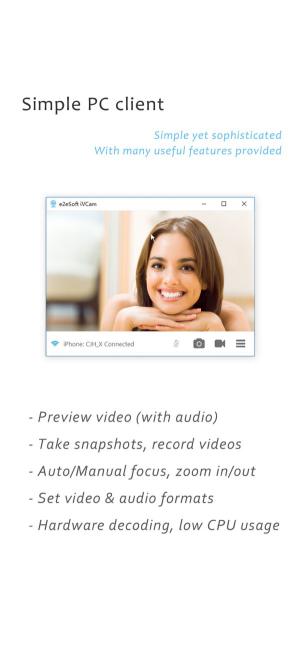MENU
- 1.IVCam app's standout feature for iOS
- 1.Update iVCam for iOS to the latest app
- 1 iVCam for iOS 6.x:
- 2 iVCam for iOS 5.3 - 5.5:
- 3 iVCam for iOS 5.1:
Why do you need to spend money to buy a webcam while you have an iPhone or iPad? With iVCam app, users can turn their phones and tablets into webcams for their computers.


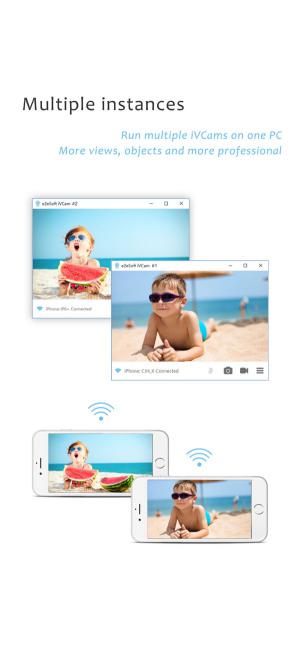
iVCam turns iPhone into PC webcam
iVCam turns iPhone/iPad into HD webcam for Windows PC. You will also be able to use this to replace your old USB webcam or built-in webcam, enjoying a better visual experience thanks to your phone's camera. At the same time, users can consider iPhone, iPad as a perfect baby monitor for monitoring, security camera or pet cam.
Are you afraid of not enough space on your iPhone? iViCam can record videos on iPhone and save directly to PC. It works like a remote video camera.
Not only that, setting up iVCam Webcam is very simple. Just download and install the app to your phone and PC and everything is ready. Fully automatic connection and no manual configuration required.
Get iVCam for PC
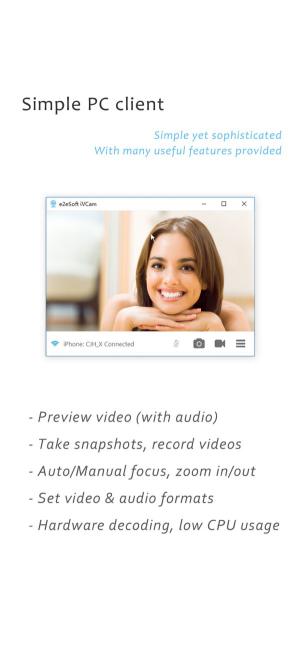

Compatibility high quality and stable performance
IVCam app's standout feature for iOS
- High-quality, real-time video with low latency and Fast speeds.
- Automatically connects via WLAN or USB and is super easy to use.
- Multiple connections phone with 1 PC at the same time.
- Support popular video sizes like 1080p, 720p, 480p, 360p...
- You can adjust the frame rate video, video quality and audio quality.
- Support for landscape and portrait mode video recording.
- Support front/rear camera, wide-angle/telephoto and camera real-time conversion.
- Support for face beautification, flash, manual/auto focus, and video flip/mirror.
- Audio support, use Use your iOS device as a wireless microphone for your PC.
- Completely replaces USB webcam or built-in webcam, compatible with most webcam applications.
- Preview video, take pictures and record video files with iV Cam software on Windows.
- Use as microphone for PC: This function requires you to install Virtual Sound Card software.
Update iVCam for iOS to the latest app
iVCam for iOS 6.x:
- Fix some UI bugs users.
- Improved program performance and fixed other minor bugs.
- Fixed video flipping after watching ads.
- Fix click error video.
- Support for better stereo sound.
- Add a built-in microphone on the client computer to record audio.
- Support subscription iVCam covers with lots of great deals.
- Compatible with iOS 14.
- Improved multitasking and USB connectivity.
- Additional language support language.
iVCam for iOS 5.3 - 5.5:
- Use your computer's microphone to record audio and improve recording quality.
- Remove audio quality settings, same as video quality.
- Improved camera settings: AE/AF separate settings, screen off feature , update UI state.
- Fix camera switching.
- Add face beautification option.
- Remember new camera settings used.
- Add battery level icon.
- Support double-press to enable AE Lock.
- Support HEVC encryption.
- More PC-side control options.
iVCam for iOS 5.1:
- Fixed camera settings when connecting via USB.
- Improved 4K and 1080p performance.
- Added 24FPS frame rate support.
- Improve communication with PC client.
.