
SnapEdit is an image editing application that helps you to delete objects unexpected objects in imag..
1.1.3| License: Free |
| Released: NA |
| Request: iOS 14.0 |
| Last updated: 25-04-2022 |
| OS: iOS |
| Version: 1.1.3 |
| Total download: 770 |
| Capacity: 17,9 MB |
MENU
SnapEdit is an image editing application that helps you to delete objects unexpected objects in images easily, quickly and very naturally.


SnapEdit helps you clean up unwanted objects from a photo in just a few seconds
Have you ever taken a very nice, satisfying photo but accidentally let someone or something you didn't expect into the background? Do you need these clutter to disappear to look better?
No professional image editing skills, no complicated image editing software or applications required. … Download SnapEdit! This app will help you to remove any unwanted things from your photos and make your photos more natural and beautiful.

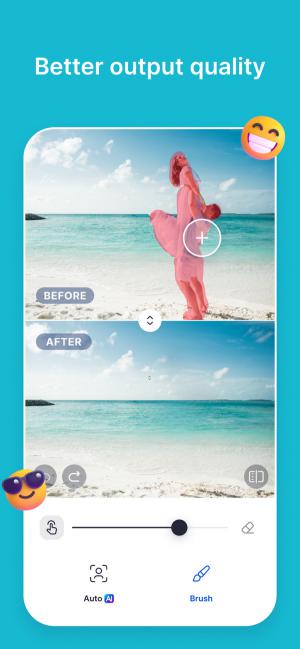
Select objects with AI, create high quality output images
.
5
4
3
2
1