
Free Adobe Acrobat Reader DC or Adobe Reader DC free software is a reliable application for viewing,..
21.005.20060| License: Free |
| Released: Adobe Systems |
| Request: Windows Server 2008/7/8/Server 2012/8.1/10 |
| Last updated: 25-08-2021 |
| OS: Window |
| Version: 21.005.20060 |
| Total download: 3126 |
| Capacity: 1,2 MB |
Free Adobe Acrobat Reader DC or Adobe Reader DC free software is a reliable application for viewing, printing, marking, annotating PDF files.
Adobe Acrobat Reader DC 2021 is the only PDF viewer that can open and interact with all PDF content including forms and multimedia. It connects to Adobe Document Cloud, so users can work with PDF files on computers or phones.
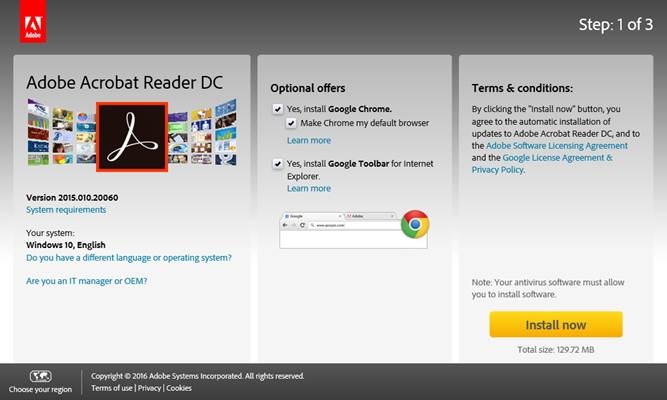
Install Adobe Acrobat Reader DC 2021
Adobe Document Cloud is a revolutionary, modern and efficient innovation for working with documents at the office, at home or on the go. The primary goal of Adobe Acrobat Cloud is the all-new Adobe Document DC, which will include mainstream digital signatures by allowing free downloads of the digital signing service for all individual subscribers.
Document Cloud includes a collection of integrated services that use a tailored online profile, and a personal document center. With Adobe Document Cloud, users can take advantage of the Document Cloud for businesses providing document services with integrated record systems such as CRM, HCM, CLM, CMS, speed, efficiency, and transparency. transparency in the business of documents.

Key tools of Adobe Acrobat Reader DC free
System Requirements:
Acrobat Reader DC new modern interface design, including all commenting tools to add important notes, highlight text, use lines, shapes, stamps PDF.
Create digital signatures easily on any document or word paper. Enter your answers in the PDF, add a digital signature or initials, and submit the form electronically. Use the smart autofill function to complete documents and applications faster.
Process PDF files everywhere. Access and store files in Adobe Document Cloud, Box, Dropbox, Microsoft OneDrive, or SharePoint.
| Function | Acrobat Reader Software for viewing, printing, signing, commenting on PDF documents that are free, reliable, and industry-leading |
Acrobat Pro DC The world's leading PDF reader that helps you create, sign and send documents on any device |
| View, comment, print and sign PDF documents | ||
| Create PDF | ||
| Export PDF to Word or Excel | ||
| Add password security to protect PDF files | ||
| Sign and track real-time responses |
Adobe Acrobat Reader DC supports many languages including: English, French, German, Japanese, Italian, Spanish, Dutch, Portuguese, Swedish, Danish Circuit, Finnish, Norwegian, Simplified Chinese, Traditional Chinese, Korean, Polish, Czech, Russian, Turkish, Ukrainian, Romanian and Catalan. You will be able to choose the language you need to use this free software when you click download the software.
5
4
3
2
1