
RapidTyping is a 10-finger typing practice application on your PC to help improve your typing speed...
5.4| License: Free |
| Released: PinokioSoft |
| Request: Windows 2000/XP/Vista/7/8/8.1/10 |
| Last updated: 25-08-2021 |
| OS: Window |
| Version: 5.4 |
| Total download: 2241 |
| Capacity: 14 KB |
RapidTyping is a 10-finger typing practice application on your PC to help improve your typing speed. With Rapid Typing Tutor, you will learn to use the keyboard more efficiently with just a few easy and free lessons.
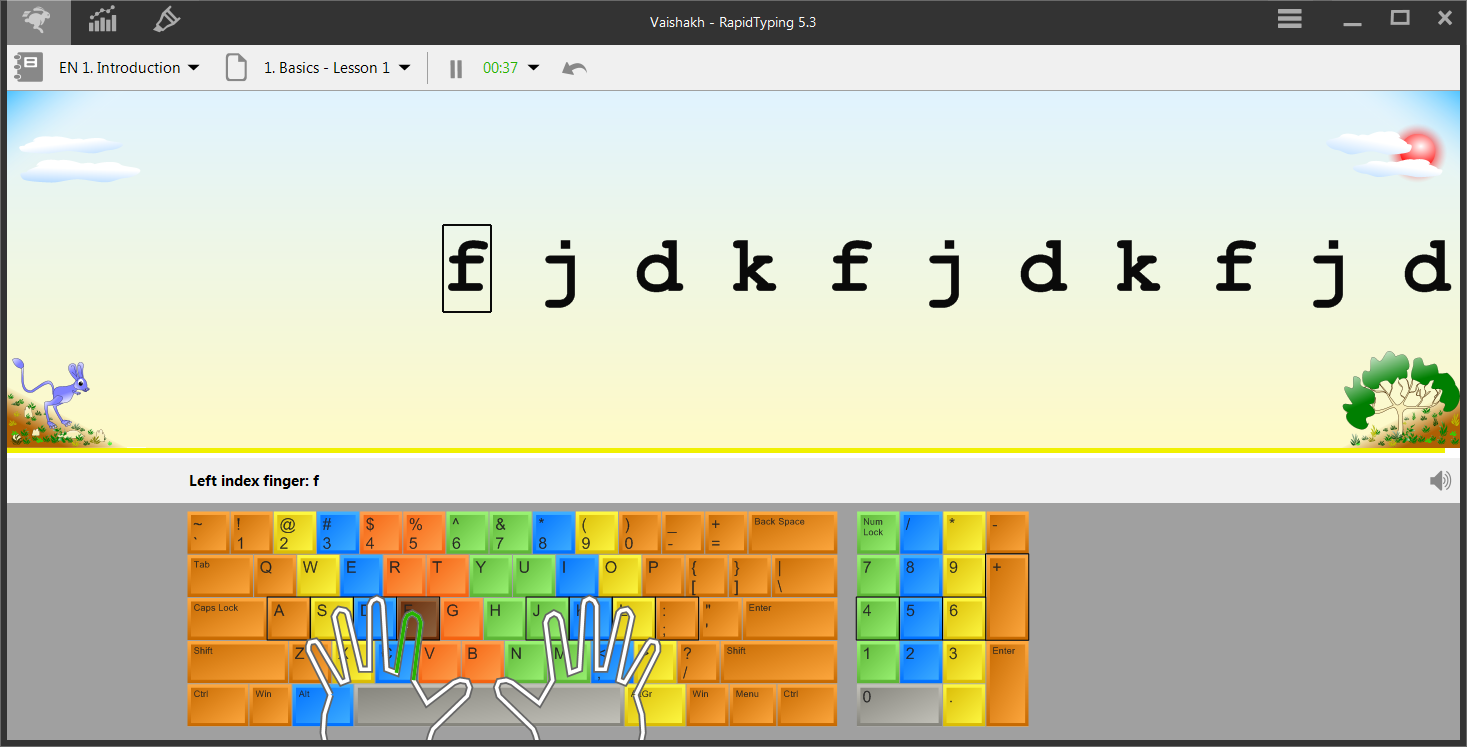
Practice 10 fingers typing on PC easily, for free with RapidTyping
With RapidTyping, kids will also be able to learn by typing through games, while adults can learn through configured courses. or create your own typing lessons. Rapid Typing Tutor is the perfect app for both adults and children, students and teachers alike, it provides comprehensive reports of progress tracking for each student. Rapid Typing Tutor has powerful statistics including 15 different parameters, such as reporting words per minute, characters per minute...

Set up your own 10-finger Typing lesson on RapidTyping Tutor
RapidTyping Tutor has a user-friendly, intuitive, full-color interface that makes learning fun and less boring. Typing wizard has many pictures to help both adults and children master the computer keyboard in the easiest way. Rapid Typing Tutor can be used in schools, colleges and universities to supplement the process of learning Computer Informatics.
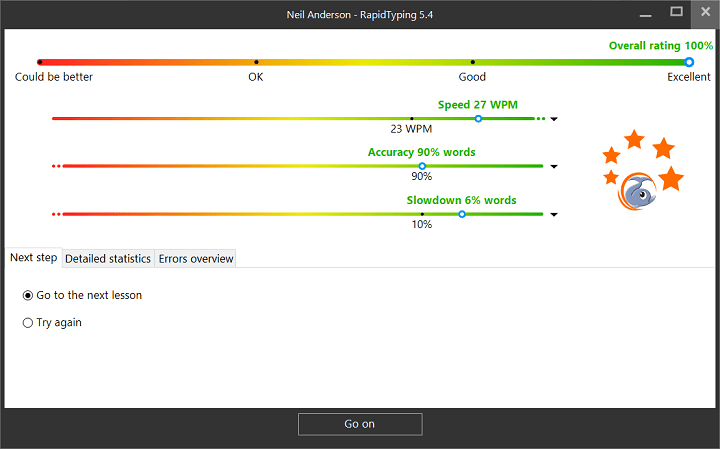
Track your learning with visual charts on Rapid Typing Tutor
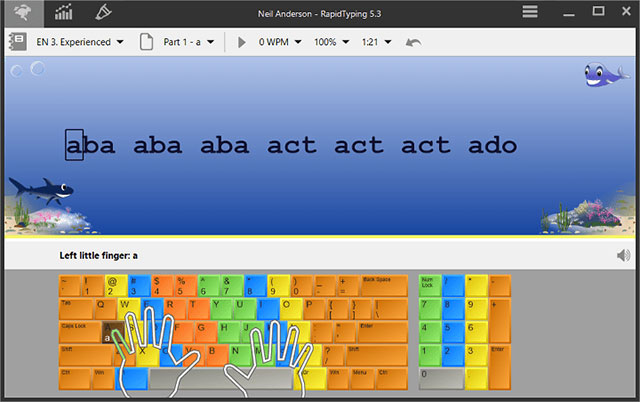
Basic 10-finger typing course for beginners on Rapid Typing Tutor
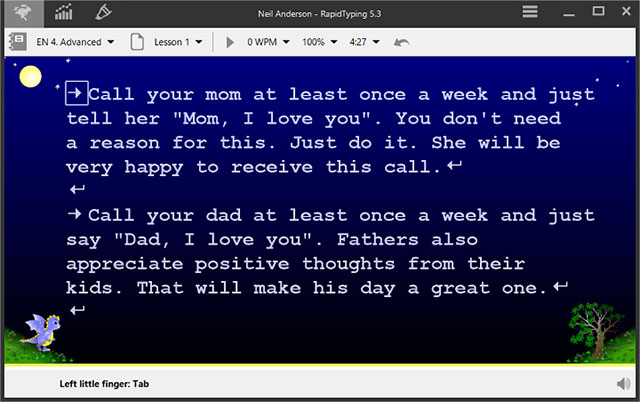
Advanced typing practice to perfect 10-finger typing
Attention:
5
4
3
2
1