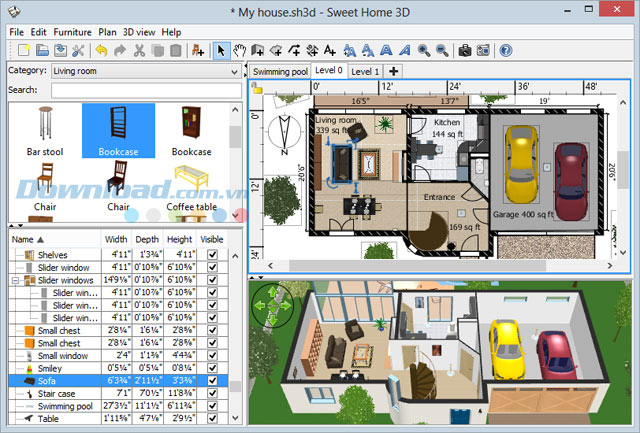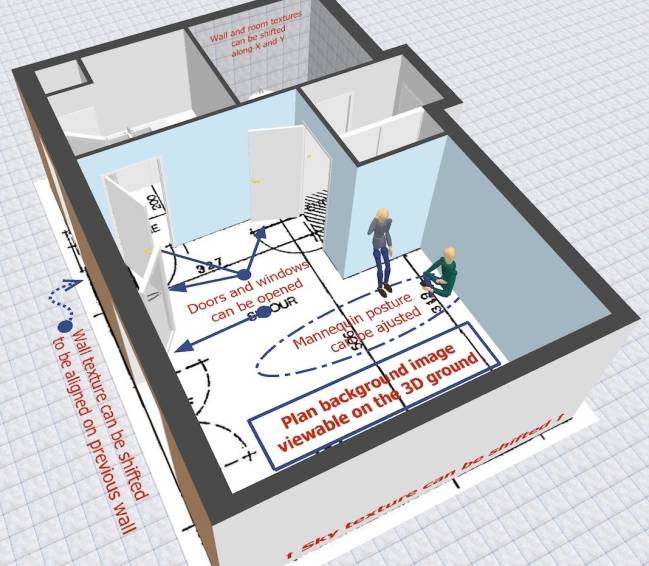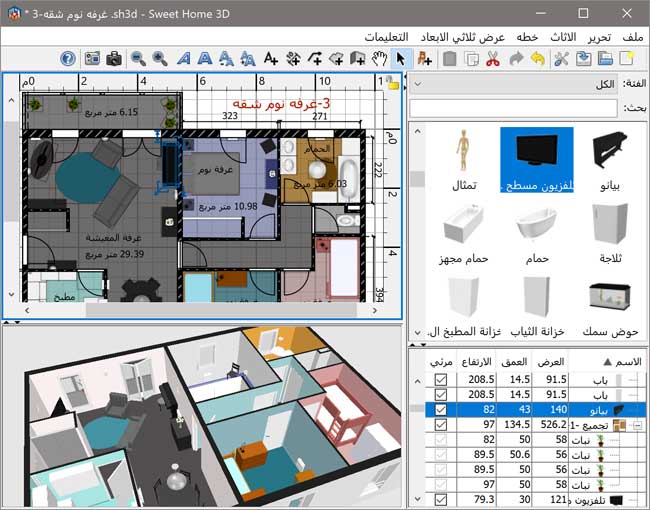Introduction of Sweet Home 3D
Are you planning to design and redecorate the furniture in your home but are not knowledgeable about graphic design? Sweet Home 3D 6.5 will help you do just that.
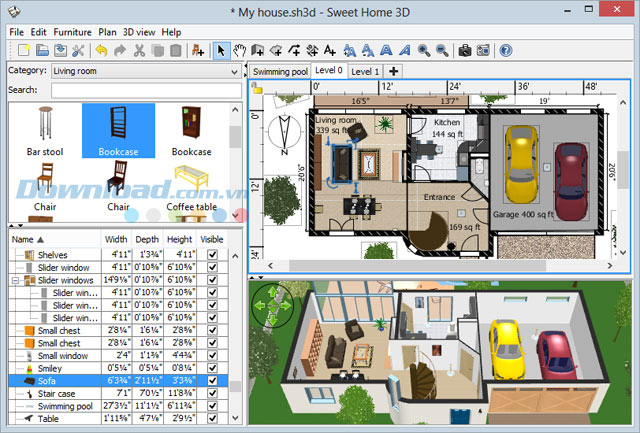
Main interface of Sweet Home 3D design support software
Designing an apartment that was once only for trained architects is now easier than ever with the help of design software Sweet Home 3D. You will be able to create your own new apartments, arrange the furniture in the house, decorate the house according to your preferences without much difficulty. Sweet Home 3D Full will help you place furniture with a home design that is 2D and viewed in 3D. It will make the tedious tasks of finding furniture and positioning more simple and enjoyable. Once completed, you will have the pleasure of looking at your home designed by yourself, in your own style.
Let's see what new functions this home design app will bring to you.
Sweet Home 3D 3D interior design software changes
- Add tool to draw polyline in plan with various styles.
- Adds baseboard visibility with wall and room editing panels.
- Adds the ability to select objects in a furniture group, edit them, and delete them without having to ungroup the grouped objects.
- Add Furniture > Add to group and Edit > Paste to group menu items, add objects to the selection group.
- Save extended group in furniture list.
- High level managers are the same as layers with an index set up in the control panel.
- Add Paste item in Edit to change the style of selected objects from objects of the same type copied in the clipboard.
- Mark or unmark a room from the room menu item in the plan's context menu.
- Support to change default font and color as well as display them in 3D view at certain height.
- Check the size of the selected image in the background image and reduce the size if it is too large with the useful file import function.
- Show a notification when adding a furniture or object to the library is complete.
- Allows to adjust the viewing angle from -90 degrees to 90 degrees.
- Improved DAE/Collada format support to accept files with missing data.
- Accept writing fractions 1/8, 1/4, 3/8, 1/2, 5/8, 3/4, 7/8 as text.

Download Sweet Home 3D to design your dream home
Main function of Sweet Home 3D home design software
- Draw straight, round or sloping walls to exact dimensions using the mouse or keyboard.
- Fit doors and windows to the walls by dragging them onto the drawing, and let Sweet Home 3D calculate their needed holes in the walls.
- Add furniture to a drawing from a searchable and expandable catalog such as kitchen, living room, bedroom, bathroom...
- Change the color, texture, size, thickness, position and orientation of furniture, walls, floors, and ceilings.
- While the design is in 2D, also view it in 3D from an aerial position, or adjust the direction to look at it like a virtual guest.
- Annotate drawing with area name, dimension line, text annotation and orientation display with a compass.
- Create photorealistic images and video clips with the ability to customize sunlight effects by time of day and geographic location.
- Add a detailed drawing to paint its walls, add large 3D models to complete the catalog, and edit its text and interface.
- Print and export to PDF, bitmap or vector images, videos and 3D files in standard file formats.
- Extensive functionality of Sweet Home 3D with plug-ins programmed in Java, or built as a version based on the Model View Controller architecture.
- Users can choose from user-selectable user interface and instructions, supporting over 22 languages.
Request:
- Java Runtime Environment.
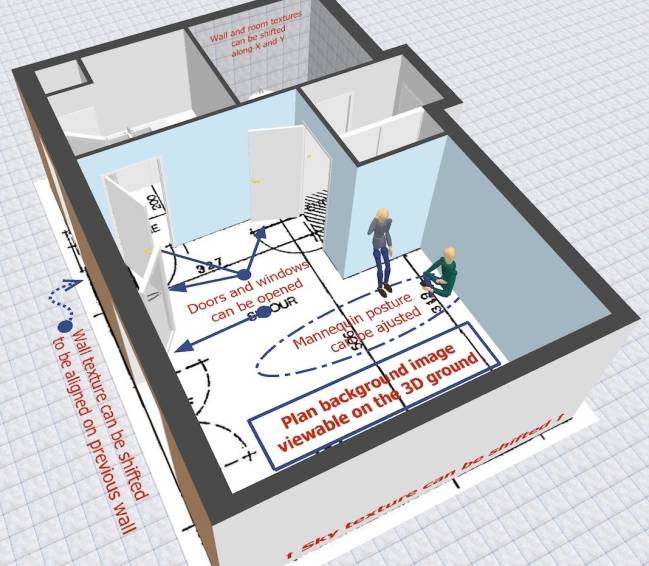
Update the latest Sweet Home 3D interior design software
Sweet Home 3D 6.5:
- Add more information about Java and Java 3D providers in About dialog.
- Add system feature com.eteks.sweethome3d.singleInstance so that each time it launches, Sweet Home 3D creates its own process.
- Fix magnetic conversion error when Alt key is released (Windows).
- Fix drawing error in closed polyline intersection.
- Scale the item's image scale in the copy-to-clipboard drawing version to avoid memory errors.
- Accept DAE files with empty mesh source.
- Fix the error of removing the color or texture of the junction between the wall and the room.
- Fix bug with top-down drawing view when furniture rotates around Y-axis.
- Use lowercase for texture names exported to OBJ format to avoid font conflicts.
- Fix error deleting folders in work folder if there are subfolders.
- Version update notification will appear before the properties dialog.
- Add feature to manage item IDs and names in SH3F and SH3T files in Furniture Library Editor and Textures Library Editor.
- Allows reading default directory of Furniture.jar and Textures.jar files with Furniture and Textures Library Editors.
- Update Ant script of Sweet Home 3D and Library Editors, allowing project processing with JDK9 onwards.
- Fix many bugs and upgrade the whole program.
Sweet Home 3D 6.2
- Fix bug that prevented partial editing of furniture in Virtual Visit mode, after adding it to a group in Aerial view.
- Fix error updating total after changing the price of 1 part belonging to the furniture group.
- Fix bug that prevented changing architectural materials to white.
- Fix horizontal and vertical alignment errors while switching rooms or furniture names with the mouse and pressing Shift.
- Add a searchable Adjustable tag to easily see more editable 3D models among the 87 available choices.
- After selecting the menu Select all at all levels, export all the items to OBJ format whether they belong to 1 level visible in 3D view or not. li>
- Fix bugs and other improvements.

Sweet Home 3D 6.1.2
- Fix a regression bug that blocked dash changes of multi-line shapes.
- Fix other minor bugs.
Sweet Home 3D 6.1
- Manage the selection of switching items in the furniture list without losing the selection of other items in the plan version.
- Optimized furniture viewer cache management is the top priority in the plan for similar furniture.
- Fix bug where furniture top viewer position in its rectangular selection pane at large zoom factor.
- Use more precise text width to properly align multiline text.
- Fix an error that shows apps in left-to-right languages.
- Fix error of misparsing mathematical expressions when choosing length units other than centimeters.
- Fix 3D offscreen import/export error in Windows when you set the Z buffer depth size to be unsupported.
- Delete the wall in the openings that are higher than the top of the trapezoidal wall.
- Adds support for lenses on hinges and balustrades with new shape prefix: sweethome3d_window_mirror_on_hinge_ / sweethome3d_window_mirror_on_rail_.
- Accept spacing in texture image link of map_Kd entries in MTL file.
- Add information about a program's memory usage in the About dialog.
- Improved Furniture Library Editor and Textures Library Editor user interface when using HiDPI display.
- Replace JRE 8u181 with JRE 8u202 in the Sweet Home 3D installer with Java.
- Small bug fixes and other improvements.
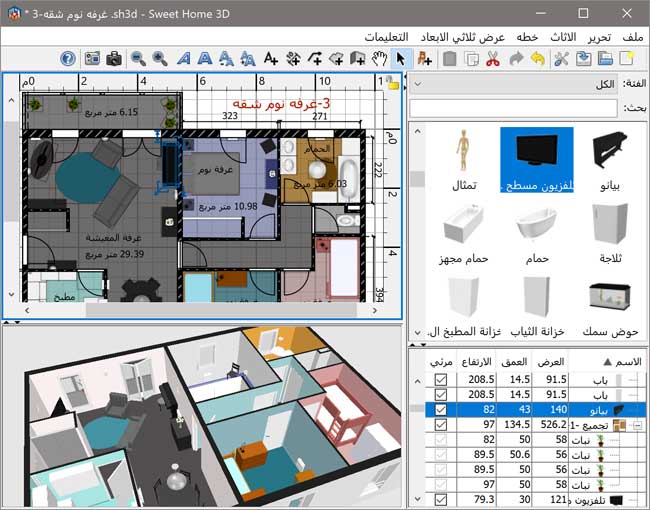
Sweet Home 3D 6.0
- Adds the function of rotating and sliding door holes and light positions.
- Add mannequin that can connect joints.
- Replace 24 3D models with LAL license in default catalog with new model with GNU GPL / CC-BY license.
- Update rotating & sliding parts in 3D models including doors, windows, furniture to support new rotation and translation functions.
- Add price management with optional sales tax and currency selection in configuration panel, new Price and % Sales tax box in furniture edit panel, display price and total amount information in furniture list family.
- Add function to calculate equation in number box.
- Add Plan > Flip horizontally and Plan > Flip vertically to the menu.
- Add support for multiline and text alignment in text editor panel.
- Add spinner offset X/Y in the texture editor panel to rotate them.
- Enable multiple material selections in the edit panel to change them by group.
- Add Dash offset sppiner in the multi-strokes panel to rotate the dashed pattern.
- Allows straight lines to display in the 3D viewer.
- Added option in 3D viewer edit panel to view background image in 3D at realistic level.
- Add Plan > Make level the only viewable one and Plan > Make all levels viewable to the menu.
- Show hierarchical menus in separate context menus by level tabs.
- Manage edits with the Ctrl key to resize each selected interior vertically or in depth.
- Adds a new guide in the center of the selected wall to easily change its curvature.
- Show wall arc length in tooltip with Arc extent box in wall edit panel.
- Sloping walls have a minimum height of 0.
- Add 2.40:1 aspect ratio and update video format.
- Save column widths in the furniture list to restore them when you open the door.
- Create your own subterranean objects of a group in 3D view.
- Increased Z-buffer depth to 24 bits, simplifying management of deadhead front & back limits in 3D view.
- Make sure to accurately reflect the image in the 3D view when used as a sky texture.
- System-wide CSV to UTF-8 export encoding and add the com.eteks.sweethome3d.CSVEncoding system attribute to change the encoding to a different value for backward compatibility .
- Check the SH3D file starting with the magic ZIP number after saving the file to notify the user of rare errors.
- Fix bug where the device angle is grouped by the first selected object angle.
- Fix interior library & architecture loading error in Java 10.
- Improved HiDPI screen detection with Java 8/10 in Windows to dynamically scale the user interface.
- Update Java 3D version to 1.6.1 to support HiDPI display in Java 10.
- Optimize the 3D wall after moving a window or door.
- Add sunjce_provider.jar library to installers to grant permission to surf https.
- Add 32/64-bit radio button architecture in Windows and choose 32-bit by default in Windows 10 64-bit.
- Upgrading Inno Setup to the Unicode version to support non-Latin languages is easier in the Windows installer.
- Replace JRE 8u162 with JRE 8u181 in Sweet Home 3D with Java.
- Fix bugs and start more enhancements.
If you are cherishing a new house of your own, want to find a software to turn the ideas of living in your mind into a design with an intuitive interface, share If it's with friends and family, please remember to choose Sweet Home 3D.