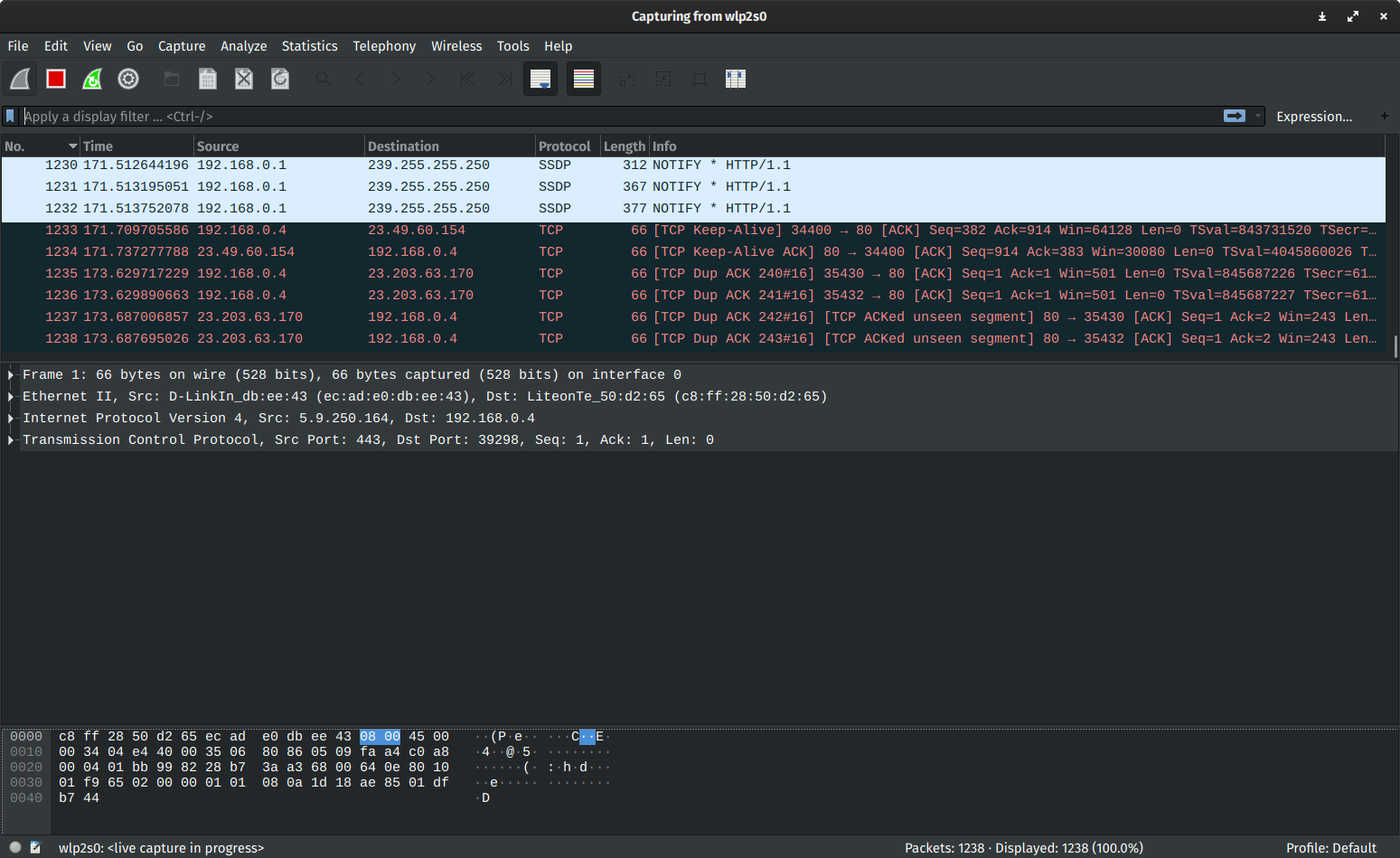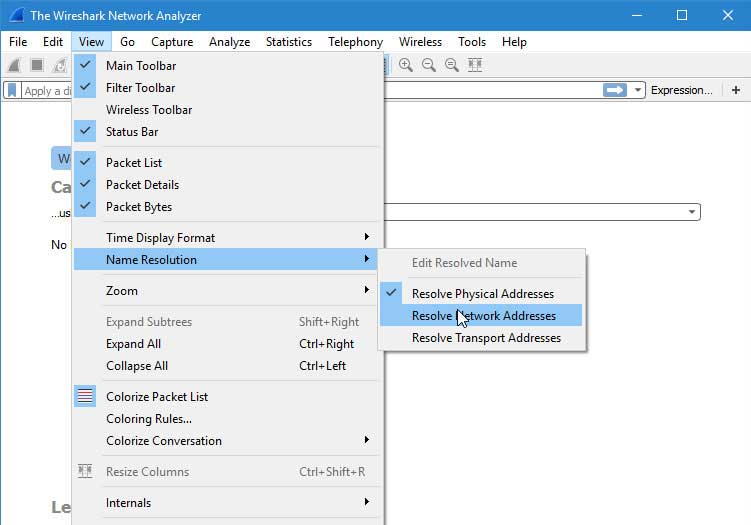About Wireshark
Wireshark 3.4.6 is a reliable and widely used network protocol analyzer software worldwide. Wireshark helps you understand all the parameters related to your computer network and the most detailed data.
Wire Shark is the networking software of choice for a wide range of users, including business enterprises or non-profits, organizations government or school or other agency. The development of network protocol analysis technology (Network Protocol Analyzer) in Wireshark is greatly contributed by the world's leading network experts and is part of a continuously maintained project. by Gerald Combs since 1998.
You can download Wireshark 64bit and Wireshark 32-bit from the Download button above. There is also a 32-bit version of Wireshark Portable for users who don't want to have Wireshark permanently installed on their computer.
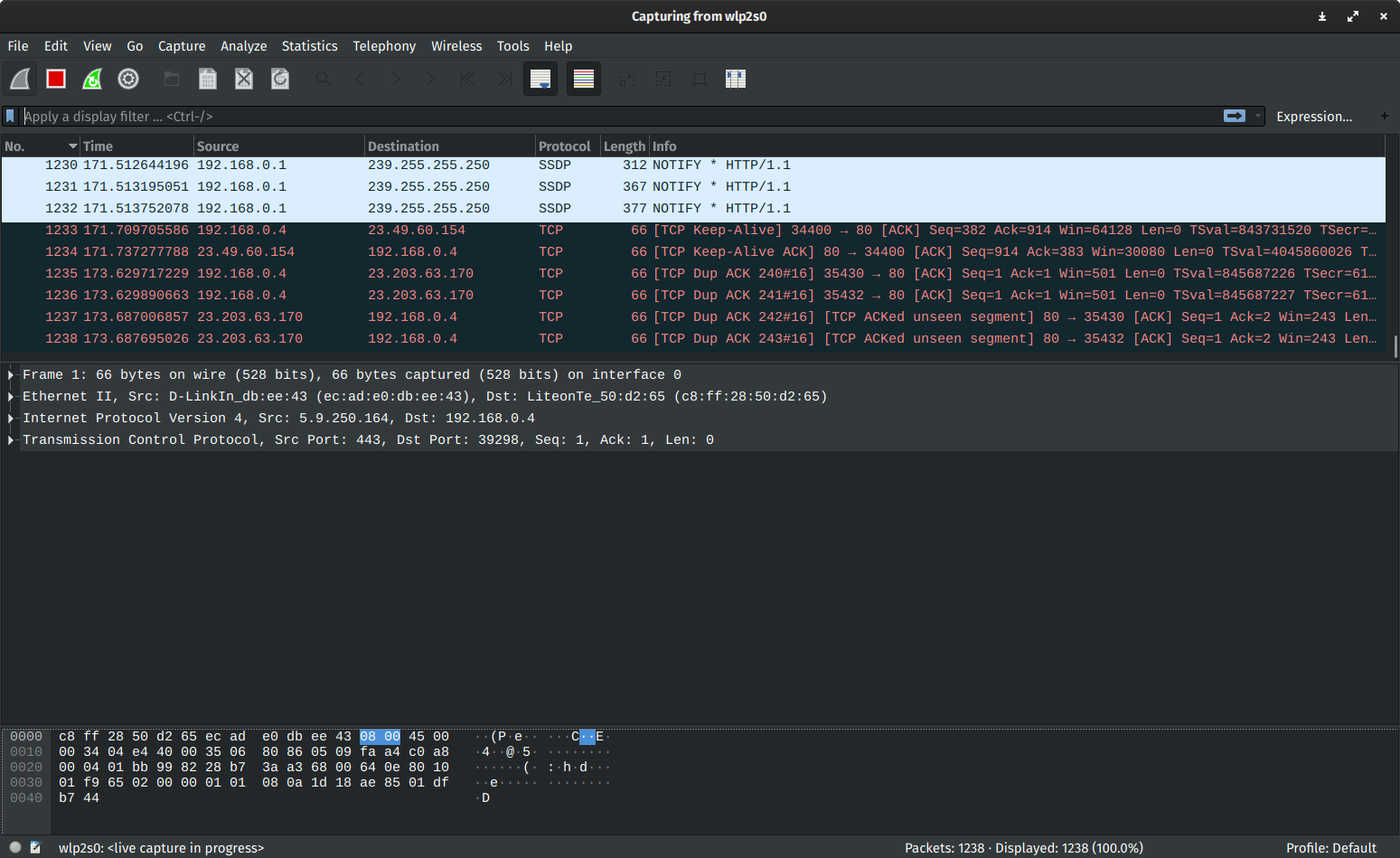
Main feature of Wireshark networking software
- In-depth tracking of hundreds of protocols. New network protocols will be added continuously to the latest Wireshark.
- Record network activity in real time and support offline network analysis.
- Browser packs 3 standard panels.
- Wireshark supports cross-platform: runs on Windows, Linux, macOS, Solaris, FreeBSD, NetBSD...
- Recorded network data will be browsed via GUI or via TTY mode - TShark utility.
- Use the most powerful display filters available.
- Comprehensive VoIP analysis.
- Can read and write various save file formats such as tcpdump (libpcap), Pcap NG, Catapult DCT2000, Cisco Secure IDS iplog, Microsoft Network Monitor, Network General Sniffer (compression and decompression), Sniffer Pro, NetXray , Network Instruments Observer, NetScreen snoop, Novell LANalyzer, RADCOM WAN/LAN Analyzer, Shomiti/Finisar Surveyor, Tektronix K12xx, Visual Networks Visual UpTime, WildPackets EtherPeek/TokenPeek/AiroPeek...
- Files compressed with gzip will be decompressed directly.
- Read data directly from Ethernet, IEEE 802.11, PPP/HDLC, ATM, Bluetooth, USB, Token Ring, Frame Relay, FDDI... (depending on your computer's operating system).
- Descriptive support for many protocols, including IPsec, ISAKMP, Kerberos, SNMPv3, SSL/TLS, WEP and WPA/WPA2.
- Use color coding for different network packets for faster, easier analysis.
- Export network protocol analysis data to popular formats such as XML, PostScript, CSV, or plain text.
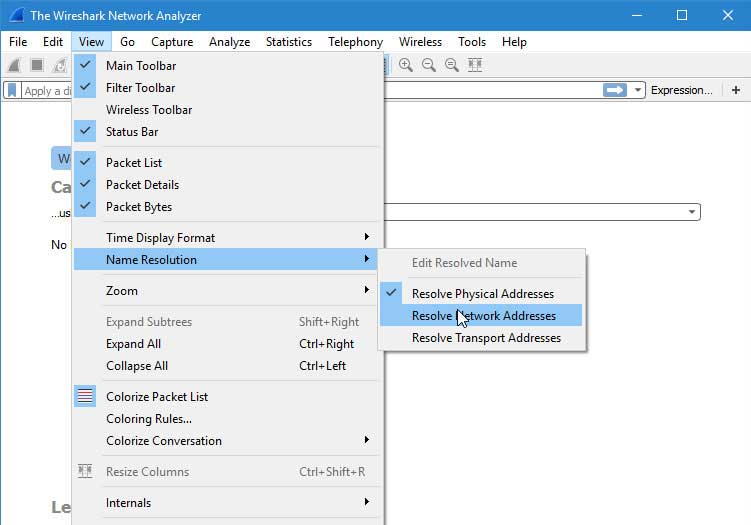
Download the latest Wireshark
Wireshark 3.4:
- Fix an issue that caused the program to open unsafe URLs.
- Fix bug related to NTP Version 3 Client Decode PDML output.
- Fix an issue where Wireshark contained a file that included build time “config.h”.
- Fix bug related to Bad array index.
- Fix P-Called-Party-ID header associated with P-Charge-Info header.
- Fix Asterix CAT010 decoding.
- Fix unpopular _ws.expert column for IPv4 errors
- Fix Buildbot hanging output: fuzz-2021-02-12-1651908.pcap.
- Fix an issue that prevented Wireshark 3.4.3 from parsing gQUIC q024 packets while 3.26 could handle it.
- Updated support for ASTERIX, Frame Relay, GQUIC, NTP, NVMe Fabrics RDMA, S7COMM and SIP protocols.
- New iSeries file support.
- Windows installer in collaboration with Npcap 1.10.
- Supports protocols AUTOSAR-NM, DHCPv6, DoIP, FC ELS, GQUIC, IPv6, NAS 5GS, NAS EPS, QUIC, SIP, SOME/IP-SD, TECMP, TLS, TPNCP, USB HID and ZVT.
- Fix USB HID memory leak.
- Fix USB HID crashes.
- Fix SIP response to multiline Contact-URL decoding error.
- Adding a filter when opening Telephony > VoIP Calls > Flow Sequence causes the OOB memory to read and hang the system.
- Fix QUIC package not being fully parsed.
- Fix some hidden SOMEIP-SD entries not working.
- Fixed UDP sum calculation in SRv6.
- And fix some other errors.