
VnTools is a software to convert number of text bars in Excel and Word spreadsheets. With VnTools yo..
2.0| License: Free |
| Released: Nguyễn Thanh Điểu |
| Request: Windows XP/Vista/7/8/8.1/10 |
| Last updated: 25-08-2021 |
| OS: Window |
| Version: 2.0 |
| Total download: 3289 |
| Capacity: 685,6 KB |
VnTools is a software to convert number of text bars in Excel and Word spreadsheets. With VnTools you will easily convert letters to numbers in the correct order of the number you want to create. VnTools software fully supports the most popular basic encodings currently: Unicode, TCVN3 and VNI.
The application of converting numbers to words is used a lot when doing accounting work, you will not have to manually re-enter it incorrectly. The whole process will be extremely quick with the selection and press of the switch button to complete the most accurate data.
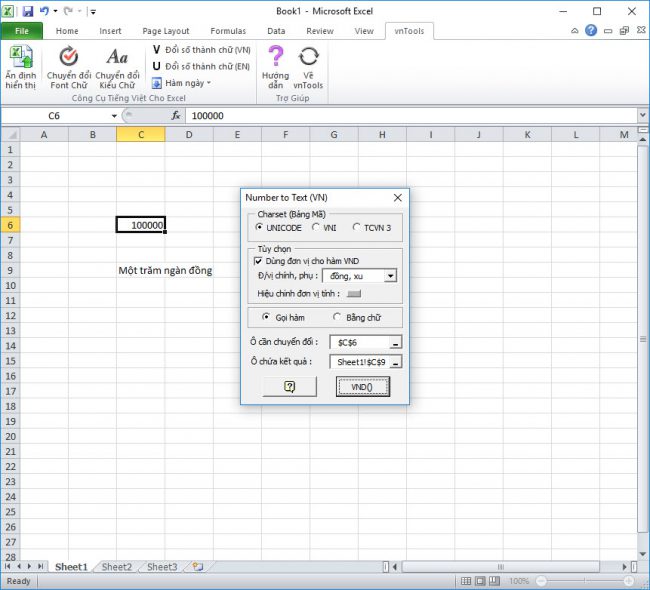
Text bar number conversion software
After you install, VnTools will integrate with Microsoft Word and Excel, making it easy for users to access and use. You will be able to insert the current date and time, read numbers into words in Word, up to 15 digits, translate up to 2 odd and negative numbers with the (-) sign exactly before the number. In Excel, it supports converting numbers into letters, converting fonts and font styles. You will be able to see more how to convert letters to numbers in Excel.
VnTools supports Dong, Coin, Dollar, Cent currencies. While using, you are free to add and remove new currencies dynamically. Formula to convert numbers to words in Excel:
VnTools 2.0 version is fully compatible with Excel 2007, 2010, 2013, 2016 (32-bit and 64-bit). With 4 main groups of utilities:
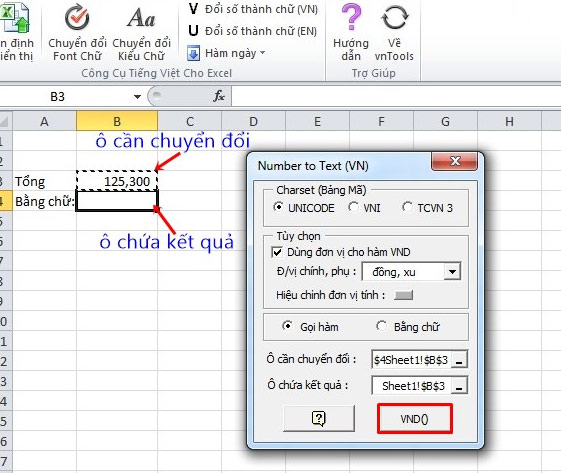
Change numbers to letters
This tool is relatively useful for those who often do work related to money, payroll, calculation of revenue and expenditure. Thereby significantly reducing errors during calculation, and saving time while using.
5
4
3
2
1