
LINE is a free, multi-featured messaging and calling app with an improved interface for Windows 10 O..
6.7.3| License: Free |
| Released: Naver |
| Request: Windows 10 |
| Last updated: 21-08-2021 |
| OS: Window |
| Version: 6.7.3 |
| Total download: 5752 |
| Capacity: 222,1 MB |
LINE is a free, multi-featured messaging and calling app with an improved interface for Windows 10 OS.
LINE is the most downloaded application in more than 40 countries around the globe. This is a worldwide messaging service and is liked in more than 230 countries.
LINE for Windows 10 provides more than 250 new stickers and emotions, helping users convey more information than text input tools. Besides, users also have the ability to experience more popular and attractive stickers at the integrated Sticker Shop. Use funny stickers to make chat content more lively and attractive.
The Sticker Shop offers everything from familiar LINE characters to more common objects. With so many sticker sets that are free to download, users will be free to choose to suit their personal preferences.
LINE users can play games with each other and with real LINE friends. Compete for the highest score and compete against each other. LINE Game offers a completely new and outstanding entertainment experience.
LINE app allows users to send text messages, photos and location information as well as video and voice messages instantly.
LINE allows you to make long calls, enjoy free and high-quality calls anytime, anywhere from both your smartphone and your PC.
Note: LINE supports free calls on iPhone and Android. If you use other devices and do not support the free voice call function, you can use LINE from your PC to make calls.
If you want to make free calls from the PC version, please update both the PC and smartphone versions.
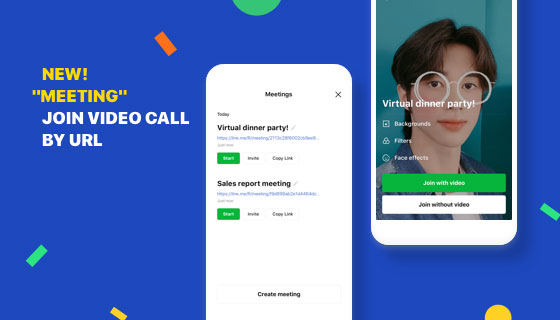
LINE PC allows you to stay connected with your friends no matter where you are and at any time. Use LINE on your smartphone while you're on the go and from your PC (Windows, Mac OS X) at the office or at home.
To access LINE from PC, you must register via Email account. Go to LINE app > Settings > Email Registration.
Chat with all your friends at once with quick and simple group chat functions. Create or join groups of your choice and chat with up to 100 people at once.
With the "Shake it!" device shake function, users can easily add a friend and access the friends list by shaking the devices at the same time. Besides, LINE also allows you to exchange your ID by QR code.
Choose from any of the 36 default wallpapers or use a personal photo stored in your phone.
5
4
3
2
1