
Unlocker 1.9.2 is a great solution to help you delete any files and folders on Windows after you hav..
1.9.2| License: Free |
| Released: Cedrick Collomb |
| Request: Windows 2000/2003/XP/Vista/7/8/8.1 |
| Last updated: 19-08-2021 |
| OS: Window |
| Version: 1.9.2 |
| Total download: 3348 |
| Capacity: 338 KB |
Unlocker 1.9.2 is a great solution to help you delete any files and folders on Windows after you have tried all ways to Delete it but failed.
Surely many times you have encountered the case when we press the command to delete a folder or any file, Windows will "coldly" announce that the file or folder cannot be deleted, even though you make sure they are no longer needed. If that problem really bothers you, maybe Unlocker software is an optimal solution for you now.
Unlocker shows the ability to be especially useful in cases where users want to delete files on Windows OS but encounter error messages like below:
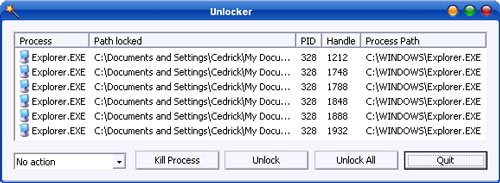
The window containing the list of locked files and folders of Unlocker
The outstanding advantage of this program is that it is extremely compact and free, so it is very convenient for you to use. Once installed by default Unlocker integrates an item in the context menu of Windows Explorer, and it can be launched at any time a file triggers the aforementioned error messages and Unlocker unlocks all processes. the program is accessing it.
Unlocker file removal software is compatible with most Windows operating systems including the latest 64-bit versions. However, be careful with the installation process, as Unlocker may come with an unexpected search engine, search page, browser, or application. Read the user manual so you don't need to install unwanted software on your computer.
Overall, Unlocker is considered by everyone to be an essential tool for Windows users, so as not to be stuck with locked files. It's free and consumes few computer resources, except for the installation that requires attention, the application is relatively useful.
The process of installing Unlocker has many points to pay attention to.
Step 1: Download and install
Download Unlocker on Kingdownload.net, if you use Google Chrome the browser will report Unlocker as a dangerous file and delete it (because Unlocker contains many unexpected software), you go to Download
strong> of Chrome by pressing the key combination Ctrl + J: Select Recover malicious file. Then double click on the downloaded executable file and follow the on-screen instructions to install.
Please read the text that appears on the screen before clicking Next, press Cancel or Skip when the application asks requires installing other software (usually accompanied by the line Special Offer circled as shown below). Each time you install, Unlocker will add different software, not just 1 or 2 software, so it's best to see Special Offer, then choose Cancel or Skip.
When the screen below appears, you can safely press Next.
Step 2: Delete the file
Right-click on the folder or file to be deleted, corrupted, select Unlocker right in the newly opened menu and wait for the program to perform safe deletion operations. Once you have received the program's success message, your simple job now is to just select them again and press the delete command.
Step 3: View locked files
If the folder or file is locked, you will see them in the Unlocker window.
Step 4: Unlock locked files
Just tap Unlock to unlock the selected file or click Unlock All to unlock all files.
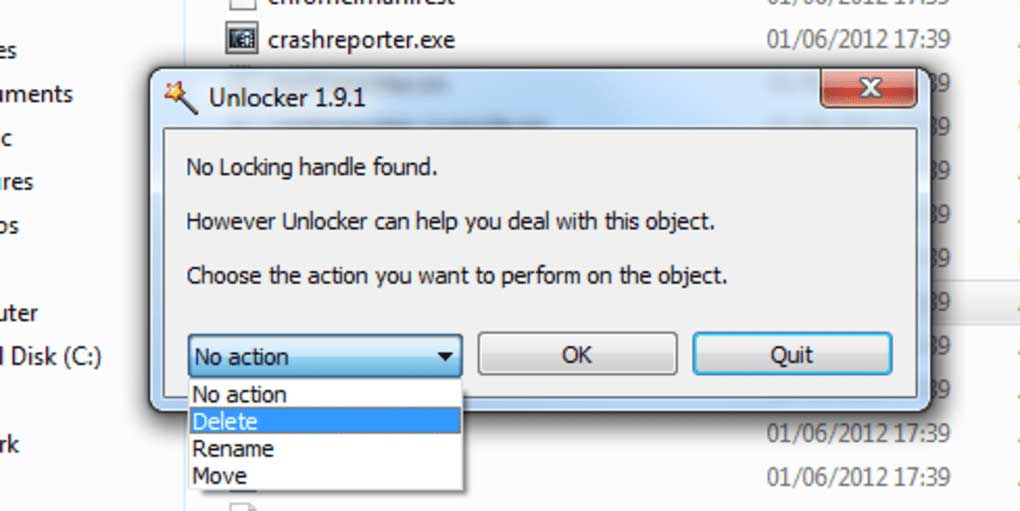
5
4
3
2
1