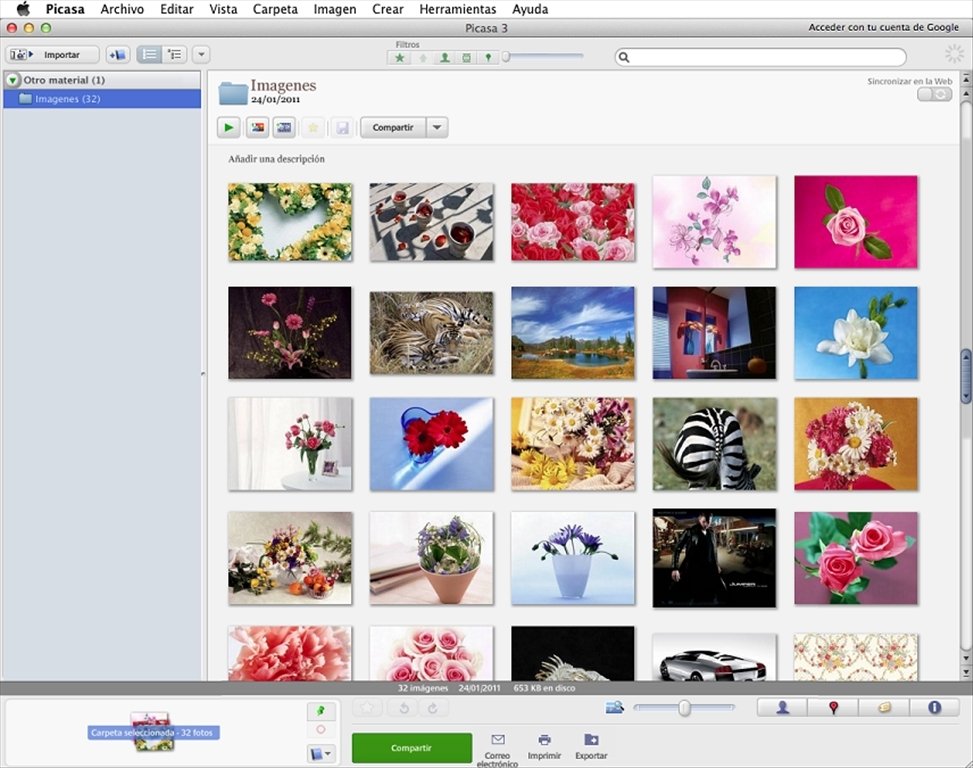Introduction
Picasa is a free product of Google, a modern and convenient photo viewing, syncing, sharing and management software. Picasa With Google's search and index technology, your digital photos scattered on your computer become easy to manage and share. Plus it's free.

Google has decided to suspend Picasa application to focus on a single photo service, Google Photos - a new smarter photo application that works in sync on both computers , web and mobile devices. See more of Google Photos in the following apps:
- Google Photos
- Google Photos for Android
- Google Photos for iOS
Picasa's latest changes
- Picasa has just added the function to automatically upload all photos and videos on your computer to Google MXH. Users will have 2 main options, 1 is to upload full-size images (original images), the number of photos depends on the size of the Google account, and the second is to upload photos with unlimited number / account capacity but The maximum width of the image will be 2048px. Photos after uploading to Google will be in the Auto Backup section of Google , only you will see and you will also be able to share it directly to your own Google page. To see the image after uploading, go to your own Google page, go to Photos > in the menu above and click More > Auto Backup.
- Integrated with Google Auto Backup function on Desktop platform.
- Additional support for the RAW format of modern digital cameras.
- Increasing the ability to process multiple image files at the same time.
- Increase maximum upload size from 50MB to 100MB.
- Remove Edit in Creative Kit.
Picasa Main Features
- View image: browse and view images as thumbnails, and details ... like image browsers.
- Process: Can edit image, brightness,... especially allow to change filename in batch, create screen saver, color effect ...
- Share: This seems to be the dominant function of the current Picasa. Users can print to paper, email, post their own Blog on Blogger.com quickly. Besides the function of giving to Blogger.com, there is also a Web album function! Upload to Web Album easily with Picasa or do it from the Web.
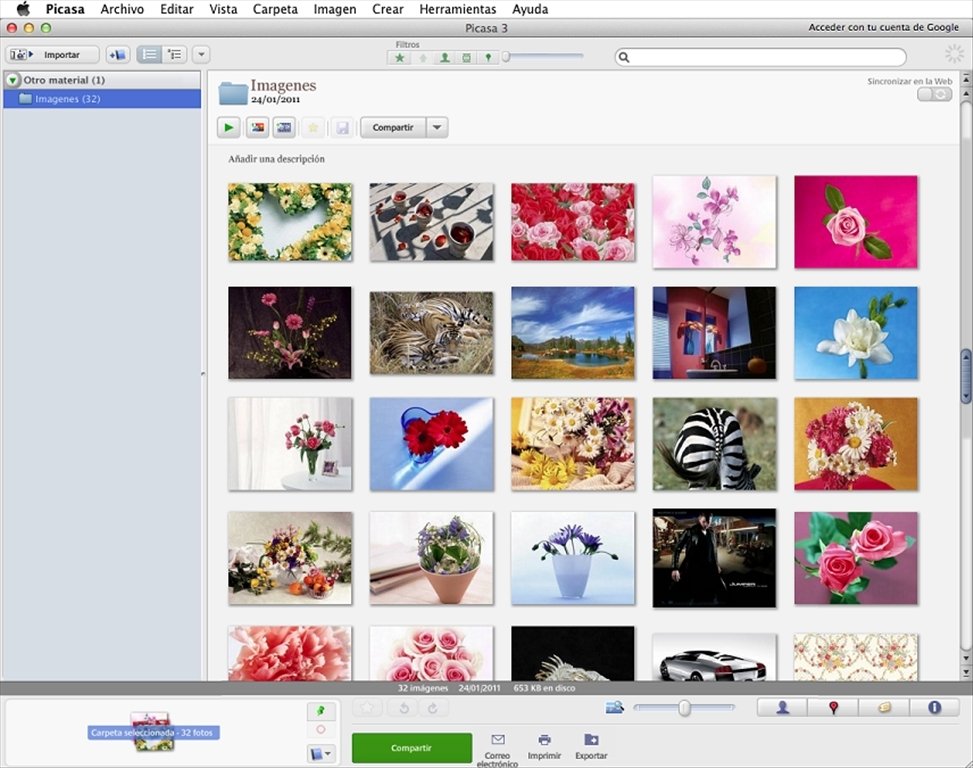
- Management: Picasa's second outstanding function. Picasa will automatically find all your image files and put them into centralized management in Picasa. From here, you will be sure to have all your own image files in your device and manage them according to the actual time and folder. In addition, for each image file, Picasa also allows us to enter keywords for easy search and captions to put notes. For each Folder containing images, we will be able to enter Description. Especially, we can create Album to manage the images spread all over the computer in a centralized way.