
Inkscape, Inkscape 1.1 is an easy-to-use open source vector graphics editor. Inkscape has the same ..
1.1| License: Free |
| Released: Inkscape |
| Request: Windows XP/Vista/7/10 |
| Last updated: 24-08-2021 |
| OS: Window |
| Version: 1.1 |
| Total download: 2728 |
| Capacity: 90,9 MB |
Inkscape 1.1 is an open source graphics software that uses the SVG (Scalable Vector Graphics) markup language, the graphics standard built by the W3C. This technical graphics software has many of the same graphic editing functions as Adobe Illustrator and CorelDraw.
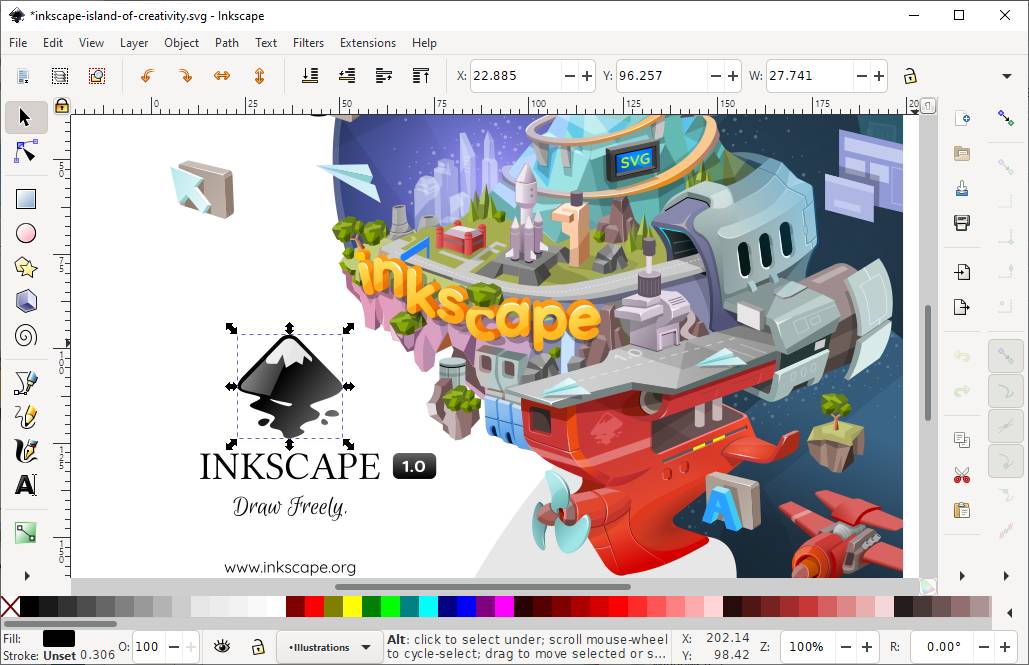
Inkscape interface
The program's intuitive design interface allows easy access by all users, even amateur "graphic artists". Download Inkscape, you will be able to design logos, paintings, software icons or banners for websites, extremely simple but very impressive.
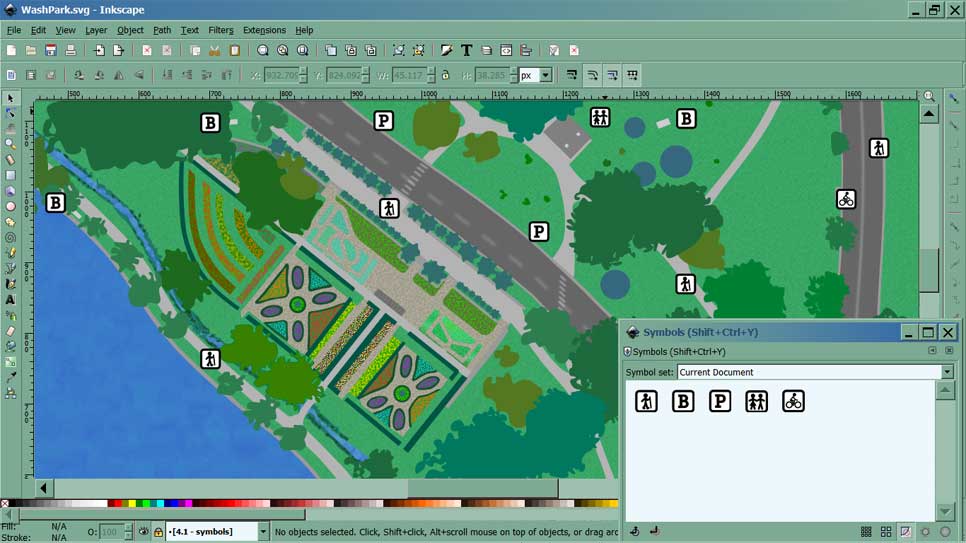

Inkscape 1.1 adds a series of important upgrades, changes and bug fixes
New greeting screen
The new Welcome screen allows you to customize the experience by choosing canvas colors, keyboard shortcut styles, theme sets, and color modes. Choose the text size you want to create - for printing, posting on social media… or simply opening a recent file.
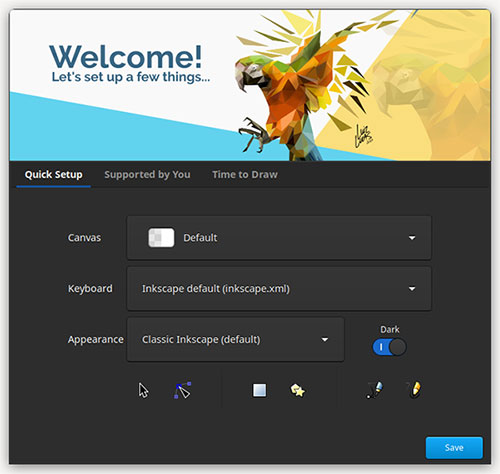
New Welcome screen on Inkscape supports quick customization of the experience
Search Command
The new Command Palette supports multi-featured search without having to re-categorize by menus or shortcuts. You will be able to edit, rotate and reset the transform command into action. Search command in English or local language; import or open files from Inkscape history…
New generation dock experience
Redesigned Dialog Docking System to edit dynamic dialogs. They will appear as tabs with custom labels or icons.
Easier search references
Improved search bar to make it easier to find expected reference settings. The zoom correction factor applies to many measurements, helping to accurately reflect the content to be referenced.
Check again with new Display mode
Applies to multi-layered canvases, helping to ensure that everything is in place.
Besides, Inkscape 1.1 also comprehensively upgraded painting tools, Node, connect and select tools; introduced Slice (& dice) Live Path Effect (LPE), changed Live Path Effect… and fixed several other bugs.
5
4
3
2
1