
TeamViewer Portable is a portable version of the famous TeamViewer software, so that users can easil..
15.21.8| License: Free |
| Released: TeamViewer |
| Request: Windows 2000/XP/Vista/7/8/10/11 |
| Last updated: 05-09-2021 |
| OS: Window |
| Version: 15.21.8 |
| Total download: 5271 |
| Capacity: 37,6 MB |
TeamViewer Portable is a portable version of the famous TeamViewer software, so that users can easily control remote computers via the Internet without having to install applications on machine.
TeamViewer Portable allows you to drag and drop files into the remote control window to share, display multiple screens at the same time for easy multi-tasking. At the same time, it also supports screen capture as well as fast screen video recording. Although this is a shortened version but still has all the features of the main version, TeamViewer Portable is increasingly loved by many people because of its convenience.
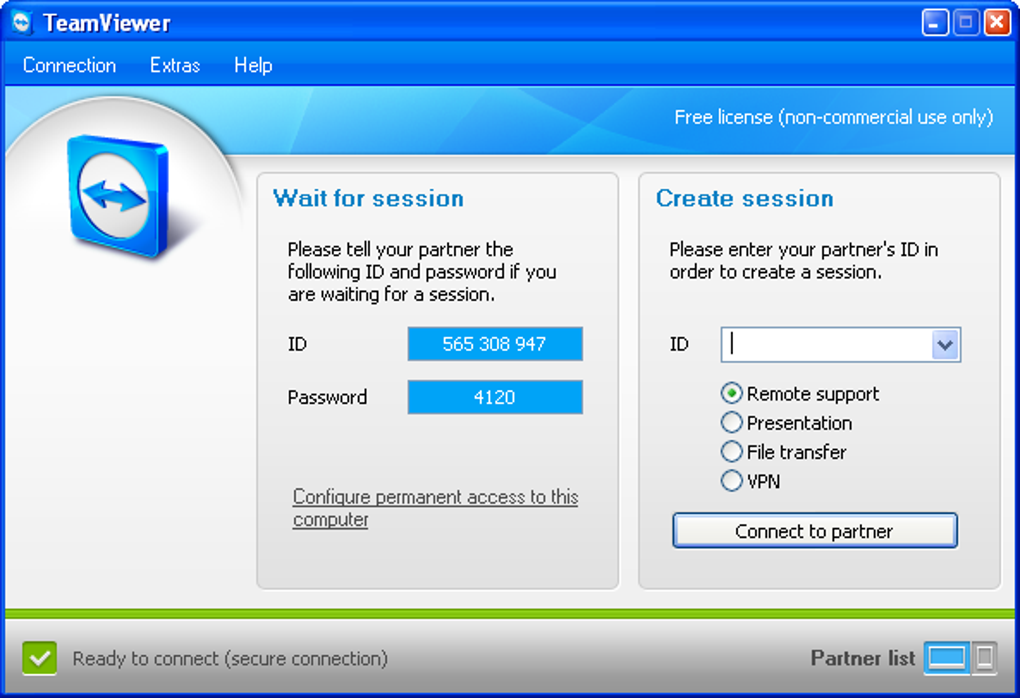
Download TeamViewer Portable - Version runs directly without installing TeamViewer.
Simply drag each file you want into the remote control window and drop it where you want it.
Are you a customer support agent and need a quick solution that doesn't take a lot of travel time? With TeamViewer, you can easily control your client's computer remotely as if you were sitting in front of their computer. Support to display multiple screens at the same time makes it easy to do multiple tasks at the same time.
Instantly save the individual connection settings for each machine in your contact list computer and save the configuration timed in subsequent connections.
Make a screenshot at any time during the remote session. As a result, remote screen capture can be achieved at lightning speed.
Convert the recorded session to AVI format and then edit the video however you want.
Place the TeamViewer panel wherever you want on your local computer screen so you can see the important screen area at any time.
In particular, direct connections and file transfers become faster by optimizing data packages and screen settings.
5
4
3
2
1