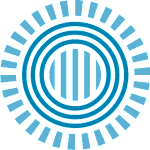
Prezi, Prezi is a very famous online presentation application that can replace Powerpoint, helping ..
N/A| License: Free |
| Released: Prezi |
| Request: N/A |
| Last updated: 04-11-2021 |
| OS: Window |
| Version: N/A |
| Total download: 1124 |
| Capacity: N/A |
Prezi is a very famous online slideshow creation application that can replace Powerpoint, helping users create the most professional and impressive presentations. Currently, in addition to support in the browser, Prezy also appears on almost all platforms, including PC, Mac and iOS.
Different from Powerpoint, Prezi helps users break out of all the traditional frameworks in building presentations. Now, instead of being confined to boring pages, you will be able to try a completely new tool. Product should look like a video contains many boxes containing all the content that you need to present. At the beginning of the presentation, just click on the expected box and the image will be enlarged, making the audience very impressed. Prezi also supports inserting images, videos, audio, links and other information.
We can capture and remember information more easily when content is linked with strong, clear and sharp associative images. Prezi will help you convey your entire message to your audience by turning all your content into impressive presentations. That explains why in the professional world there is a simile that "If Powerpoint wallet is a book, Prezi is like a video".
Prezi's open canvas allows users to use impressive zoom effects. The original content will exist in cells with many different shapes but still in order. When presenting, you will be able to move your mouse over the arrow buttons to zoom in on the image or zoom out to move to another cell.

No need to waste time searching for templates online to integrate into Powerpoint. Instead, when using Prezi, you have the opportunity to experiment and freely edit the templates selected from the collection provided.
Upload media content such as images and videos into the presentation. Prezi supports all the most common file formats.
Refer to the presentations provided by the developer and create one of your own.
Prezi is a useful online application for students, students, teachers, administrators and all those who expect more confidence when presenting any problem.
Step 1: Create an account and log in. Tap Give Prezi a try or the Get Started in the upper right corner of the screen. After that, a new screen will appear with different usage packages. Click on the Continue Free button in the PUBLIC section (on the right side of the screen), fill in the information according to the instructions to register or log in with Facebook, LinkedIn.
Also, you'll also be able to use the Enjoy plan for 14 days for free. In this free plan, users can create, connect and present presentations right on Prezi.com; Create private presentations, support from experts, replace Prezi logo with personal logo and allow up to 4GB of storage. However, it will not be synced with Prezi on computers and Macs. If you choose a premium plan, you will need to provide additional credit card information when you sign up.
Step 2: Get familiar with the interface. After successful registration, the user can read the user manual provided by the system or immediately access the personal work page.
On the profile page will include the following buttons:
Step 3: Create a presentation. Click New Prezi to get started. Now you will be redirected to a new tab to work.
Want to add content to any circle, the user just needs to drag the mouse to that position, it will automatically zoom in to let you work. Here, when entering information, Prezi also supports accompanying text editing tools such as formatting, bold, italic...
In addition to the above features, Prezi also automatically saves the work progress, automatically updates the product name on the work page, shares right on the page, customizes the wallpaper, changes the background, downloads below as a PDF or Prezi Portable (to upload and continue editing as needed), edit the screen resolution and activate the shortcut.
Thai Quoc
5
4
3
2
1