
Like Camstudio, Cute Screen Recorder Free also supports users to record screen quickly, with a frien..
3.903| License: Free |
| Released: videotool NET |
| Request: Windows 98/NT/ME/2000/XP/Server 2003/Vista/7/8 |
| Last updated: 27-08-2021 |
| OS: Window |
| Version: 3.903 |
| Total download: 5895 |
| Capacity: 6,8 MB |
Like Camstudio, Cute Screen Recorder Free also supports users to record screen quickly, with a friendly interface that is easy to use. Besides, it also allows users to freely set technical parameters for video files such as frame rate, video quality....
You will be able to use Cute Screen Recorder Free to record an image of the full screen or part of the screen comfortably, it also helps you choose output audio options.
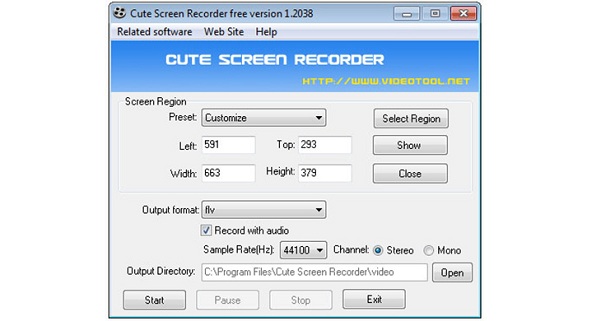
Download Cute Screen Recorder Free - Free Screen Recorder
It can be argued that Cute Screen Recorder Free is a relatively good free screen recording application, but unfortunately the application records through the speakerphone, so the sound is customizable though. but there is a lot of noise, and the quality is not good. You will be able to use Icecream Screen Recorder or Bandicam, both of which are free and can overcome the above drawback of Cute Screen Recorder.
The image below is the main interface of the program, in the Screen Region frame you will be able to set many options such as recording full screen video (Full Screen), the main center of the screen. (Center) and customize freely (Customize) by clicking the drop-down arrow button in the Preset section and choosing one of the options mentioned above. If you select the Customize option, you will be able to enter the screen size manually or specify the area of the screen. To enter manually, type the size in the Left, Top, Width, Height boxes, and if you specify a specific area, press the Select Region button
Then it will help you to localize the area you need the program to record, you press the + sign to expand or shrink the area to record.
When you finish selecting the area, press the Show button immediately and it will immediately create a border around the area you selected. So you will be able to monitor easily while recording.
Currently you choose the output video format in Output format, click the drop-down arrow and select one of the supported formats: SWF, MP4, WMV, and FLV. You will also be able to enable recording while recording by ticking the Record with audio option and then selecting its quality in the sections below.
Finally press the Start button to start, while recording you will also be able to pause, stop, and exit by pressing the Pause, Stop and Exit buttons.
Compared to many other software of the same type such as Camstudio, BB FlashBack, Cute Screen Recorder possesses a relatively simple interface, on the main interface of the program, it is fully included. The buttons perform the necessary functions, so the recording process will take place quite quickly without requiring you to open many optional dialogs, about choosing the output video format the program also provides quite There are many popular formats such as: SWF, MP4, WMV, and FLV, another interesting thing is that it helps you to choose the sound quality while recording this is a function that seems not found in the software. other.
5
4
3
2
1