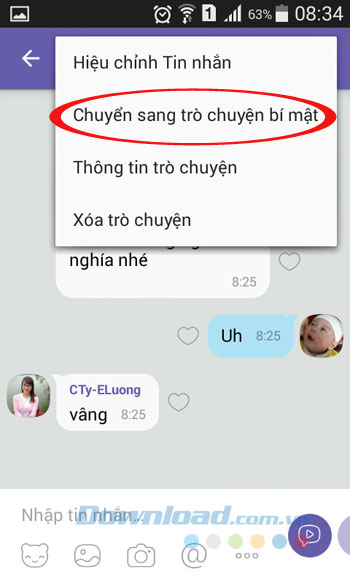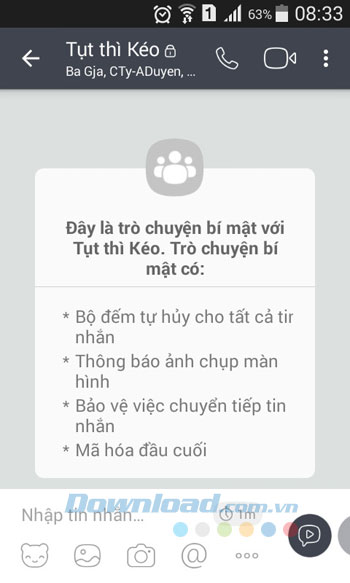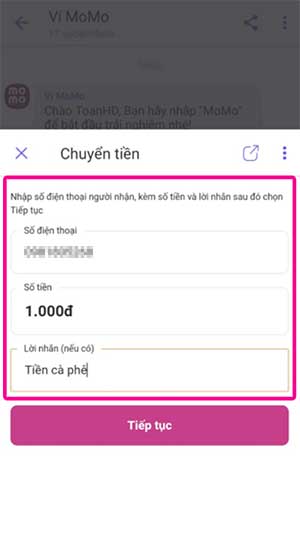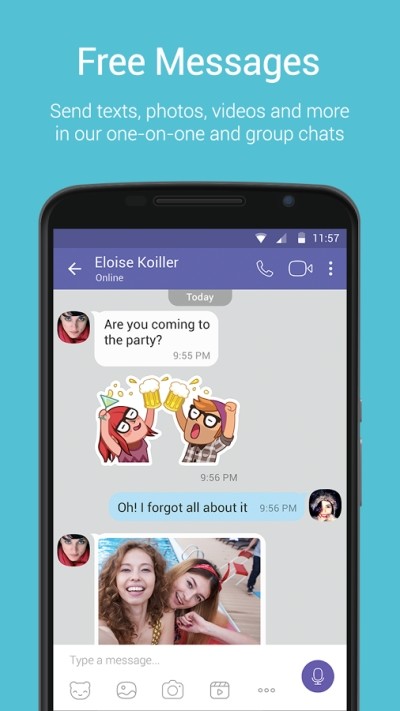About Viber for Android
Viber for Android is a free messaging app that helps you connect with people around the world over the Internet (using WiFi or a data plan).

Viber just launched My Note - helping you save notes and to-do lists
Just install Viber for your phone, you will be able to carefreely send free messages, video call each other without losing any money.
Viber for Android helps you express your feelings with cool stickers and emojis, and share your photos and videos. The free messaging app Viber also allows you to make free international phone calls - whether it's instant voice calls or meeting friends via live video chat!
The latest
Viber allows users to create chats that self-destruct after a preset amount of time, to enhance the security of chats. Besides, it also allows sending instant video messages up to 30 seconds. So what are you wondering, download Viber for Android to freely experience the new functions that this chat application has to offer!
With more than 800 million users worldwide, allowing texting and video calling with the best quality over WiFi or data plan, Viber is becoming the most popular free chat application. Just by installing this extension on your device, you will be able to create chat groups of up to 200 people, including on phones and tablets.
Viber for Android will be synchronized with your mobile contact list, automatically detecting contacts that already have Viber on your device. Thanks to that, every time you make a call, you have the option to call normally or call with Viber, making it easy for users to choose to make their own calls.
1 more special function of Viber is that users can manage call history right in the app as well as when new users use it. If you use Viber, the application will notify you.
The strengths of using Viber Messenger over other VoIP tools like Skype are: no hidden costs, no account registration required, contact list support , missed call notification, can receive calls anytime via 3G or Wifi, and many other functions.
The reason why users worldwide choose Viber Messenger
- Group chat with up to 250 people!
With Viber Messenger, it's really easy to create and join group chats - with up to 250 people at once! Chat with everyone and "heart" your favorite messages in group chats.
- Simple long distance calling
Viber Messenger allows free international calling! No username or login required, just start the app by entering your phone number and the world opens up.
- Video and voice calls
Feel free to call for free! - It's up to you to choose a normal voice call or a live video chat! Regardless of whether you make domestic or international calls, all calls are delivered in superb HD audio quality.
- Instant Video Message
Press and hold the video icon to record 30-second videos and if you want to send, just release the icon button.
- Information Security
Viber messenger automatically encrypts text messages, video calls and voice, photo, and video calls as well as group chats.
- Choose trusted contacts
Verify and select contacts to make sure you're communicating with the right audience.
- Expression Sticker
Bring your messages to life with fun emojis and cool stickers.
- Everything with Messages
Delete messages, drop hearts or pin messages, reply or forward messages... and many other cool functions are waiting for you to discover.
- 'Hide Chat' Function
You can choose to hide certain chats from the messaging screen and access them later.
- Chat with your favorite brands, companies and celebrities on Public Accounts. Follow them for news and updates; Sign up to receive messages directly.
- Group Invite Link – Invite anyone to join your group with a link, or if they don't have Viber!
- Watch YouTube videos in conversation
Play video directly in a chat window or in mini-screen mode so you can work and watch the video at the same time.
- Backup and Restore Viber Messages – Just manually save Viber message history to Google Drive and restore the most recent backup file.
- Many more additional functions: Use Viber Messenger to play games on Viber with friends, follow Public Accounts, share contacts, recognize messages whether yours is considered or not, turn on location feature and more!
- Outstanding utility function:
- Mention your friends in a group so they don't miss a thing.
- Send messages to multiple contacts.
- Pin a message to the top of the group's screen.
- Reply to any detailed messages in group chats.
- Share your location.
- Exchange contact with friends.
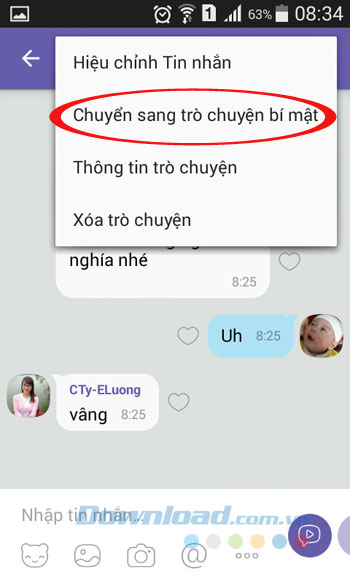
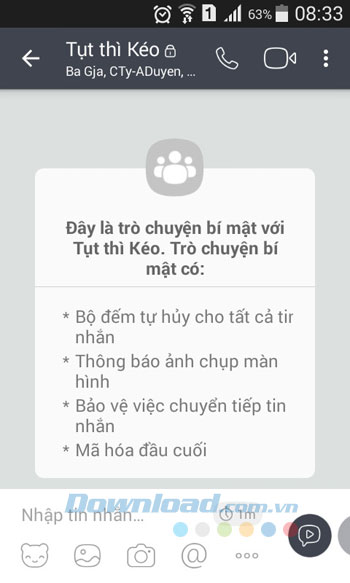

Holdo secret chat interface on Viber for Android
So what are you waiting for, but don't hurry download Viber for Android to your own phone and start calling freely with friends and relatives right away and always!
New function update in Viber versions for Android
Instructions to use Momo wallet on Viber:
Enable Momo chatbox:
- Open the app Viber
- On the Chat screen, select “MoMo Wallet”
- Select MoMo Wallet and press “Message”
- Enter keyword “MoMo”
- Select the function you want to use and follow the instructions
Transfer:
- Into the MoMo chatbot, type “MoMo” and select the function “Money Transfer”
- Fill in the phone number of the amount you want to transfer
- Select “Money Transfer” at MoMo app
- Select “Confirm” and complete the transaction

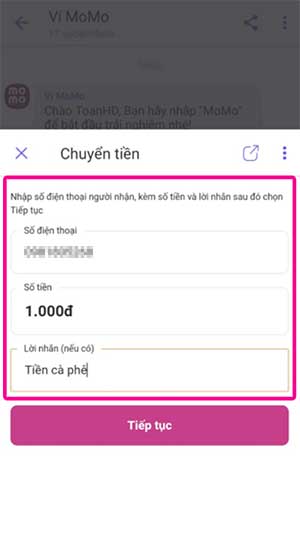
Momo has just combined Viber for money transfer and payment
Divide money:
- Into the MoMo chatbot, type “MoMo” and select the function “Divide money”
- Insert the amount to be transferred and the message (if any)
- Select “Create Request” and copy the newly created link
- Send a link to a friend to request a money transfer
Recharge mobile phone:
- Into the MoMo chatbot, type “MoMo” and select the function “Recharge your phone”.
- Fill in the phone number to top up, select “Deposit now”.
- Select “Confirm” and complete the transaction.
A community function is available for everyone on Viber. Help users of this free chat app explore communities on a variety of topics, topics of interest to many people, and join the conversation right in that community.
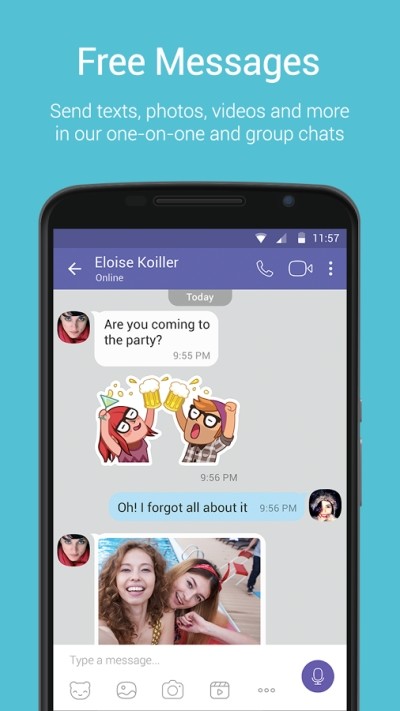


With Viber Messenger for Android, texting, video calling, calling for free is just basic functionality
Viber for Android 15.2.0.0
- Host a group video call with 30 attendees.
- View up to 6 people on your call screen at once.
- Community admins can set an alias, including a different name and photo, when posting in their Community.
Viber for Android 12.3.7.0
- Say "I love you" to create an unexpected Valentine's Day starting from 12/02! Or send a beautiful heart video message.
- Mute busy conversations for the quiet time you deserve. Long press on the chat on the main chat list to mute the sound.
- Get featured announcements from the communities you're a member of. Never miss a cool update!
- Viber has just launched the My Note function - which helps you save notes and to-do lists. My Note is accessible from your Chats list. In addition, users will also be able to save messages and media they have sent or received to My Note.
Viber for Android 12.2.2.1
- Mute loud group chats for the quiet time you deserve. Long press on the conversation on the main chat list to mute the sound of incoming messages and notifications.
- Get news highlights from the communities you're a member of - never miss exciting updates!
Viber for Android 12.2.0
- Send "Happy New Year" (or "Happy New Year") in the chat and see what happens! Chat with friends for more surprises.
- New update to create stickers:
- Follow and create stickers with your fingers.
- Erase and delete the parts you don't like.
- Make changes to posted sticker packs.
- Share your sticker packs with your friends.
- According to user requests, you can now quickly find your recently sent stickers in one place, helping you to resend your favorite stickers in no time. search time.
Viber 11.2.0.24
- Support to make group calls with up to 5 people.
- Update Dark mode (dark background).
- Support searching for messages among chats.
- Save communication costs when using Viber Out package to call fixed and mobile subscribers without installing Viber.
- New sleek buckle design.
- Get chats (private chats, group chats, Community as well as public favorites).
- Search for recent calls.
- Search for a contact in Contacts right on the new call screen.
- Increasing privacy.
- The ability to chat with new people from the Community section.
- Hide user's phone number.
Viber for Android 2018.11.19
- Mark unread messages in chat list to reply later.
- Translate chat messages by long-pressing on a message, to translate it into the language of your choice.
- Create a community Viber to share interests with everyone. With an unlimited number of members, add control admins andNew chat function.
Viber for Android 2018.10.29
Viber for Android 2018.09.05
- Translate date messages in Viber.
Viber for Android 2017.10.10
- Create a list when you want to send the same message to multiple recipients.
- Reply to group messages by holding down on the message to reply.
- Get sticker suggestions when you tab into emotion.
Viber for Android 2017.09.20
- You can change the number associated with your own account without losing data.
- Quickly sync all your mobile device history with the desktop PC app and keep your conversations going wherever you go.
- Discover new shows and Public Accounts by swiping left or right!
- Performance improvements and bug fixes to give you the best Viber experience.
Viber for Android 2017.09.06
- Group admins can pin important messages to the top of group chats.
- Advanced Search in Chat Add-ons makes it easier to find videos, music, GIFs and other web services.
- Performance improvements and bug fixes to bring you the best Viber Messenger experience.
Viber for Android 2017.08.14
- Group Invite Link - Invite everyone to join your group with 1 link, even if they don't have Viber!
- Update Chat Widget - a new and improved experience for sharing videos from YouTube, music from Spotify and more - right from your chats!
Viber for Android 15.3.2018
- Mention everyone in the group chat so they don't miss any messages by typing @ and selecting them from the members list.
Review - Review Viber for Android
Like free messaging applications like Zalo, Skype or KakaoTalk, this application also works well on 3G or Wifi networks. In addition, users also get to try more with the Viber version on PC that synchronizes with other devices, helping to stay in touch anytime, anywhere.
Advantage:
- Free, stable calling and texting with contacts using Viber.
- Free updates with new improvements.
- No need to register, just 1 phone number to use.
- Chat in groups with up to 99 members.
- Games designed exclusively for Viber.
Cons:
- Turn off notifications doesn't work well